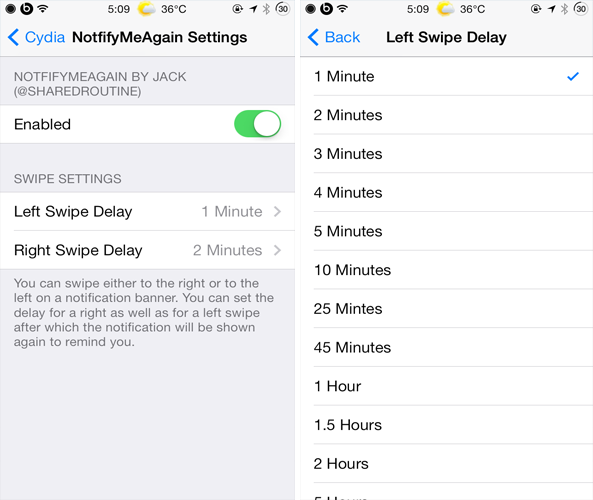Personally, when I’m in the middle of something on my device, I usually dismiss incoming notifications and normally end up forgetting about them. This can cause an issue if the notification is about an important text message or email. NotifyMeAgain is a brand new jailbreak tweak that prevents users from forgetting about pending notifications.
Personally, when I’m in the middle of something on my device, I usually dismiss incoming notifications and normally end up forgetting about them. This can cause an issue if the notification is about an important text message or email. NotifyMeAgain is a brand new jailbreak tweak that prevents users from forgetting about pending notifications.
NotifyMeAgain reminds users about a pending notification by displaying it again after a period of time. It works by requiring you to set a timer after which you want a pending notification to re-appear. This is quite similar to how the “Snooze” feature works for alarms in the Clock app. The tweak employs swipe gestures in order to invoke a timer. For instance, you can swipe the notification banner to the right or to the left to choose a particular timer.
Once you install NotifyMeAgain, head to the tweak’s preferences pane to configure it. You’ll find a kill-switch toggle to enable or disable the tweak and you can choose a delay timer for a left or right swipe. The timers provided range from 1 minute to 24 hours. For example, if you set the left swipe delay timer to 1 minute and the right swipe to 5 minutes, swiping a notification to the left will display it again in 1 minute. Instead, if you swipe it to the right, the notification will re-appear in 5 minutes. As usual, swiping up a notification banner will dismiss the notification. You can also delay notifications as many times as you want.
If you’re interested get your hands on NotifyMeAgain tweak, you can download it for free via Cydia’s BigBoss repository.