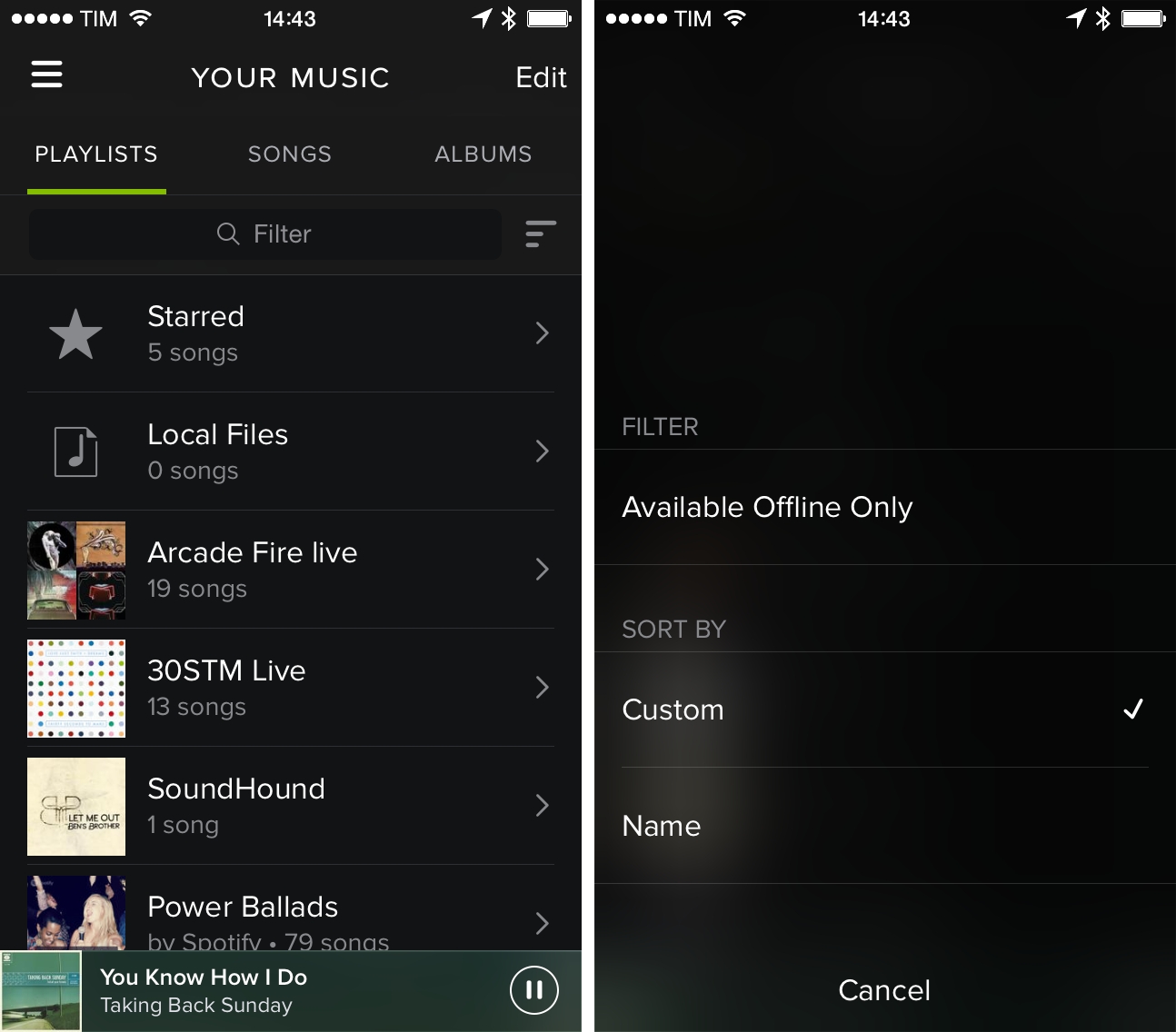Not to be outdone by soon-to-be-Apple’s Beats Music, which yesterday pushed an update adding new features like Tune Your Taste, Sentence History and Verified Badges, rival Spotify has moved to refresh its iOS client this morning.
Now sitting at version 1.5, the free Spotify for iOS has picked up several nice-to-haves such as brand-new audio equalizers accessible within the app’s settings interface, a much-revamped Artist page for iPad, now with latest release and merchandise, and more…
iPhone users, don’t panic – the Discover tab hasn’t been removed.
After making its way first into the Android build back in December 2012, Spotify’s Discover tab four months later surfaced in the web interface before appearing in the iPhone and iPad client soon after.
In today’s update, the Discover tab on the iPhone is now found under the Browse section. Discover is a music recommendation engine which suggests similar songs based on your listening history and your playlists.
The official changelog lists the following improvements:
- New: Want an equalizer? OK, it’s waiting for you in Settings. Go play.
- New: Looking for Discover? You’ll now find it inside Browse. (iPhone)
- New: We’ve redesigned the Artist page for iPad, now with latest release and merchandise.
- Fictitious: This app will swap any sticker for Messi.
Hailing from Sweden, Spotify has seen unabated growth in the past few years and is now among the most popular streaming music services out there.
Speaking of Spotify, a brand new jailbreak tweak dubbed OneThumb is now available for all you jailbreakers out there.
Supporting Spotify, Pandora and iTunes Radio, it lets you use a universal Activator gesture to input thumbs up or thumbs down ratings across all eligible apps.
Our own Jeff Benjamin has more on OneThumb.
Download Spotify free of charge in the App Store.
The universal 29.8MB app requires an iPhone, iPod touch or iPad with iOS 6.0+.