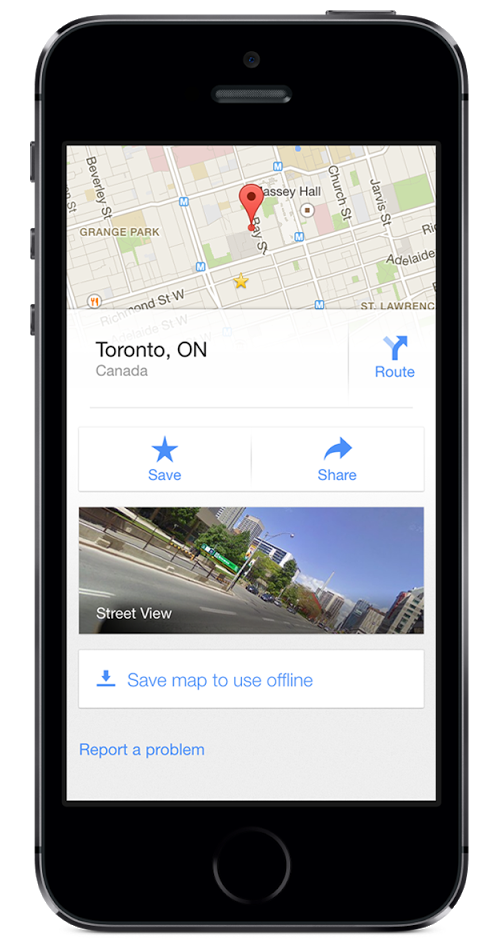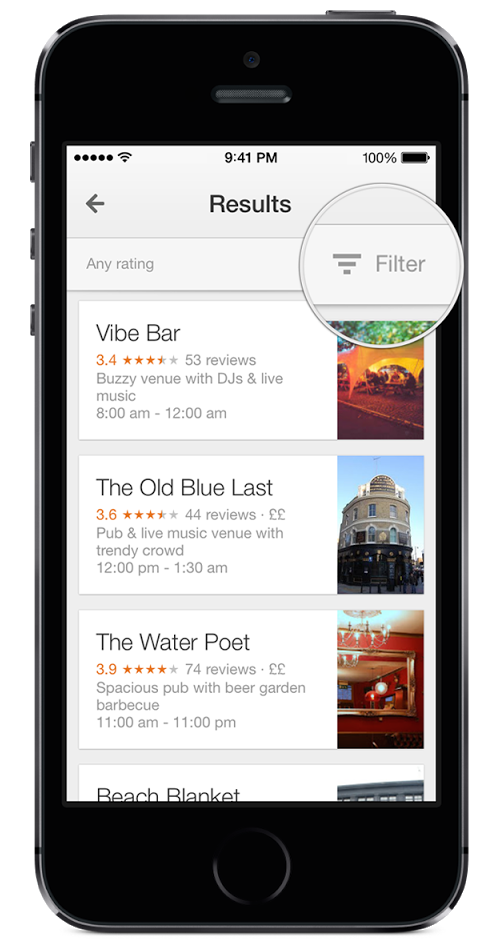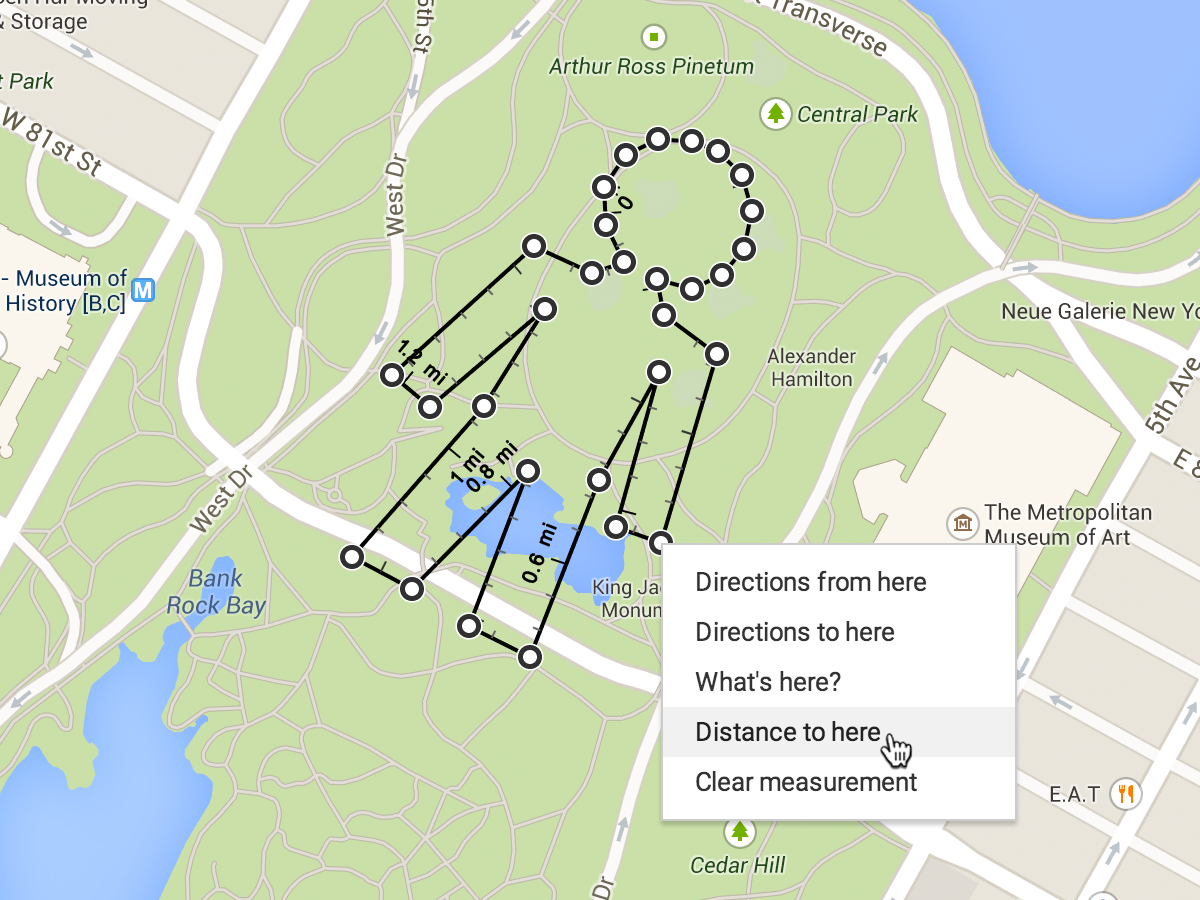As Apple continues to decrease its dependency on Google for maps in products such as the Find My iPhone service, the Internet giant keeps on adding new features to the native Google Maps iOS app in an effort to widen the gap between its own service and Apple Maps.
Today’s version 3.2 update adds a couple new features to Google Maps, starting with a new Explore section acting as your local guide that highlights different places and activities, depending on your location and time of day…
The local point of interest feature has been present in previous Google Maps for iOS builds so the Explore section appears to be mostly a rebranding effort, with a few minor enhancements thrown in.
Gmail appointments on your map are new, however.
With this feature, people singed into the same Google Account in Gmail and Google Maps should see their appointments and reservations labeled on the map.
Search features have been advanced with search results now viewable as a list or directly on the map along with descriptions.
Key highlights include:
- Search results appear with descriptions right on the map, to help you make choices quickly
- View search results on the map or in a list and easily switch between them
- See your reservations and appointments from Gmail labeled on the map
- Try the new Explore, a local guide that shows you different places and activities depending on the location and time of day
In related news, Google earlier this week enhanced Google Maps desktop app by making it possible to measure the distance between multiple points on the map using Google Maps.
“The new Google Maps for desktop lets you click and drag to measure your next road trip, bike ride or run – even if you’re taking a few sharp turns,” as per the company’s post on Google+.
Instructions for measuring the distance between two or more points on the map using Google Maps for desktop can be found in this Google support doc.
Download Google Maps free in the App Store.
The 12.6MB universal app requires iOS 6.0 or later.