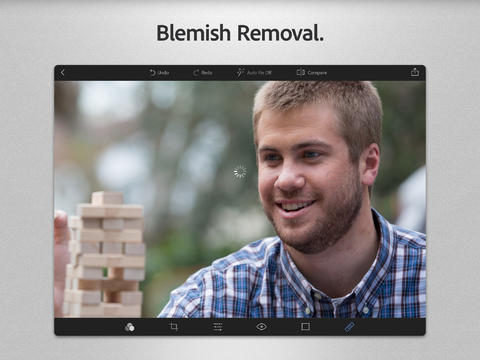Having received a major update in May adding features like new brushes, a Quick Selection tool and more, the past month or so has marked a relatively quiet period for Adobe’s Photoshop Express software for the iPhone and iPad.
But as Apple confirms ceasing development of its Mac photography software, Aperture, Adobe has renewed its commitment to the platform.
First, they’re helping Aperture customers migrate to its Lightroom software and now Adobe’s made the newly updated Photoshop Express 3.4 even more useful with such additions as blemish removal, a new DeFog tool and more…
If you own a DSLR and have photos in RAW format, you’ll be delighted to learn that the app can now import RAW images.
For casual photo editing, Photoshop Express now includes a new blemish removal tool (the rightmost option in the toolbar) to remove skin imperfections as well as dirt and dust on photos.
Additionally, you can now control the intensity of Looks (and other filters) by adjusting a new slider. Finally, users can take advantage of a new Defog tool to help remove fog and haze from photos.
Adobe notes that the Noise Reduction Pack has been rechristened as Advanced Pack because it now includes Noise Reduction and DeFog. The Advanced Pack is available as a $4.99 In-App Purchase right in the Corrections slider menu.
If you’ve purchased the Noise Reduction Pack prior to today’s update, don’t sweat as DeFog will be automatically unlocked for you at no additional cost.
You can easily restore or transfer your previous In-App Purchases to a new device: just go to Settings > Purchase in Photoshop Express and tap the Restore Purchase option.
Download Adobe Photoshop Express free in the App Store.
The universal 70MB binary requires iOS 7.0 or later.