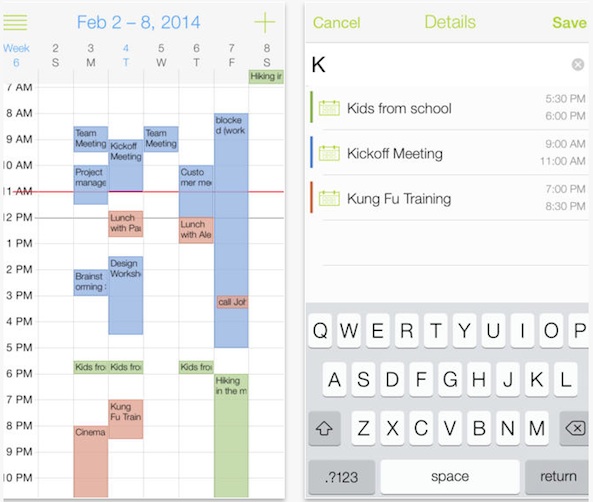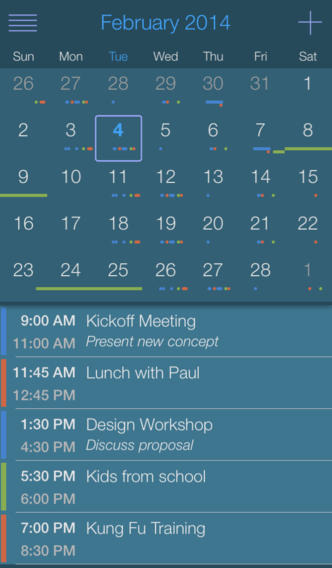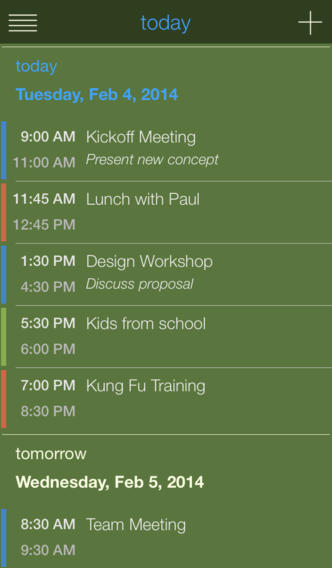There are so many calendar apps in the App Store it will make your head spin. There are quite a few really good ones, too. When someone asks me to recommend the best calendar app, it is hard to choose a favorite.
Appoint is another great new calendar app that has everything you need to customize your schedule the way you want it. Whether you want dark or light themes, daily or monthly views, or would rather see your events as a list, this app has what you need…
The app starts you off with a weekly view so you can see what is going on for the seven-day period you are in, starting with Sunday. To get a closer look, pinch to zoom in. All seven days of the week will still be viewable, but you can zoom in on a specific hour.
Tap an event to see the details. Your various iCloud calendars will be displayed with different colors to let you know what each event is for. I have a home calendar, a work calendar, a practice space calendar, and a show calendar. I can easily see if any events overlap that need to be addressed.
To see your schedule by days or months, go to the menu on the left side of the screen. When in landscape mode, your monthly view will show the dates for the month with events noted by colors. Off to the side, the selected day’s events will be displayed as a list. In portrait mode, the dates are on top and the events on bottom.
You can also display your events as a list without any calendar. Select “List” from the menu to see the minimalist version of your calendar view.
Probably the best feature of this app is the smart type feature when creating events. It doesn’t use natural language to finish your sentence. It uses your contacts and existing calendar events to suggest the details.
For example, I babysat my nephew last week at 6:00 p.m. When I created a new event, I started to type in the word, “babysit” and all of my previous babysitting events showed up with their times. So, if I plan to watch my nephew again at 6:00 p.m. on a different day, the details will populate in the appropriate event fields. If I plan to watch him in the afternoon, I can select a different event that has the earlier time. If none of my nephew’s babysitting events match up, I can simply create a new one.
With multiple calendar views and the smart type feature, this app is incredibly customizable and makes it very easy to create new events as quickly as can be.
Appoint is available for $3.99. Download it in the App Store today.
What do you think of Appoint? Let us know in the comments below.