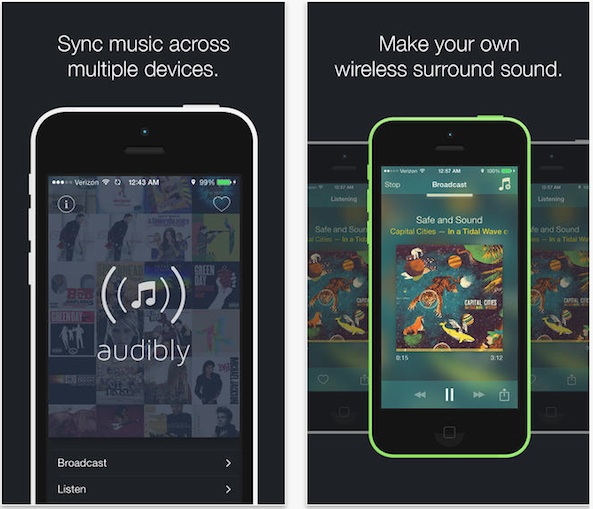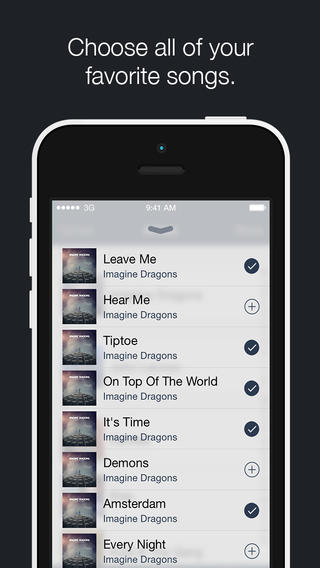Whenever I go camping, if I’ve forgotten to grab a wireless speaker, I have trouble getting the music from my iPhone loud enough to be heard over the roar of the fire. I’ve figured out a way to create a bigger sound by resting my device inside a metal bowl, but it is still fairly quiet.
Audibly lets you connect multiple iPhones together to create a stereo-like experience. Broadcast music from one iPhone and the others will pick it up and play it as well. Talk about DIY surround sound…
The app accesses the music stored on your iOS device so you can create a playlist. Start by going to the “Broadcast” section. Select an artist, song, or premade playlist to start the music. You can either select individual tracks, or grab everything from an artist at once. Once you have a playlist, tap the “done” button and your music will start broadcasting.
On the receiving end, to begin listening to another device’s broadcast, tap the “Listen” tab and wait for the music to begin. Once they are synced, music will play on both devices. It doubles the decibels so you can listen to music on both sides of the room without needing external speakers.
I tested this app with my iPhone and iPad (please note that it is not optimized for the iPad at this time) and it works pretty well. I noticed that, at first the songs don’t sync and have a fairly significant delay. However, by the second song, and sometimes during the first song, the music lines up and produces a seamless playback on multiple devices.

Audibly does not support connections over Bluetooth. In order to broadcast, you will have to turn off the feature and use peer-to-peer Wi-Fi or local Wi-fi. However, you can listen to music with Bluetooth on.
I don’t know how close the devices have to be in order to continue broadcasting, but from my experience with testing the app, it is fairly far. I walked about 40 feet from the broadcasting iPhone with two walls in between and the music still played. I couldn’t even hear the music from the other device. When I returned, the songs were still properly synced.
From the app reviews, it appears that the music must be stored on your device in order to playback. That means, songs on iTunes Match must be downloaded before you can play them. I didn’t have a problem with that since I store about 20 GB of music on my iPhone at all times.
Audibly is available for free on the iPhone or iPod touch. Download it in the App Store today.
Will you be turning your iPhones into surround sound with Audibly?