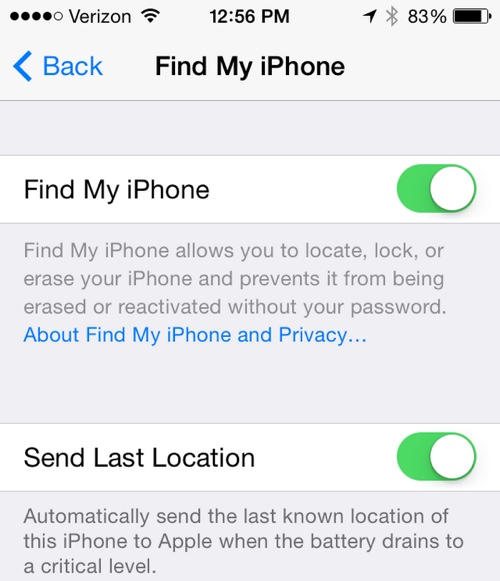Find My iPhone is a great way to locate your lost or misplaced device – that is, unless a thief was smart enough to find a way to disable it right after you’ve been mugged and your device has been taken from you.
Additionally, if the person has shut down your device or it has run out of battery charge, Apple’s free Find My iPhone app will only display its last known location for up to 24 hours.
The same goes for the web interface over at iCloud.com. After the 24 hour cut-off period, you’re basically unable to locate the device on a world map until it has been restarted and has established a network connection…
Realizing this is inconveniencing some users, Apple in iOS 8 is adding a new feature to the Find My iPhone service, called Send Last Location (via MacRumros).
As the name suggests, this will tell Apple to retain the device’s last known location indefinitely rather than delete it after 24 hours have passed.
Automatically send the last known location of this iPhone to Apple when the battery drains to a critical level, writes Apple.
This new ‘Send Last Location’ switch is available under a dedicated Find My iPhone section in iOS 8 Settings > iCloud.
It wasn’t immediately clear whether this feature will permit folks to simply locate a misplaced iOS device using the iCloud web interface and/or Find My iPhone app or if a person will need to contact Apple in order to reveal their last recorded location.
At any rate, I’ll be making sure to update this post if new information becomes available.
How do you like this feature?
I still feel like Apple isn’t doing enough here.
I mean, instead of confusing users with new options, why not just make it so iOS devices automatically send their last known location as part of the shutdown procedure?
Better yet, do so right upon detecting that a user has attempted to initiate a soft/hard reset.