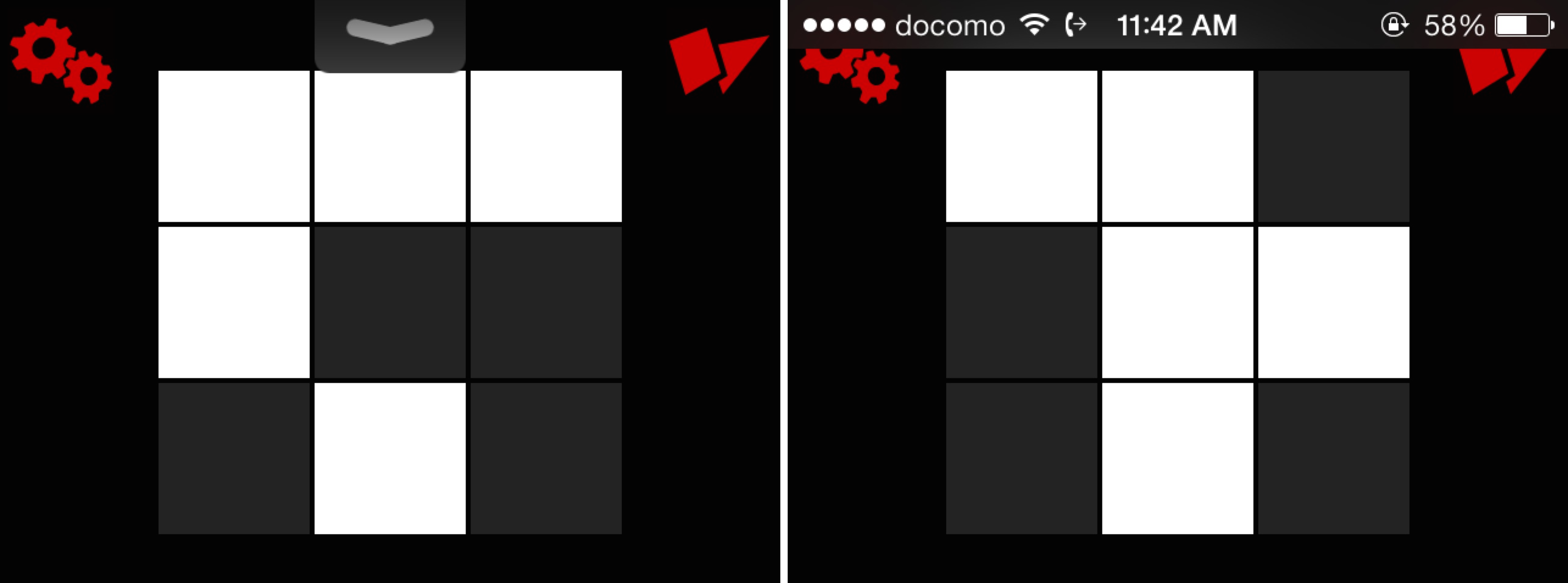
StatusPeek is an interesting new Cydia release that does something pretty cool. It allows you to replace the little grabber icon—the thing that appears when invoking Notification Center while in a full-screen app—with something useful: the status bar.
In essence, StatusPeek allows you to quickly look at the contents of the stock status bar—the bar the normally resides at the top of the screen, which contains the time, signal strength, etc.—while within a full-screen application.
In a default state, full-screen apps remove the status bar to allow for more screen real estate, so having the status bar more easily at ones disposal makes perfect sense. Check out our video walkthrough inside to see how StatusPeek works.
After installing StatusPeek, you’ll find a preference panel for the tweak in the stock Settings. The preferences contain the following settings:
- Enabled – a kill switch for quickly enabling and disabling the tweak (requires a respring)
- Rounded Corners – enable rounded corners for StatusPeek
- StatusBar Style – choose between three styles: Light Blur, Dark Blur, and Solid Black
- BottomBar – moves the status bar in Notification Center to the bottom
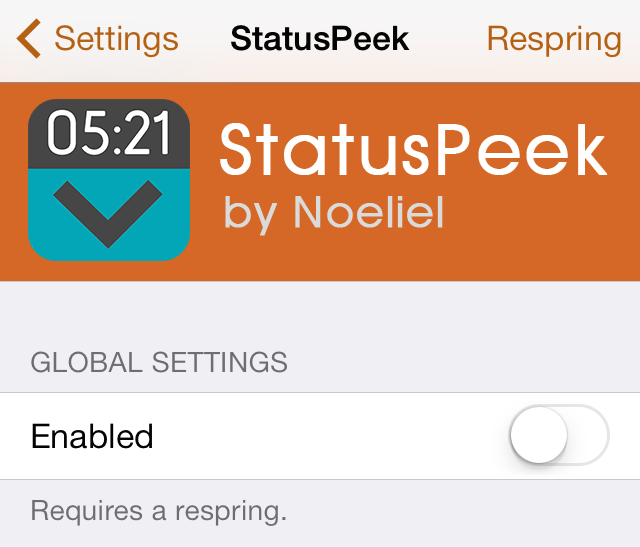
Personally speaking, I think that the default setup is the best setup for StatusPeek. After installing the tweak, launch a full screen app (games are generally the best way to test) and try to invoke Notification Center.
I like StatusPeek, because instead of seeing the grabber, which is there to prevent accidental opening of Notification Center, you’ll see the handy status bar, which provides much more information than the grabber ever did. Just like with the stock grabber, you can swipe down on the status bar again to invoke Notification Center.
StatusPeek is available for $0.99 on Cydia’s BigBoss repo and comes with my recommendation. Try it out, and share your thoughts in the comments.