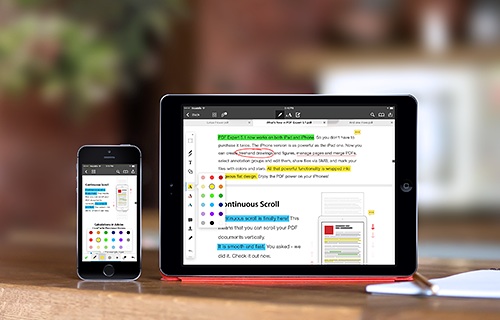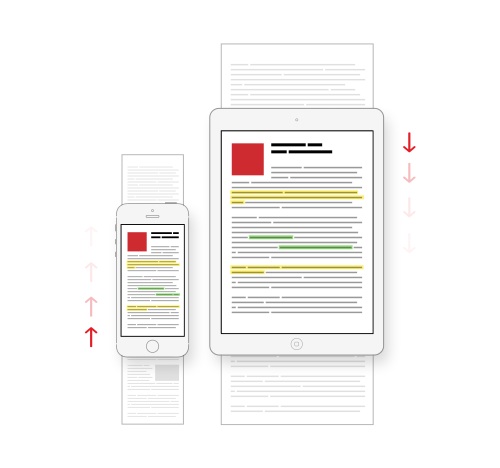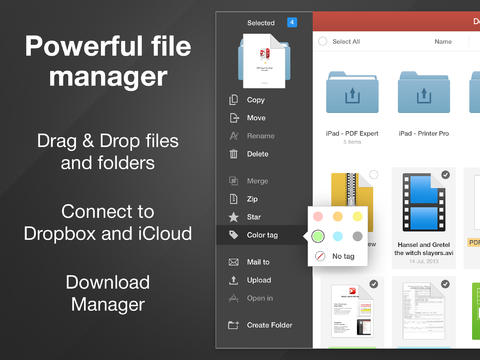Readdle has just launched an update to its popular PDF management app, PDF Expert 5 that includes support for iPhone and iPad in one. Now, you can read, edit, and share your PDF files on any device with one convenient app.
Version 5.1 also includes updates specifically designed for the smaller screen. Freehand draw, add figures and manage pages all on your iPhone. All this, and the update is free if you are already using PDF Expert 5 for the iPad…
Until today, PDF Expert was available as two separate apps, one for the iPhone and one for the iPad. With this update, not only will PDF Expert 5 users be able to download the app onto their iPhones, but the newly universal app is now more robust than ever on the smaller screen.
The update brings with it rich features specifically designed for the iPhone. Just like the iPad version, iPhone users can now freehand draw, manage pages, and merge PDFs. You can select annotation groups and edit them, share files through SMB, and mark files with colors and stars.
Readdle added another heavily requested feature. PDF Expert 5 now features continuous scroll so users can scroll pages vertically instead of swiping from left to right.
Lastly, the update brings with it compatibility with Adobe Acrobat and LiveCycle Designer forms. Users can use PDF Expert 5 for calculations created in Acrobat or LiveCycle Designer.
You may recall from our previous coverage that PDF Expert 5 is an extremely powerful PDF manager. Not only can you read and annotate documents, but you can also highlight text, insert stamps, and freehand write and markup documents as if they were printed out and you had a desk full of office supplies.
It supports files from iWork, MS Office, text files, images, and more. You can fill in forms created in Acrobat, add comment to texts you read, use the handwriting tool on scanned documents, create a table of contents for your document, and sign contracts without having to print them out.
By using iTunes file sharing, you can sync files directly from your computer to your iOS device. Open attachments from mail on your device directly in PDF Expert 5 using the “Open in…” feature. Save your files to Dropbox, SkyDrive, and more.
The update to PDF Expert 5 is free. That means, if you already have the app on your iPad, you can download it onto your iPhone after you update it to version 5.1. If you only had PDF Expert on the iPhone, you’ll have to pay for the newly universal version to use the updated app on the smaller screen.
PDF Expert 5 is available for the first time on the iPhone, iPad, and iPod touch for $9.99. Download it in the App Store today.