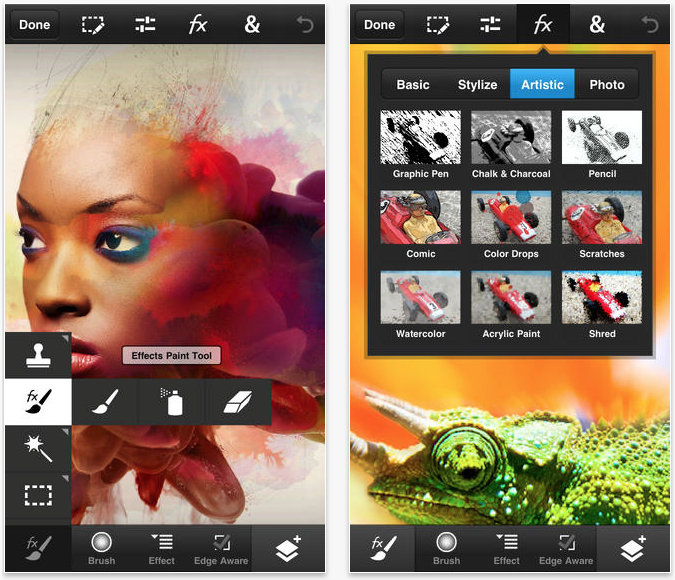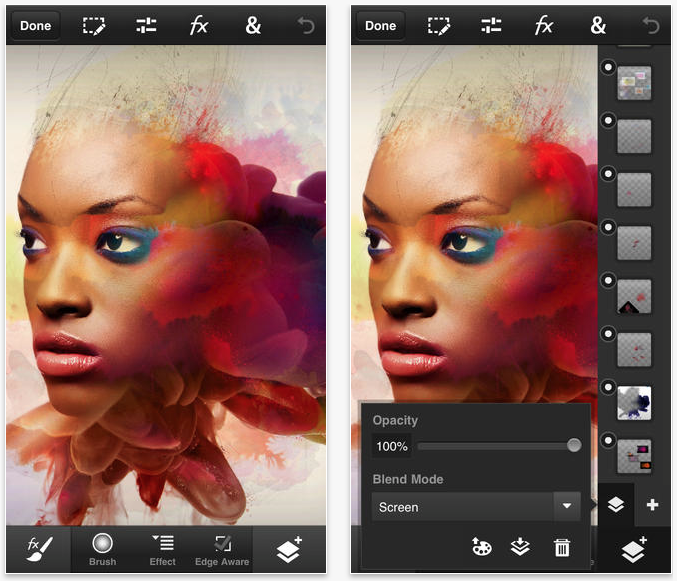Adobe has updated its Photoshop Touch app for iPhone this afternoon, bringing it to version 1.2. The update includes new brush types, and a handful of popular Photoshop features including the Quick Selection tool and auto-recovery for unsaved documents.
The Quick Selection tool has the ability to automatically detect the edges of shapes within an image, meaning you won’t have to manually outline the shape to select it for editing. This will really come in handy on touch devices, where selection can be tough…
Here is your full 1.2 change log:
What’s New in Version 1.2
– Fixed two crashers: when syncing and when storage is low
– Added more brush types for fine-tuned corrections and painting
– Added the Quick Selection tool, similar to Photoshop
– Implemented auto-recovery of unsaved documents
– Added ability to use iOS fonts with the Type tool
– Keep the original EXIF metadata when editing a JPEG
– Lots of other bugs fixes!
For those unfamiliar with Photoshop Touch, it’s essentially a watered-down version of Adobe’s popular desktop photo-editing app. It offers features like layers, selection tools, color adjustments and more, and can sync with other devices via Creative Cloud.
Note that it looks like today’s update is only for the iPhone version of Photoshop Touch (there’s a separate iPad app). If you already have it, grab the update from the Updates tab, or you can find it in the App Store for $4.99. The iPad version will cost you $10.