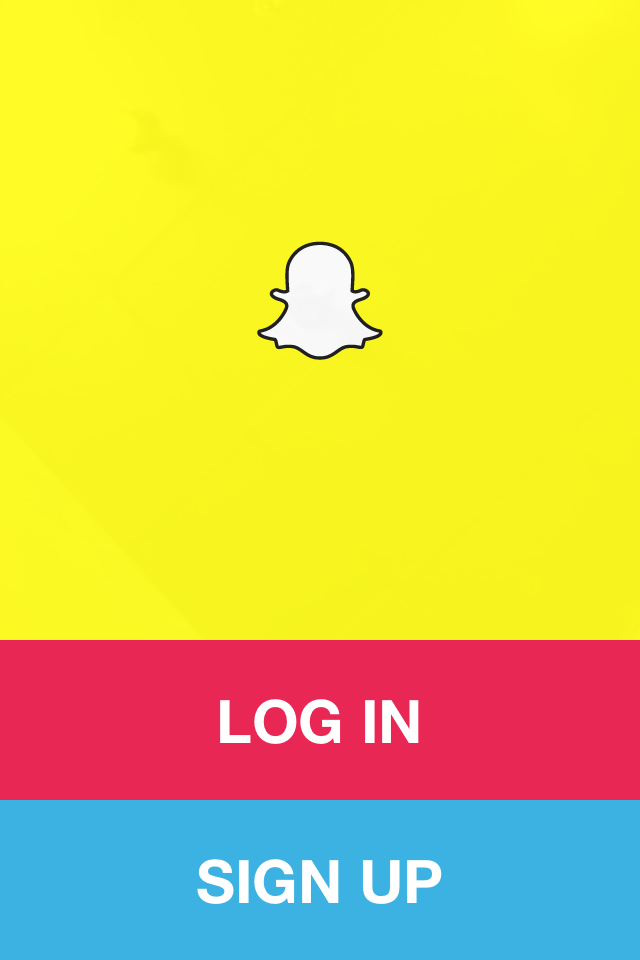The controversial ephemeral photo sharing service Snapchat has received a major update today bringing out a text messaging feature conveniently named Chat, plus another one called Here which allows you to engage in live video chats with other users.
To start chatting, just swipe right on a friend’s name in your Snapchat inbox. Yes, the service will immediately clear all message exchange upon leaving the chat screen, leaving no traces of your communication session.
How to get snapchat update? Well, the update should land on the App Store later today so keep your eyes peeled..
So how do you start live video with someone?
First, you need to be in the conversation view. From there, just tap and hold the blue photo button to start a live video chat.
Snapchat writes:
We let you know when a friend is Here in your Chat so that you can give each other your full attention. And if you’re both Here, simply press and hold to share live video – and Chat face-to-face!
To switch between your front and rear camera, swipe up or down.
As a really cool touch, you can see yourself in the background on the login page!
Check out these new features in the video below.
https://www.youtube.com/watch?v=Z9h30NcVy4E
Again, as Snapchat was originally conceived as an app for sharing disappearing pictures, your photos and text messages get deleted by default, too.
“You keep what you want, and we’ll get rid of everything else,” as the blog posts says.
Download Snapchat free in the App Store. If your iPhone doesn’t offer the Snapchat upgrade yet, you might want to delete the app and install it from this link.