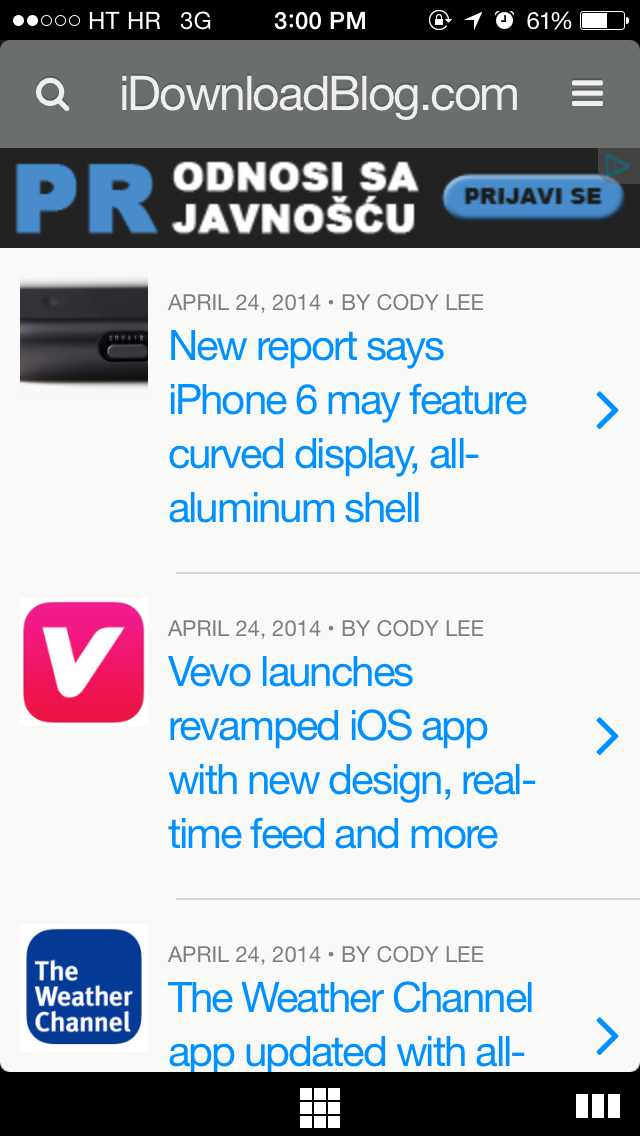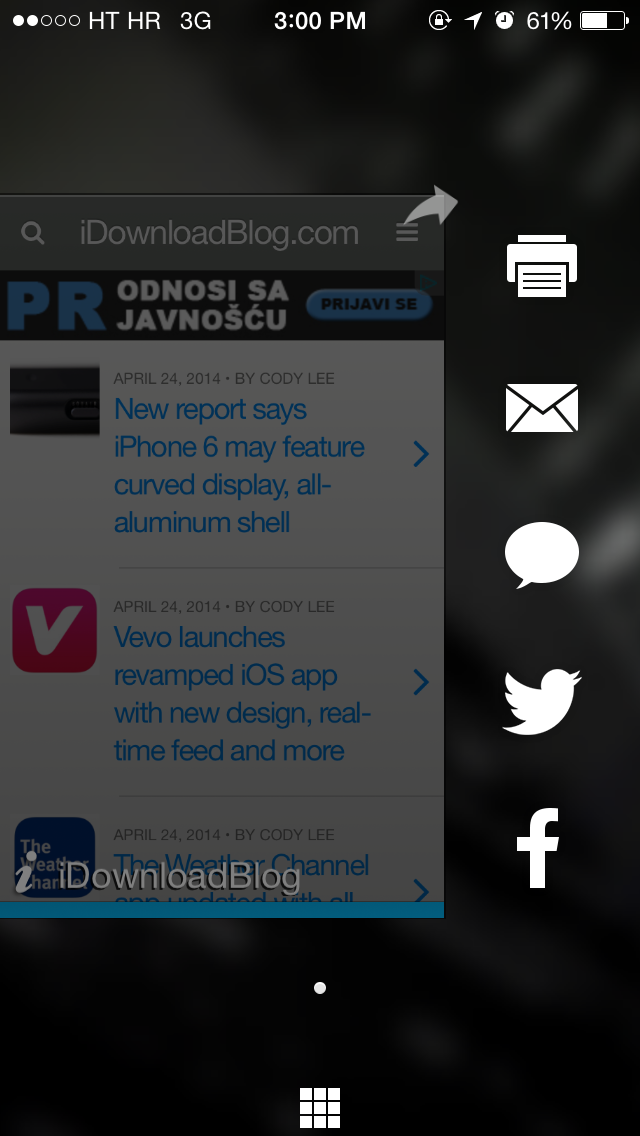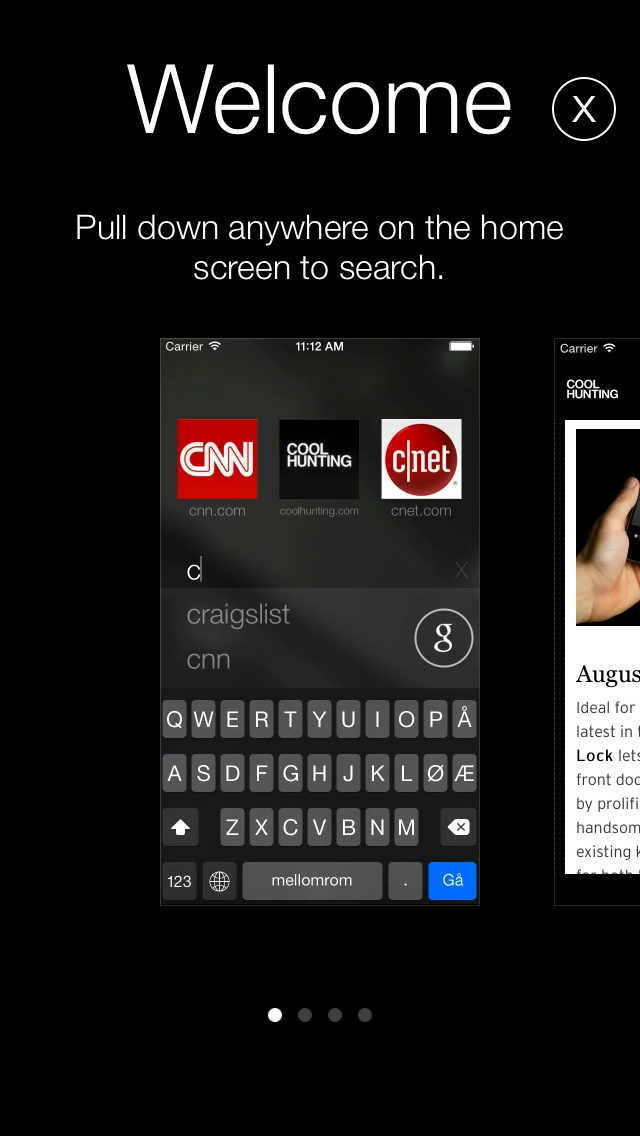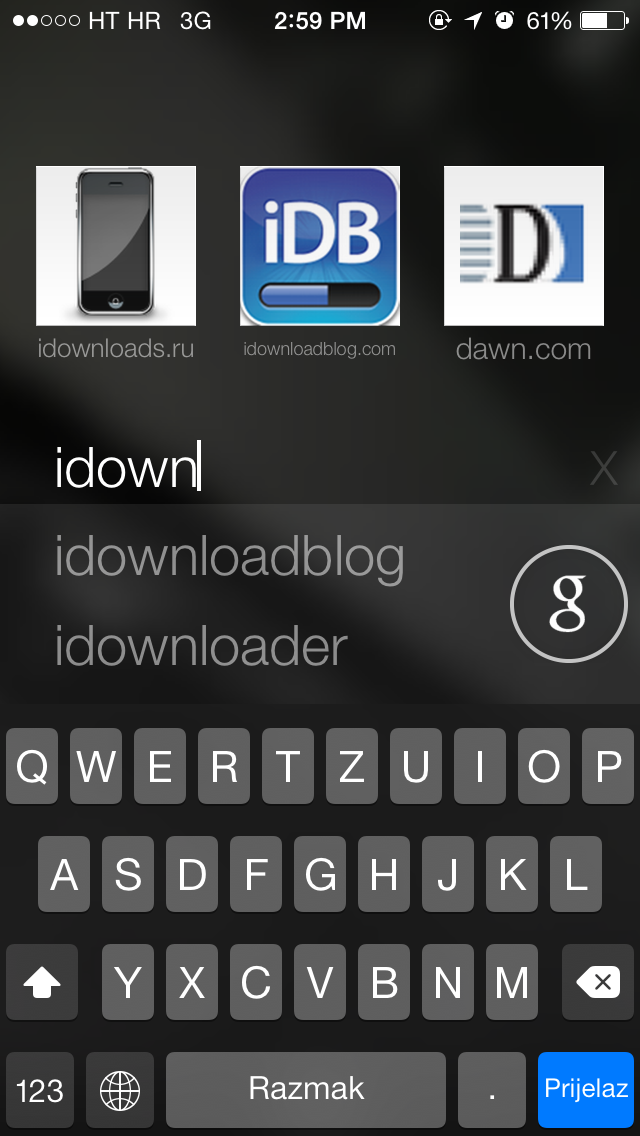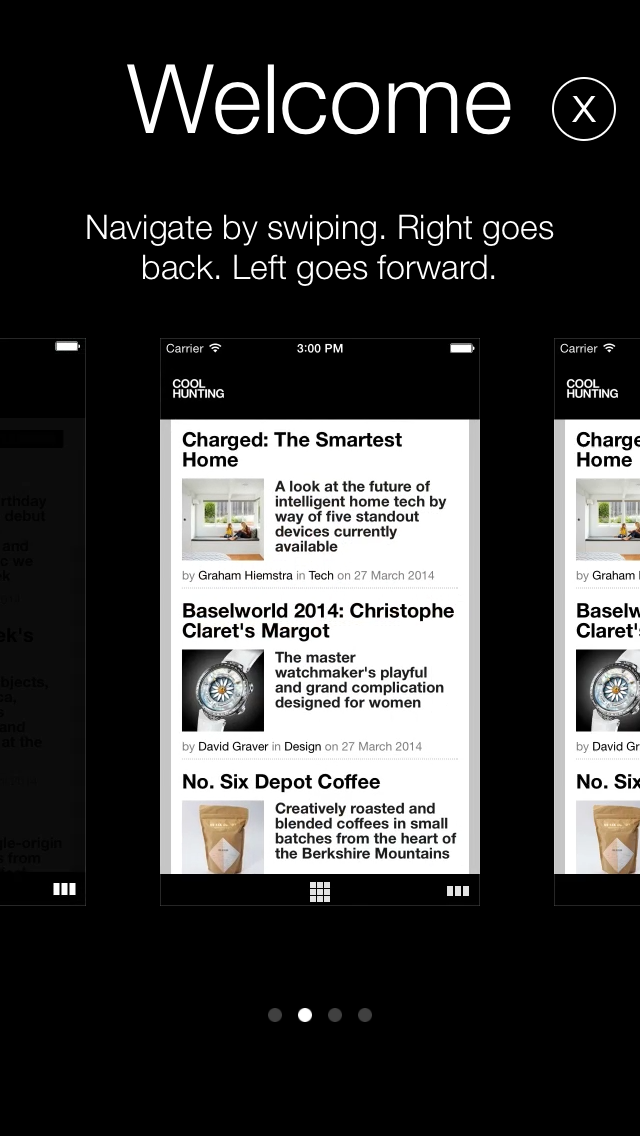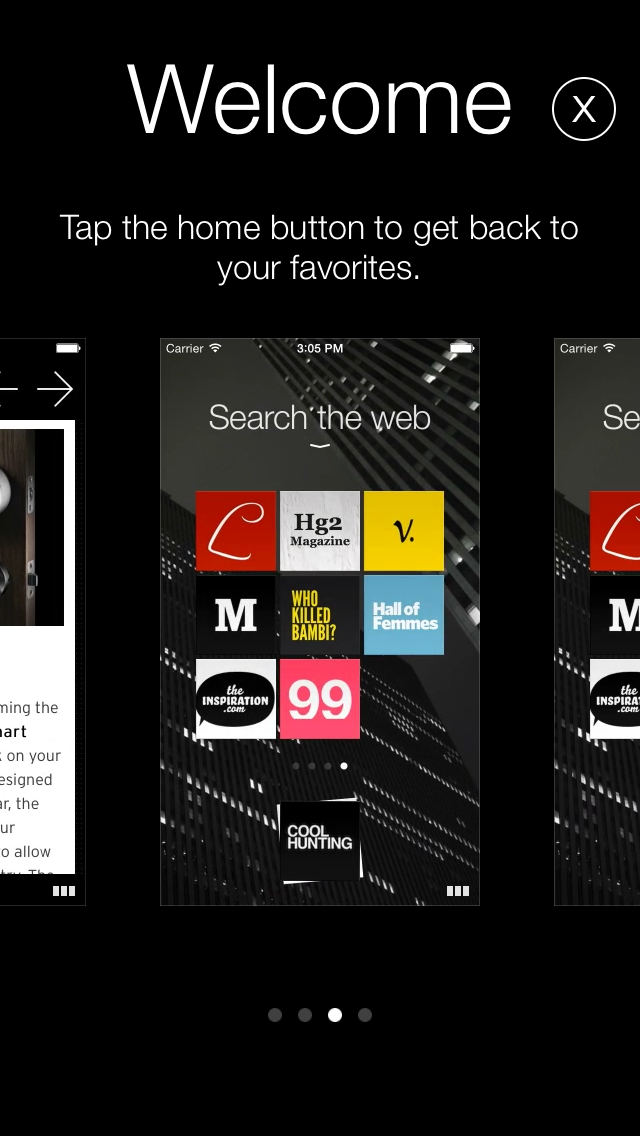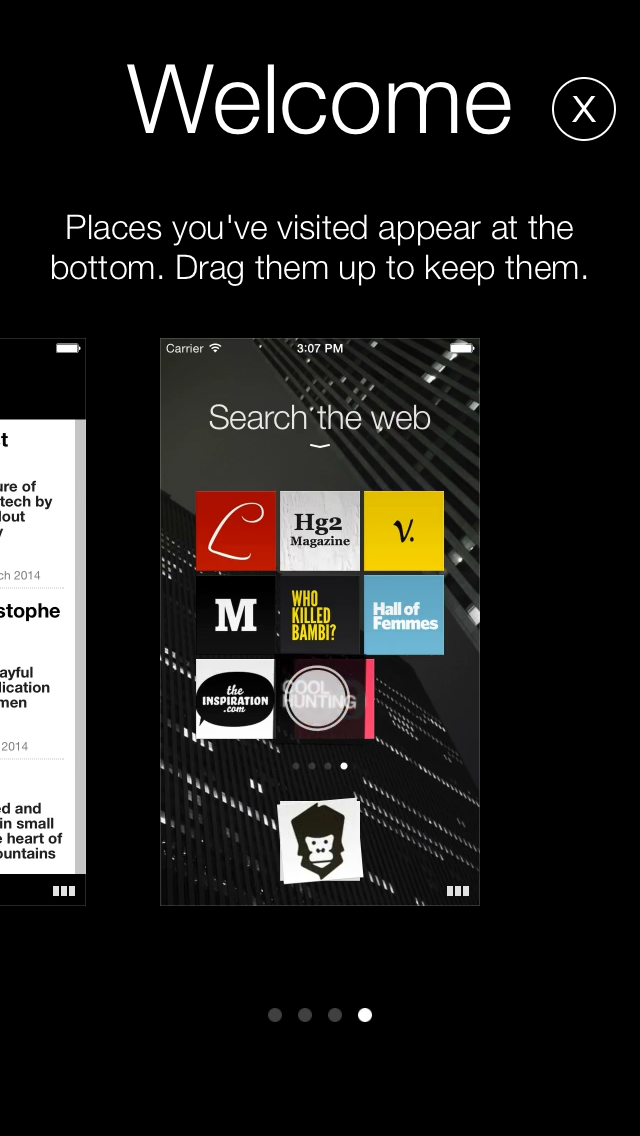After releasing the iPad-only version of Coast back in September, Opera Software on Thursday launched the iPhone edition of its WebKit-based iOS browser. Now available free in the App Store, Coast brings a clean web browsing experience to the smaller iPhone and iPod touch screen, featuring a simplified user interface with seamlessly integrated Google search, elegant animations, automatic iCloud syncing of home screen tiles and more…
There’s certainly no shortage of third-party web browsers in the App Store, so should you care about Coast?
The answer is a resounding ‘yes’.
Coast for iPhone is rich with features making web browsing more enjoyable and less cumbersome compared to other third-party web browsers on the App Store.
For example, you just pull down on the screen to access the integrated Google search feature, similar to how pulling down on any Home screen in iOS brings up Spotlight search.
Search is visual, with animated text suggestions and seamless transition between the currently viewed webpage and the search screen. Like Safari, Coast lets you navigate by swiping left and right to go back and forward, with physics-based effects augmenting the experience.
There’s a button centered at the bottom of the screen which quickly takes you to your favorites, presented as a grid of thumbnails that can be dragged around and rearranged across multiple pages to suit your liking.
Previously visited webpages appear at the bottom of this screen. To keep a webpage as your favorite, just drag its icon up. And, these home screen tiles are automatically synchronized between devices through iCloud, no setup required whatsoever.
Coast also features the background parallax effect and is packed with a bunch of stylish animations and little touches.
For example, you can pull down to refresh a webpage, change the background of each shortcuts page in your favorites, tap and hold to bring up a radial selection tool with options (copy to clipboard, sharing, save to Camera Roll, set as wallpaper and more), to name a few.
I wholeheartedly recommend giving the app a whirl, you won’t regret it.
Here’s a list of key changes in Coast 3.0:
• Simplified home screen
• Visual search with animated text suggestions and seamless transition to Google (swipe down from anywhere on the home screen to search)
• Redesigned recent sites feature, share menu and safety information
New features for both iPad and iPhone:
• “Stuff we like”: suggestions for discovering popular sites from where you are and interesting sites to waste time on (“Stuff we like” is shown in search before you start typing)
• A wider selection of wallpapers, automatically downloaded and refreshed from the Opera add-ons site
• Automatic iCloud syncing of home screen tiles
• New design for context menus (long press in web pages)
• New design for sharing menu in the recent sites
• Improved introduction guide on first start up
Other improvements:
• Several security, performance and stability improvements
• Big performance improvements in search
• Coast will use much less disk space
• Faster start up
• Support for more icon types, added support for icons from Google+ (using link rel=publisher)
• Faster flip animation when opening and closing sites
• Automatic password saving works on more sites
• Added ability to reload a site when there is no or bad network and give better feedback about the loading progress in these cases
Download Coast for iPhone free in the App Store.
The 22.7MB download requires iOS 6.0 or later and is universal so all your form-factor iOS devices are supported.