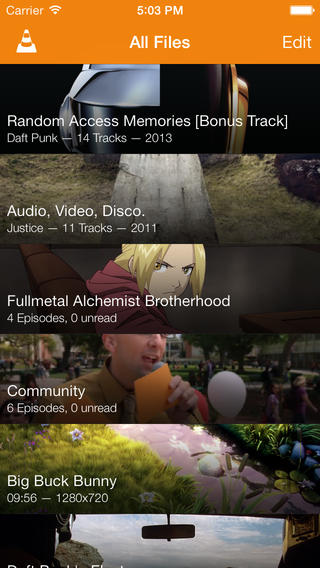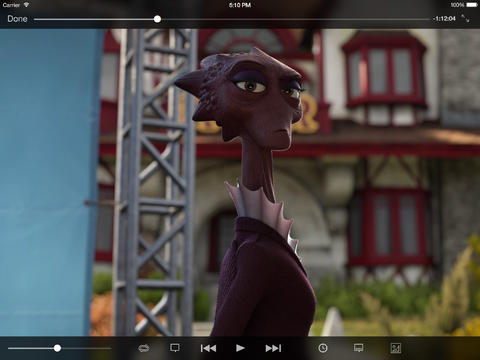Back in January, VideoLan’s cross-platform media player, VLC, rolled out a major iOS 7-centric redesign of its iPhone and iPad client. It’s also fixed numerous bugs while adding the ability to stream media from Google Drive and Dropbox.
Apps like VLC are needed to enjoy “foreign” audio and video file types on iOS devices, stuff like mkv, avi, wma, divx and more.
Following a few maintenance releases, the team today released a new version that refines the user interface and extends the app’s functionality.
The new VLC 2.3 for iOS is now available free in the App Store, bringing support for folders for your media files. In addition, there are two new options in settings dealing with subtitles and gestures, the app can now play password protected HTTP streams, it’s got new translations, supports additional audio and video file formats and more…
If you go to VLC’s options, you should see two new options: one to disable handy playback gestures that let you control video playback and the other to use bold subtitles for those who find the default subtitle font to light and thin.
Here’s your changelog:
This version adds:
– Folders for media
– Support for password protected HTTP streams
– An option to disable playback control gestures
– An option to use bold subtitles
– Better UPnP detection
– Support for m4b, caf, oma, w64 audio and mxg video files
– New translations to Latvian, Romanian and British English
This version fixes:
– Serial ftp downloads
– Twonky UPnP servers downloads
– Playback control in lock screen and multi-tasking view
– Playback pausing when headphones are unplugged
– WiFi upload speed and control
– Numerous crashes and UX tweaks
VLC plays file types that iOS doesn’t support natively without any conversions so you’ll need a fairly powerful device like the iPad Air or iPhone 5s in order to decoded processor-intensive high-definition media types like MKV and DIVX video files.
The open-source app supports file synchronization with Dropbox, GDrive and iTunes, lets you directly download media through an embedded web server and stream stuff from UPnP media servers.
Download VLC free in the App Store.
The app supports the iPhone and iPad natively and requires iOS 7.0 or later.