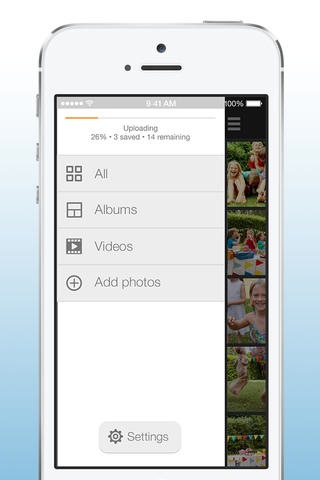Amazon today refreshed Cloud Drive Photos, its free iOS app that lets you store, view and access photographs and video files in the company’s cloud-based storage service, Cloud Drive.
The app’s been bumped to version 3.0 and completely redesigned with iOS 7 look and feel in mind that promises to “bring enjoyment back to viewing photos and videos on the go.”
On top of the new looks, Cloud Drive Photos 3.0 brings out a Timeline thing (more on that later) that looks great on the iPad, has a simpler navigation with new sorting features, boasts upload enhancements with improved background fetching and more.
The update is now live in the App Store so grab it while it’s hot…
I’m loving the new icon (right) much better than the old one (left).
Timeline is a new way to “view your history of photos and videos with the press of a finger.”
As illustrated at the top, it’s a scrollable grid of photo and video thumbnails along with with the handy date panel in the rightmost column making it easy to scroll real fast through the photos and jump to ones taken in a certain month or year.
Timeline is a mix of the Events & Places feature in the stock iOS 7 Photos app and Dropbox’s freshly released Carousel gallery iOS app and I think you’ll love it as much as I do.
Next, Cloud Drive Photos 3.0 improves upon the Auto-Save thing which uploads new photos from your device to the cloud. Now your photos and videos will be automatically uploaded to your Amazon Cloud Drive, courtesy of support for iOS 7’s enhanced background uploading APIs.
You’ll also appreciate a new progress bar indicating the upload time remaining and enjoy new sorting options making it easy to group all your videos in one album and sort items by date and name.
Here’s the full changelog:
- New, a completely re-designed Cloud Drive Photos experience with features that bring enjoyment back to viewing photos and videos on the go.
- Simple Navigation: Quickly get to your most frequently used features.
- Sorting: View all your videos in one album, and sort photos and albums by date and name.
- Upload Enhancements: See the progress and status of your automatic or manual uploads.
- Timeline: The new way to view your history of photos and videos with the press of a finger.
- Improved background uploading: Your photos and videos can be automatically saved for you.
- Crash and bug fixes.
Download Amazon Cloud Drive Photos free in the App Store.
The app is universal and requires iOS 7.0 or later.