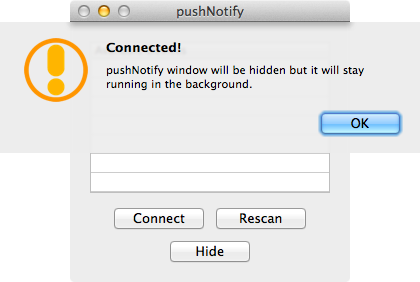
I’ve been testing PushNotify for a few weeks, and now I can finally talk about what it does. A lot of you have been asking me about this tweak, because you’ve seen its settings featured in my other videos and screenshots.
PushNotify, to put it simply, is a jailbreak tweak that lets your forward push notifications to the Mac. It does so by means of a small menu-bar utility that runs on the Mac, and a jailbreak tweak that’s installed via Cydia on your iOS device.
We’ve taken PushNotify for a test drive on video, and we’d like to show you how it works. Check inside for the details.
As you can see, PushNotify is an extremely straightforward tweak that executes a simple idea. It allows you to see all of your incoming push notifications that are normally stuck on your iOS device. Now you can see all of your iOS notifications on your Mac courtesy of developer Majd Alfhaily’s newest endeavor.

Functionality-wise, there’s not much to PushNotify. You can’t really interact with the forwarded push notifications, because they pertain to apps and information that’s only on iOS. That’s not necessarily a negative thing. PushNotify is more for informational purposes; that’s the whole idea behind the tweak’s design.
If you’re a heavy iPhone user who gets tons of push notifications, then I think you’ll like this tweak. It’s extremely easy to sync your iOS device and Mac together via Wi-Fi using the tweak’s setup process, and it generally just works.
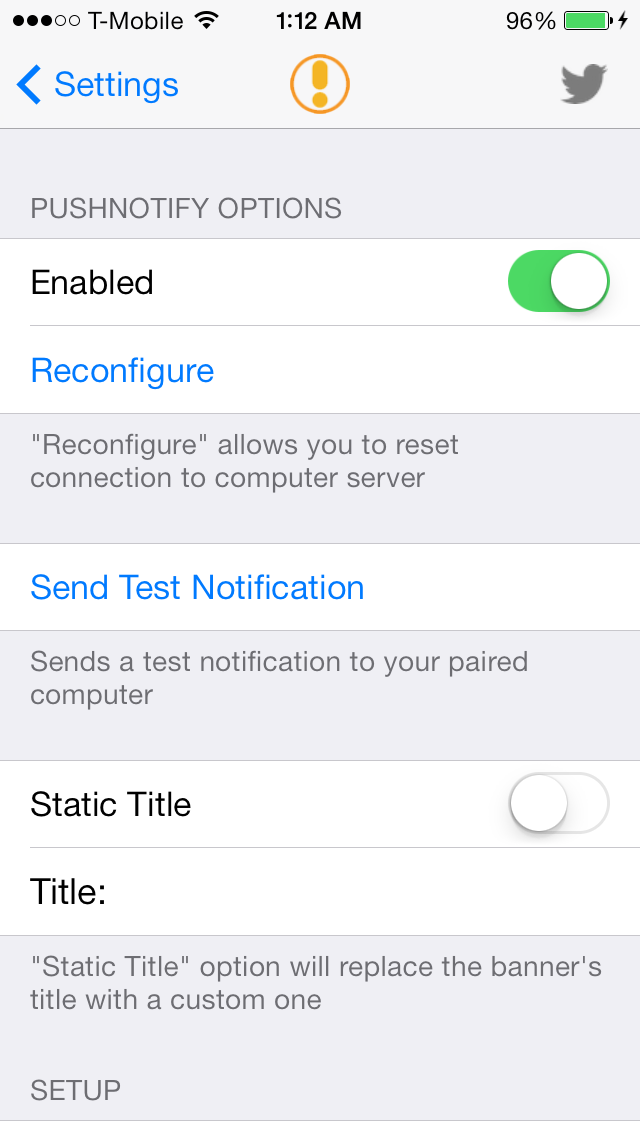
PushNotify also features an option in its iOS settings that lets you add a static title to replace the push notification banner title. In fact, that’s the only option outside of a kill-switch near the top of the tweak’s preferences.
You’ll be able to find PushNotify for $0.99 tomorrow (Wednesday) on Cydia’s BigBoss repo. In the meantime, tell me what you think about the tweak in the comment section below. Do you think it’s a good idea? Do you see yourself using it?