
PlayMe is a super simple jailbreak tweak with one goal in mind—it allows you to add now-playing information to the iPhone’s status bar, such as album artist, and song title. PlayMe works well with the stock Music app, but it also plays nice with third-party applications like Spotify.
As you play music, PlayMe will rotate between the album artist name and the name of the song repeatedly. There are no options to configure to change the way the tweak displays the now-playing text, it’s totally an install and go affair. Have a look at our video walkthrough after the break for a closer look into how PlayMe works.
As mentioned, PlayMe is extremely simple and features zero configuration options in the stock Settings app. With that in mind, there’s not even a toggle available for disabling the tweak if you wish to take a time out. To disable PlayMe, you’ll need to head to Cydia and perform an uninstall.
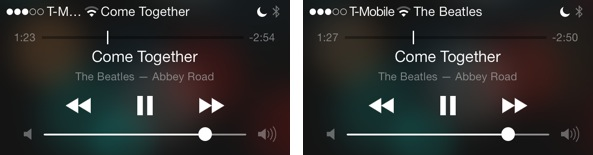
One of the main caveats to the tweak makes itself apparent when viewing the Lock screen. PlayMe’s text causes the status bar to truncate other elements, such as carrier name. This is primarily induced by the Lock screen’s larger status bar text when compared to the Home screen. I guess the same issue could happen on the Home screen as well if you had a long song title or album artist. Unfortunately, there is no way to change this or add scrolling text in order to alleviate this issue.
But one must remember that PlayMe is a free download on Cydia’s BigBoss repo, so it’s worth trying. If you can get past the issues with truncated text, you will likely enjoy this release.
Share your thoughts in the comment section down below.