
PowerDown Pro is a jailbreak tweak that adds extra options to the power down screen that appears on your iPhone after holding the sleep button. Normally, this menu contains a single option—slide to power off—but with PowerDown Pro, three additional options are put into play.
Each of the available options—reboot, respring, safe mode, and shut down—can be accessed using swipe gestures on the red rectangle box found on the power down screen. Have a look at our video walkthrough after the jump to see how it works in action.
Once you install PowerDown Pro, you’ll find a new panel for the tweak in the stock Settings app. PowerDown Pro’s preferences contain a kill-switch and a separate panel for rearranging or hiding the four power options.
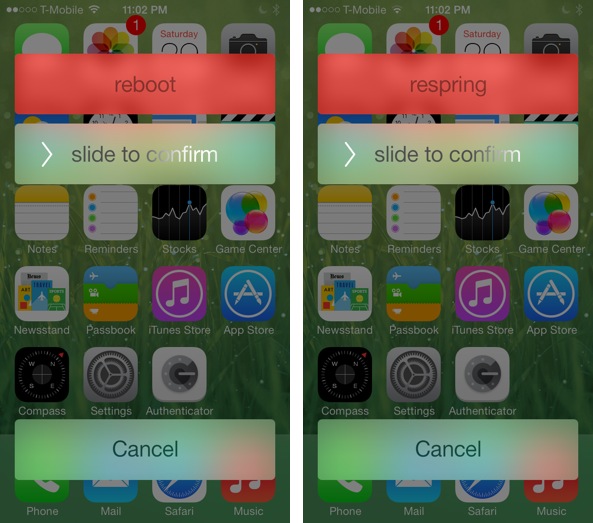
PowerDown Pro is a simple tweak, but it’s good looking, integrates like a native iOS feature, and it’s practical. You can find it on Cydia’s BigBoss repo for $0.99. If you decide to give it a shot, please share your thoughts about the tweak down below in the comments section.