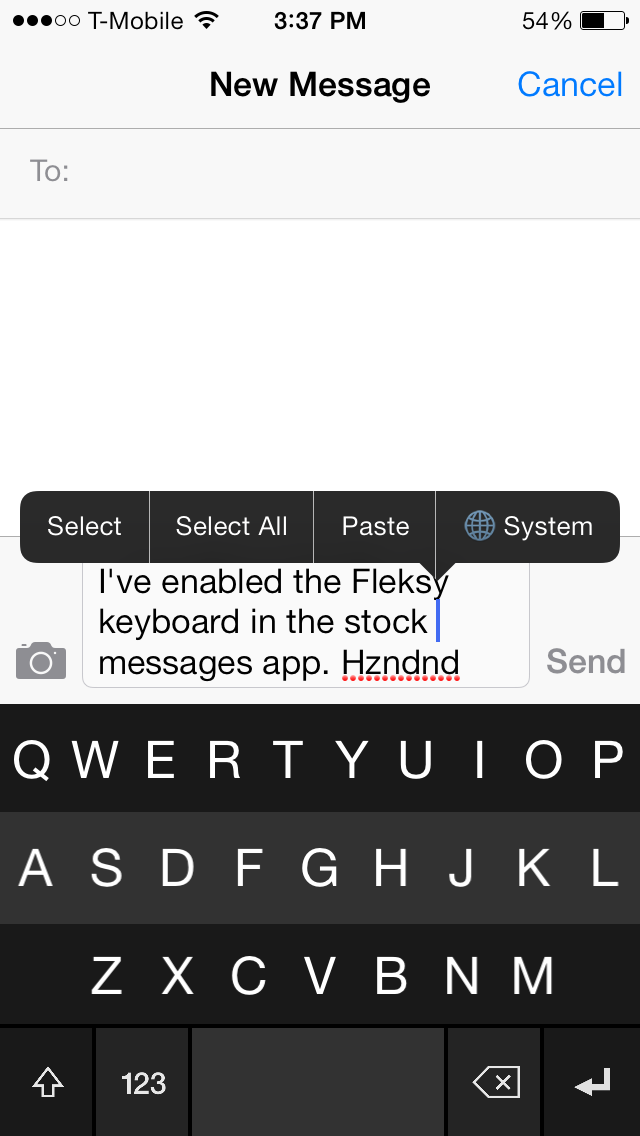
The Fleksy Keyboard is a third-party keyboard with an SDK that iOS developers can tap into if given access by Fleksy. The benefits of using the Fleksy Keyboard over the stock iOS keyboard is readily apparent after just a brief hands-on experience. You can actually go out to the App Store right now to download the standalone Fleksy Keyboard app to try it out. Other apps, like Launch Center Pro, have recently incorporated Fleksy in-app, providing for an arguably better typing experience.
But what about using the Fleksy Keyboard with built-in apps like Messages, Reminders; even Safari? What then? Up until now, this has been impossible. But the recent creation of a brand new jailbreak tweak called Fleksy Enabler, allows you to use the popular keyboard with some first-party and unsupported third-party apps.
FleksyEnabler requires that you have the Fleksy Keyboard application installed on your device. If you don’t, it will point you to the App Store so that you can download it prior to enabling.
To enable the Fleksy Keyboard in an unsupported app like Messages, invoke the iOS copy/paste menu, and tap the Fleksy button. After a period of initialization, you should then see the Fleksy Keyboard replace iOS’ stock keyboard. It may take you a few tries, but eventually the keyboard should be able to seamlessly switch between stock iOS and Fleksy.
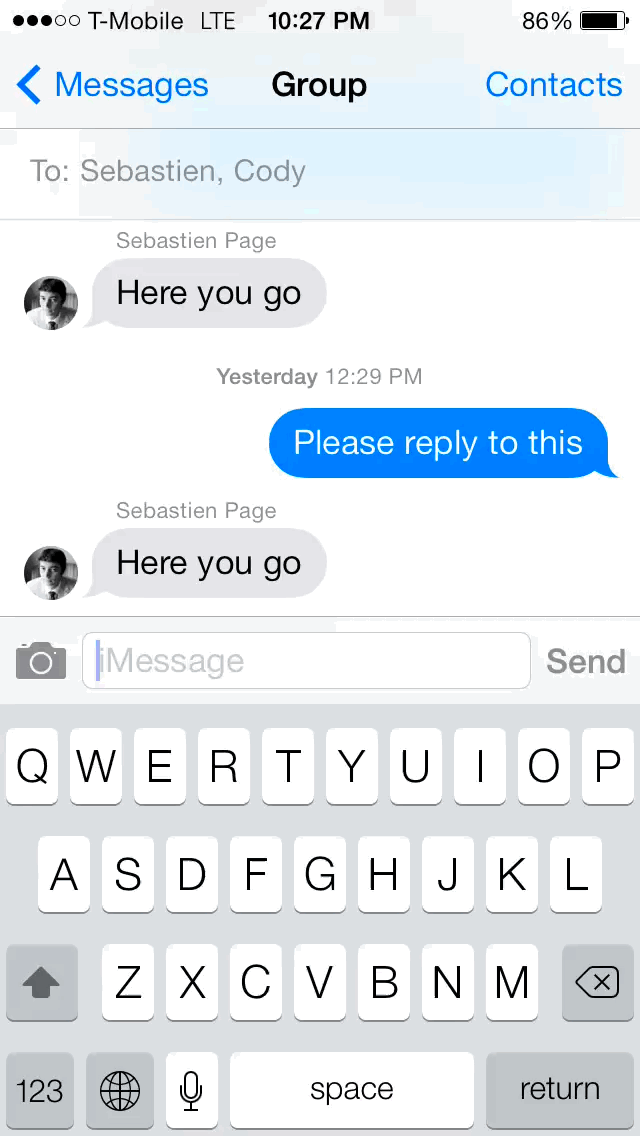
Enabling the Fleksy Keyboard in the stock Messages app
Remember that Fleksy Enabler only works with a handful of apps, so not every first-party or third-party app will work. Thus far, I’ve been able to confirm that Fleksy Enabler works with the following apps:
- Messages
- Reminders
- Safari
- Facebook Messenger
If you’re feeling especially adventurous, you can view the file located at /Library/MobileSubstrate/DynamicLibraries/FleksyEnabler.plist for more details on enabling Fleksy Keyboard in more apps.
One of the cool things about using the Fleksy Keyboard is that you can use swipe gestures directly on the keyboard. For example, you can insert a space by swiping from left to right and delete by swiping from right to left. If you swipe down with two fingers, you can increase the size of the keys by hiding the space bar, and a swipe up with two fingers makes the space bar reappear.
The Fleksy Keyboard is also known for its excellent predictive text feature. It’s so good that some claim that you no longer need to look at the keyboard while typing. I’ve yet to attain that level of confidence, but I do like the keyboard’s built-in prediction; it seems more accurate than the stock iOS keyboard. I also like the fact that you can swipe down or up on the keyboard to cycle through suggestions if it happens to get the prediction incorrect.
Once you install the tweak, there are no options to configure for FleksyEnabler. If you’d like to give it a shot, you can download it from Cydia’s BigBoss repo free of charge. Remember, you’ll also need to download the free Fleksy Keyboard app from the App Store.
What do you think?