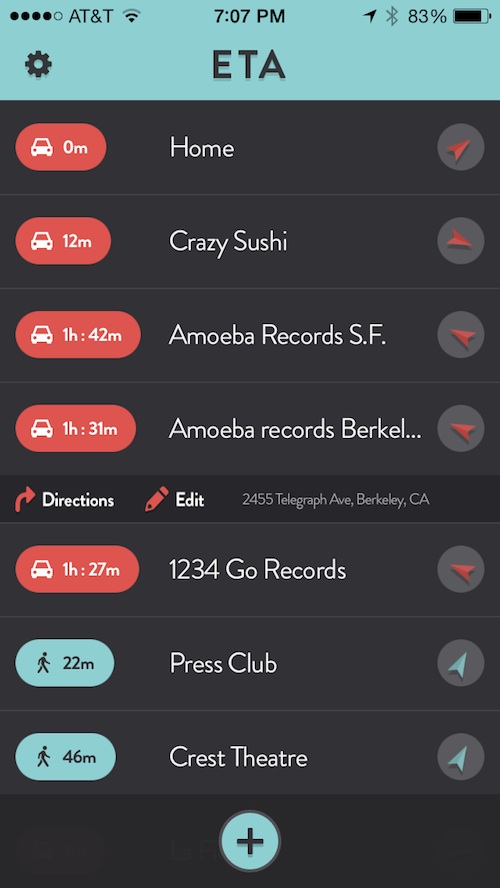 I often go to the Bay Area, which is about 100 miles from where I live. If you know anything about California traffic, you’ll know that a simple 100-mile trip could take anywhere between an hour and a half and four hours. So, knowing drive times in advance is very important when I’m trying to make it to a show on time.
I often go to the Bay Area, which is about 100 miles from where I live. If you know anything about California traffic, you’ll know that a simple 100-mile trip could take anywhere between an hour and a half and four hours. So, knowing drive times in advance is very important when I’m trying to make it to a show on time.
ETA is a very simple app that lets you check the estimated time of arrival for any location you save in your iPhone. Plus, you can get driving directions through the app as well…
Design
The app has a very attractive design. The colors are muted, but not pastel. Instead of traditional white backgrounds with blue icons, this app uses dark gray, salmon, and a nice shade of blue. The home screen houses all of your saved locations. Tapping on a location will show you the address and a link to driving directions.
Each location shows the estimated drive time right next to it, so you don’t have to power through various pages to see how long it will take to get to your favorite destinations.
Next to each location, you will also see a directional arrow, letting you know which direction a destination spot is in.
You can change the display mode of each location from the default summary view to a sentence structure. In this mode, you will see a sentence for each location that reads something like, “You’ve got a one hour & 46 minute drive to get to Amoeba Records in San Francisco.”
When you add a location, you will see a map of the area at the top of the screen and the address right below it. You will be able to name each location for quick identification.
 App Use
App Use
Begin by adding a location. Tap the plus (+) symbol at the bottom of the screen and tap “Search” when prompted. You can either enter a street address, or the name of the location. For example, if you typed in, “Joe’s coffee” to find your local coffee shop, its address will appear and you can select it. If you enter the name of a business with more than one location, all listed addresses will appear.
Select the address you wish to add and select “Save Location” when prompted. Enter the name of the location, like “Dentist Office” or “Mom’s house” and select “Done.”
You will see the name of the location with the estimated time of arrival to the left. If you are walking to your destination, you can switch to arrival time based on walking by swiping the location from left to right. The icon will change to blue and you will see the time it would take to walk to your destination.
If you don’t want an address in your saved locations list anymore, swipe it from right to left and tap the “Delete” button when it appears.
To see the address, edit the location name, or connect to a map service for directions, tap the location. The default map is Apple’s Maps app, but you can switch to Google Maps in the settings section, which is accessible from a button at the top left corner of the screen.
You can also turn on Right-handed Mode, which reverses the button’s position so you can perform actions with your right thumb. Toggle the Text Display Mode on to see your locations displayed as sentences.
 The Good
The Good
Once you’ve input the locations you wish to save, it is unbelievably easy to quickly see how long it will take to get to your destination and then get directions.
The Bad
You can’t connect to your contacts list to get addresses. So, if you want to know how long it will take to get to your brother’s house, you’ll have to manually add it, instead of finding it directly through your address book. It would be great to access your contacts from within the app.
Value
ETA costs $1.99. Personally, I find this app to be well worth the price because of how often I need to check for estimated drive times. However, if you don’t live in or travel to heavily trafficked areas, you may not be as concerned about drive times. If you oftentimes look at the travel time when getting directions in Google Maps, you might want to check this app out.
Conclusion
This app may be simple, but it is invaluable for people like me who regularly travel across highly trafficked areas. Instead of looking up an address, finding driving directions, and then seeing the estimated drive time, ETA does the opposite and makes the drive time the most important feature. This app is available for $1.99. Download it in the App Store today.
Related Apps
Google Maps does include drive times. Waze is great for checking on traffic conditions and looking out for accidents.
Do you check for estimated drive times a lot? Do you think you would use this app?
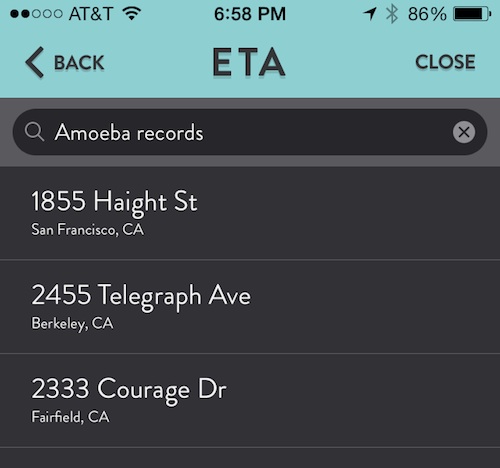 App Use
App Use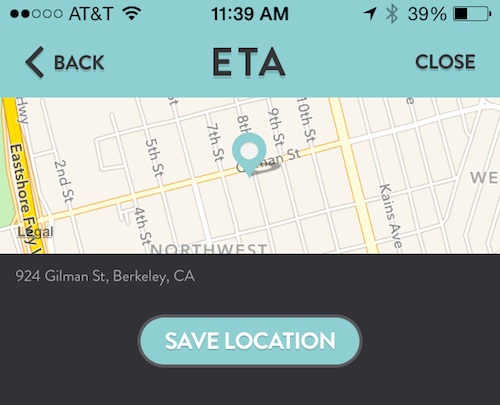 The Good
The Good