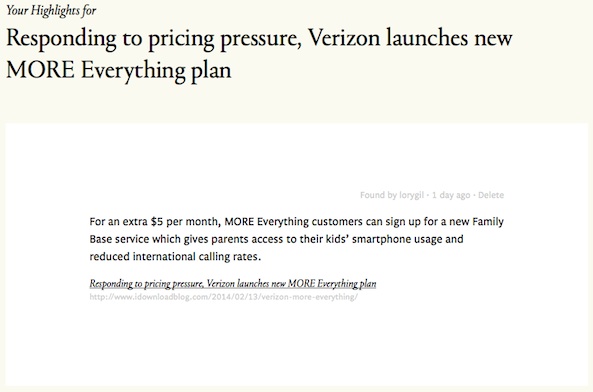 Sometimes the simple things are what make our lives a little better. Sure there are some very useful productivity tools for saving and sharing websites (Evernote being my preferred option). But sometimes, you just need something a little simpler.
Sometimes the simple things are what make our lives a little better. Sure there are some very useful productivity tools for saving and sharing websites (Evernote being my preferred option). But sometimes, you just need something a little simpler.
Gloss is a Safari bookmarklet for OS X that lets you highlight and save one sentence at a time from any website. It may sound too simple, but read on to find out why it might be the right fit for you…
Design

The web page you use to access your highlights is equally simple. It is called GlossedIt. This is where you go to read the clipped sentences you’ve saved. The main screen features the “Highlights” or the title of the page that you saved the clip from. When you select a link, you will see the actual sentence you clipped, name of the page that the clip was taken from, and a link to the original posting. You can also see when you clipped the highlight. This can be useful for recalling why you clipped the sentence in the first place.
The only options available on the website are to view your highlights, get the bookmarklet, or sign in or out. It is very simple.
 Bookmarklet Use
Bookmarklet Use
Instead of saving sentences to Instapaper or Evernote that don’t have any relevant information attached to them, users can clip a statement with one click and all relevant information to the original web page will be included when you access it later. You can’t save entire pages or more than one sentence at a time. However, clipping one small group of words is sometimes all you need.
You will need to register with gloss in order to use the service. You’ll have to give them an email address and create a password. This makes it possible for you to save clips to their website without having to share them with the world. Your highlights are your own.
Once logged in, you will be able to download the bookmarklet. Just drag the icon to your browser’s bookmark bar. From what I can tell, there is no way to add this bookmarklet to iOS, so this service is specifically for your Mac. You can access your highlights from iOS, you just can’t clip from the web with gloss on iOS.
After you’ve added the bookmarklet, start browsing the Internet like you would normally do. When you find a sentence that interests you, or maybe you want to remember a website for some reason in the future, select the gloss bookmarklet in your bookmarks bar and then hover over the sentence you want to select.
As you hover your cursor over the article, you’ll see that every sentence will be highlighted in pastel yellow as you move across it. When you find the sentence you want to save, click it and it will turn bright yellow. You can select multiple sentences from the same article. They will be saved under the same highlight, but they will be divided out as individual clips under the header.
To retrieve your highlights, visit the gloss website and log in if you haven’t already. All of your highlights will be listed by the order in which they were saved, newest first. Highlights will be labeled by their web page name. For example, I saved a clip from an iDB article. The sentence deals with MORE Everything customers giving parents access to their kids’ smartphone usage. The highlight shows the name of the article, “Responding to pricing pressure, Verizon launches new MORE Everything plan.” When you select that headline, you will see all sentences that were clipped for that article.
Each sentence includes a link to the original web page. When you hover your cursor over the included headline, you will see the link.
Once you’ve read your clip and dealt with it accordingly, you can delete it. Just select the “Delete” button above the clip.
 The Good
The Good
This bookmarklet works fast and easily. It is definitely a quicker version of other web clipper apps. It doesn’t have a lot of features, but it’s got it where it counts.
The Bad
It would be cool if you could add the same bookmarklet on iOS. That way you could save clips from all your Apple devices.
Value
Gloss is free to download. All you need is an email address and password. Free is as value-friendly as you can get.
Conclusion
I love saving recipes and patterns to Evernote. However, if I’ve ever just wanted to save a sentence as a reminder in the future, I may forget what that sentence was for. Gloss saves your sentence and includes where you clipped it from and when. It may not offer a lot, but I like what it does offer. Download it from the company’s website today.
Related Apps
Evernote and Instapaper are the more popular web clipping services that have bookmarlets for Safari on OS X.
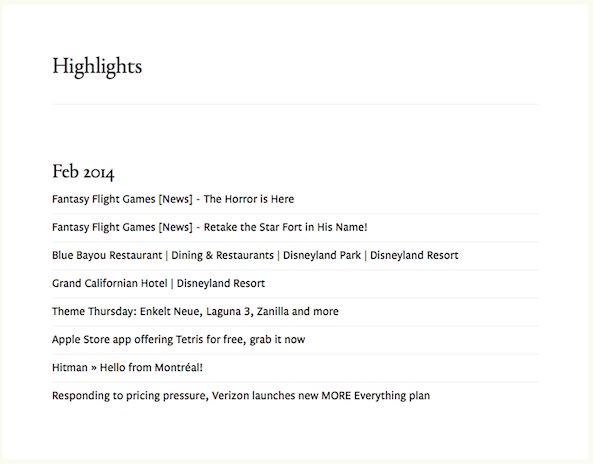 Bookmarklet Use
Bookmarklet Use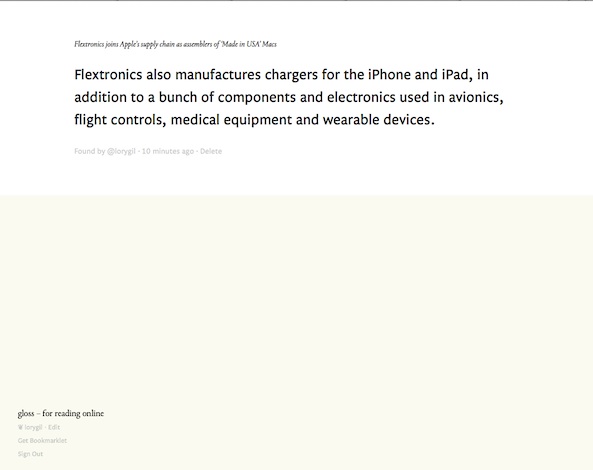 The Good
The Good