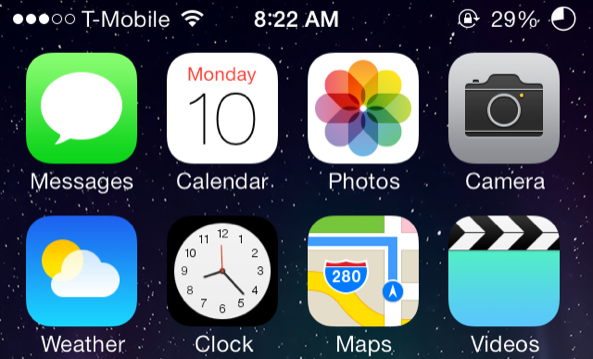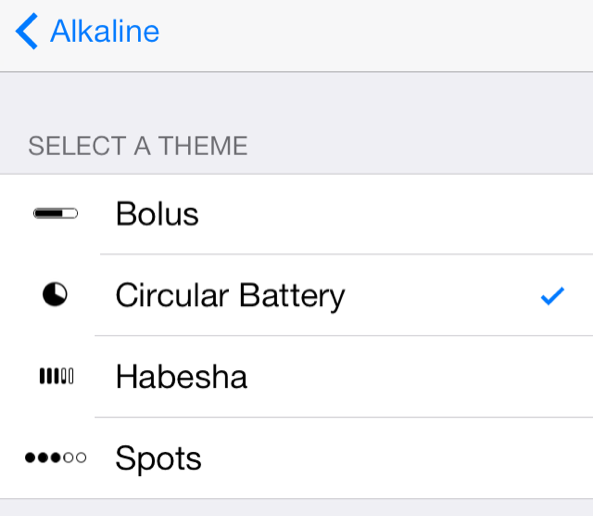I’ve been a big fan of Alkaline—the jailbreak tweak that allows you to theme the battery indicator—since it was first released. Not only does it comes bundled with a couple of great looking battery themes, but it has also lead to the contribution of various other themes from members of the jailbreak community.
The latest Alkaline theme to hit Cydia is called Circular Battery, and as its name suggests, it provides users with a circular battery indicator. If you’re looking for an easy and subtle way to change up the look of your iPhone’s status bar, then this is it. Check out our video for Circular Battery after the break.
Once you install Circular Battery, you’ll need to venture into the Alkaline preference panel located in the stock Settings app. There, you’ll find a section for themes where you can select Circular Battery. Once Circular Battery is selected, you will need to respring to make the theme take effect.
One of the best thing about Circular Battery is that it uses Alkaline, which means you don’t have to install WinterBoard to reap the benefits of this theme. Of course, since this theme relies on the Alkaline jailbreak tweak, it will be installed along with the theme if you don’t already have it running on your device.
Circular Battery is a free jailbreak theme and is available right no on Cydia’s MacCiti repo. Let me know what you think about it in the comments section below.