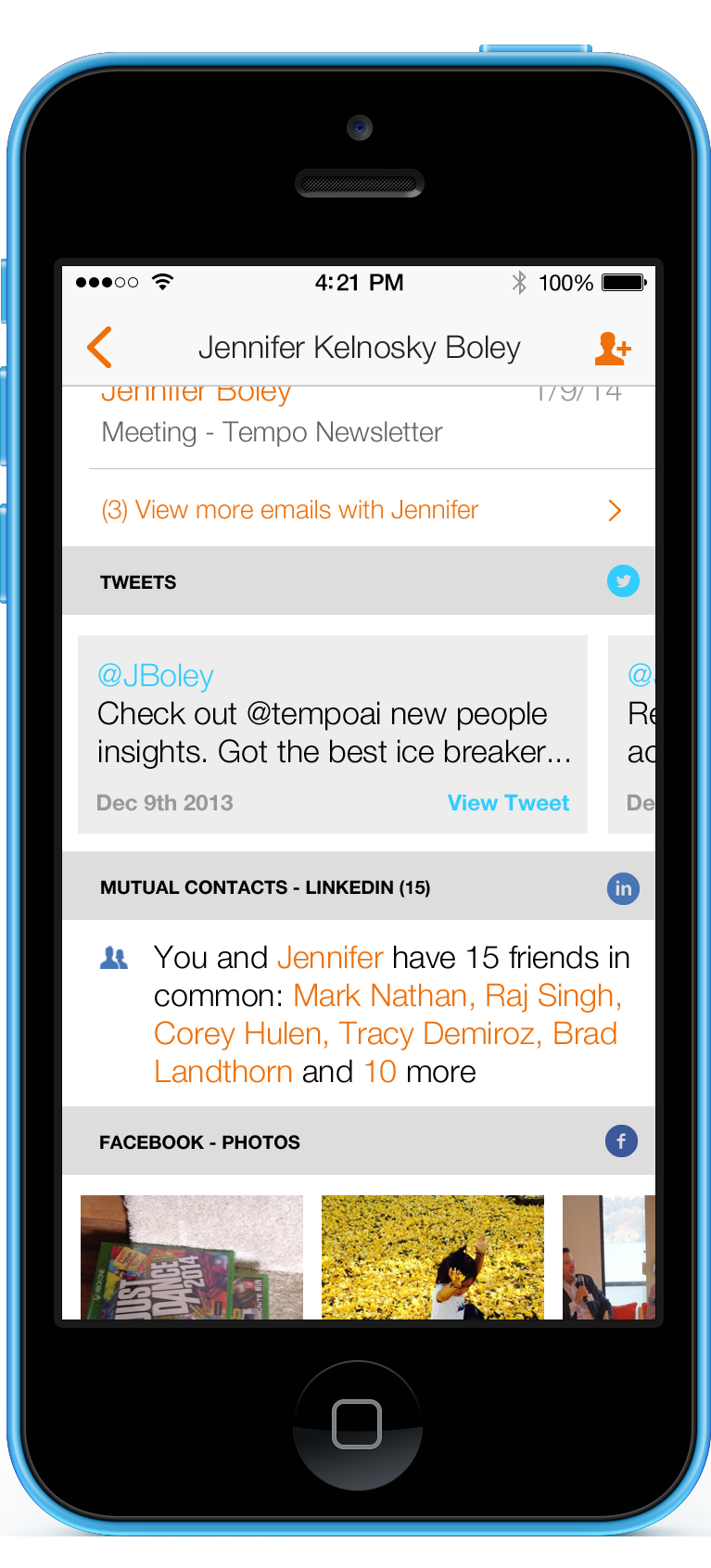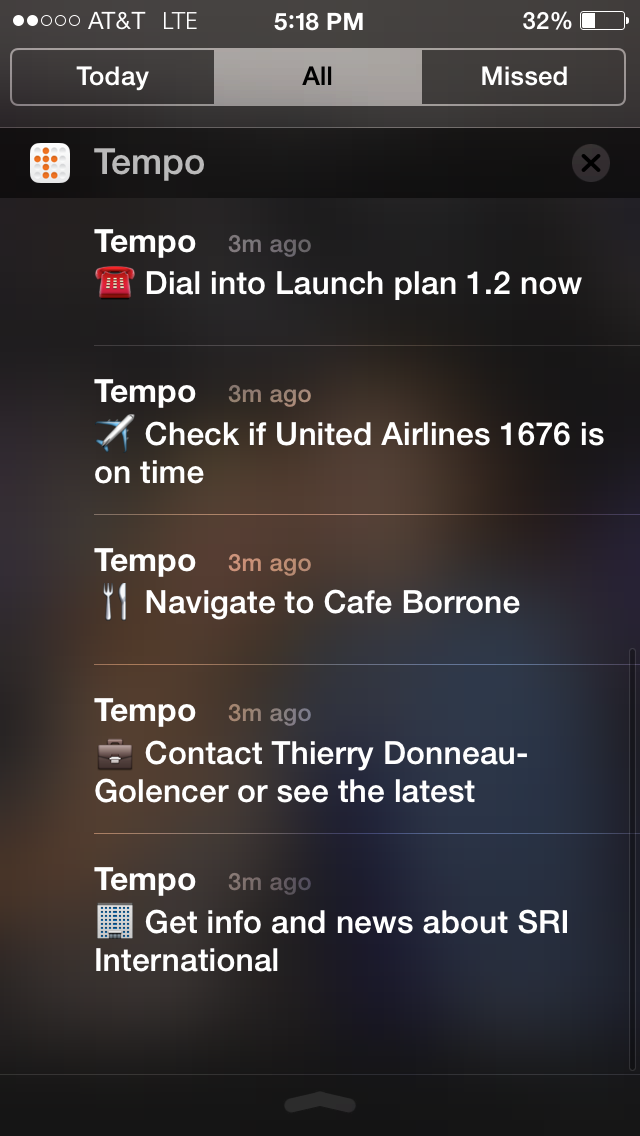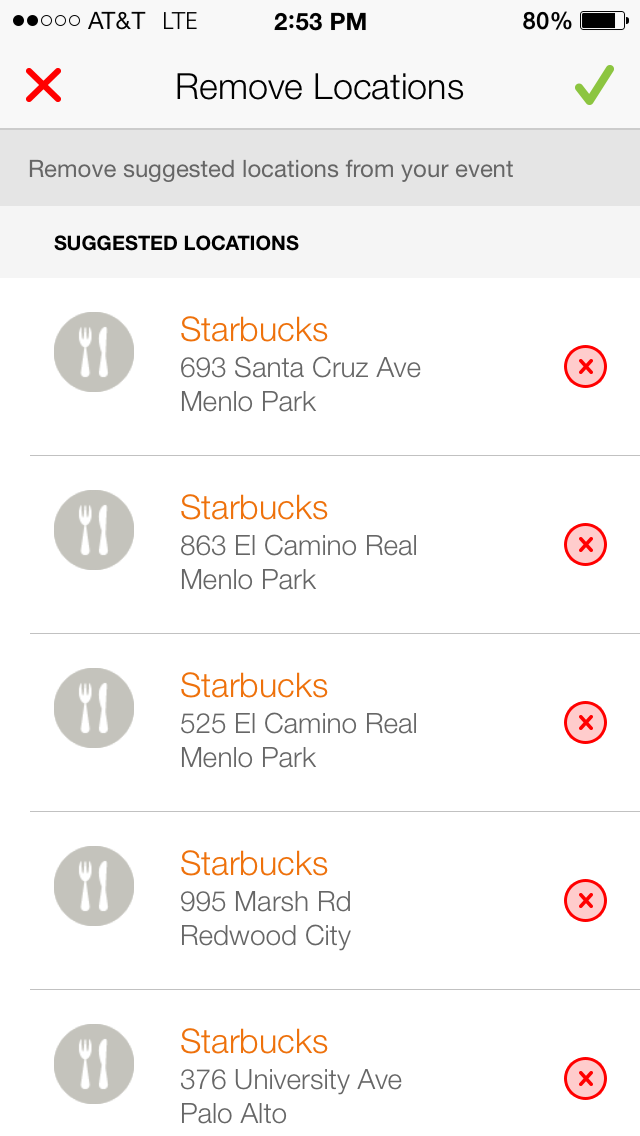We were pretty ecstatic when Tempo Smart Calendar launched last Spring. Here was a comprehensive app that dared to think differently about what calendar apps for the iPhone should be like.
If you’re not familiar with Tempo, the app couples your typical to-dos and calendar items with phone, email and SMS functionality while providing the smart-assistant functionality to look up flight statuses, extract meeting data from emails (Mailbox is supported) and more.
In today’s update, Tempo has brought out three major new features and a whole bunch of nice-to-haves, adding up to its arsenal of the already strong productivity features…
First up, People Insights.
Currently in beta, this lets you check various activities by your contacts, all collated in one place.
The feature helps a great deal when planning your next meeting because you can instantly and conveniently catch up with the latest from meeting participants or just learn more about them.
People Insights brings together the following pieces of information:
- Most recent emails
- Last and next meetings
- Mutual Tempo contacts
- News about the individual and/or their company
- LinkedIn – mutual connections, summary, current employment, shared links
- Facebook – mutual friends, posts, photos, shared links, check-ins, personal notes and interests
- Twitter – recent tweets
- Crunchbase overview
- AngelList – advisor, investor and founder roles and employment
- Foursquare mayorships
- Meetup groups
This feature is available in a person’s Profile card or by searching for meeting attendees.
They’re making it easier to explore your connections:
Connections through common relationships are immensely important to networking and business development. That’s why we made it easy to discover mutual contacts. Not only can you see your LinkedIn connections and Facebook friends, but for the first time, your mutual Tempo contacts.
We’re leveraging our graph of millions of connections, on top of our understanding of meeting context and email communications, to show you the people you know in common. These are high value connections because they are based on actual meetings and communication versus simply accepting an invitation to connect.
Your alerts got smarter, too.
Now you can dial into a conference call, check a flight status, get directions and more right from a notification, even from the Lock screen, as seen on the screenies above.
The app recognizes the following five types of Smart Alerts: auto-dial conference call, check flight status, navigate to a location, contact a person and read about a company.
And if you connect Twitter, you’ll be able to catch up on the latest tweets as well.
Here’s a quick video recap of the new features.
This Tempo update also includes the following enhancements:
- Delete suggested Contacts and Locations that are not correct
- Customize your Default Alert Times with more choices
- Auto-complete Locations based on recent and Google Places
- Set a permanent Time Zone in Settings
- Schedule a follow-up meeting right from an event
- Review related emails from your Outlook and Hotmail Sent-Boxes
- In Month view, see how busy each day is, and the gridlines are back
- Estimated drive time is handy in the event summary
- Read more news in Company cards
Tempo Smart Calendar is free in the App Store.
It requires iOS 7.0 or later, lacks native iPad UI and has no in-app purchases whatsoever.