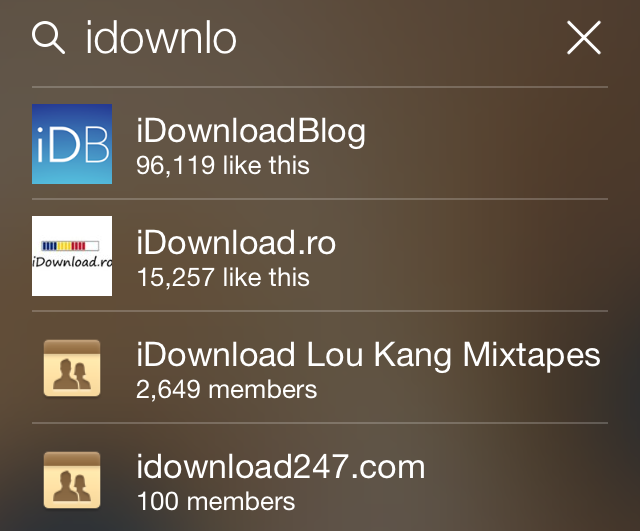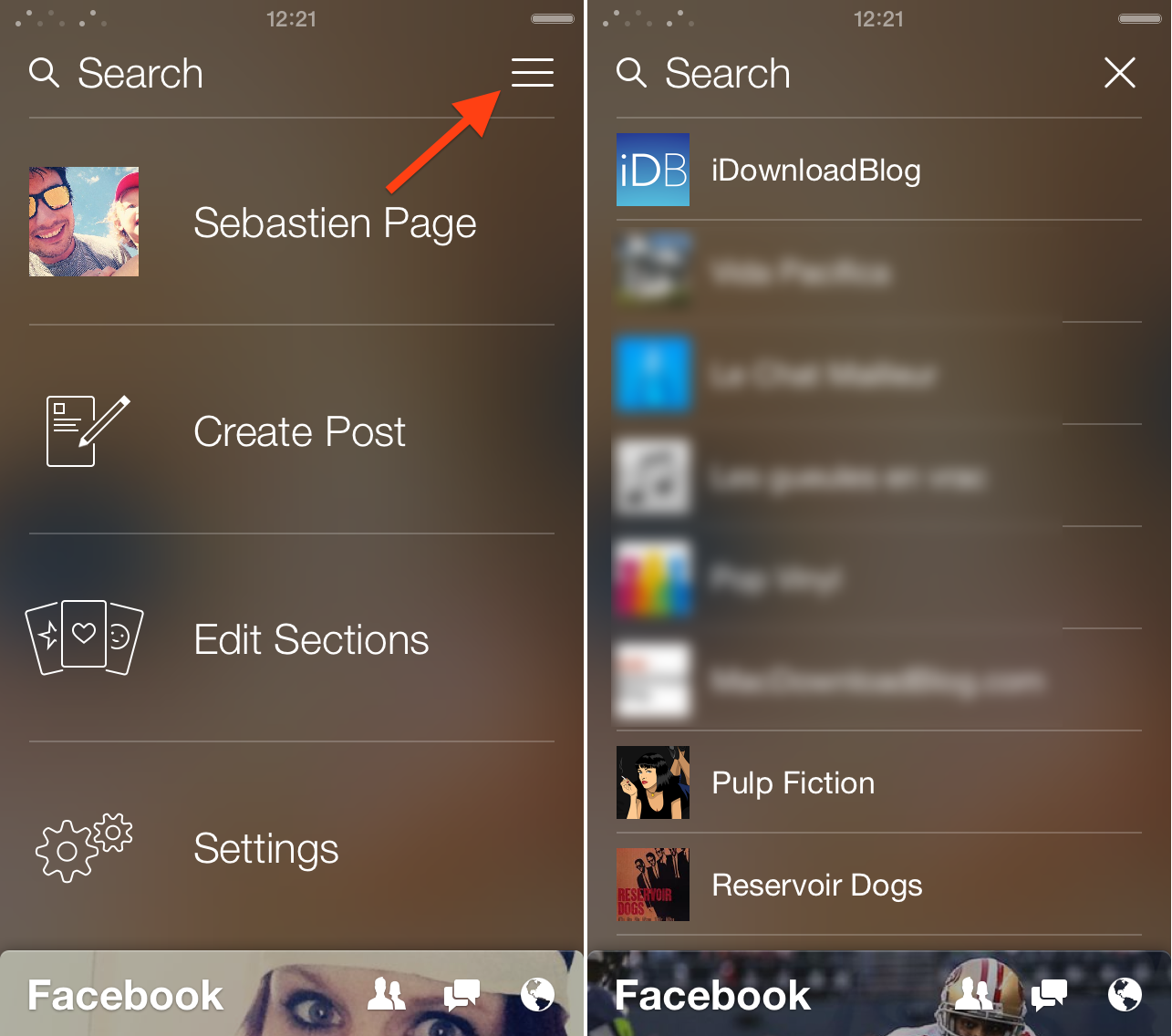I’m usually not much of a Facebook user but I have to admit I have been spending more time on the social network in the last two days than I have in the whole last month. Why is that? It’s simply due to their new app named Paper, which lets you browse Facebook in a beautiful and intuitive way. If you haven’t tried it yet, I really encourage you to have a look at it. It might change the way you see Facebook, at least until they slap a bunch of ads on it.
Although there is no way to customize the sections of Paper with the content of your choice besides the default ones, I want to show you how you can browse through iDB’s latest post using Paper…
Follow iDownloadBlog on Facebook
Only complete the following steps if you haven’t already liked iDB on Facebook. If you have, just skip to the next section.
Step 1: If you’re not already doing it, Like iDownloadBlog on Facebook. You can do this from the Facebook app, or from the browser, or directly from Paper. On Paper, swipe down to reveal the main menu. In the search bar at the top, simply start typing “iDownloadBlog” and you should see us towards the top with 96,000 Likes and counting.
Step 2: Tap on iDownloadBlog. This will take you to iDB’s page on Facebook.
Step 3: Tap “Like” to follow the page on Facebook.
Browse iDB’s posts on Paper
Step 1: In Paper, swipe down to go back to the main menu.
Step 2: Tap the list view in the upper right corner. This will list all the pages you already like.
Step 3: Select iDownloadBlog from there.
Step 4: Peruse our latest headlines.
And that is all there is to it. Unfortunately, as mentioned above, there is no way to pin a page in the same way you can edit your sections. Hopefully this is something Facebook will add in the future. In the meantime, the steps described above are your best option to go through iDB’s headlines from Paper.
Special thanks to iDB reader Chris Bilcliff for sharing the tip with us.