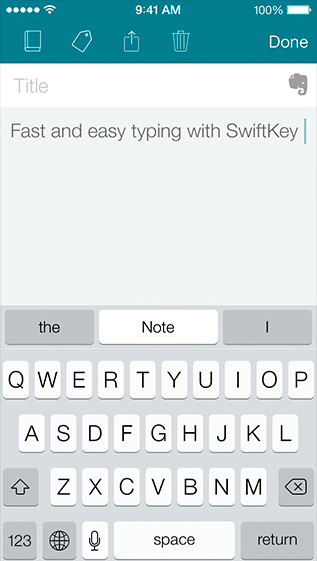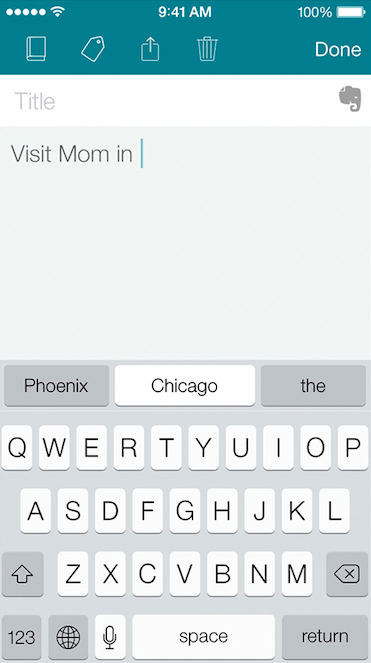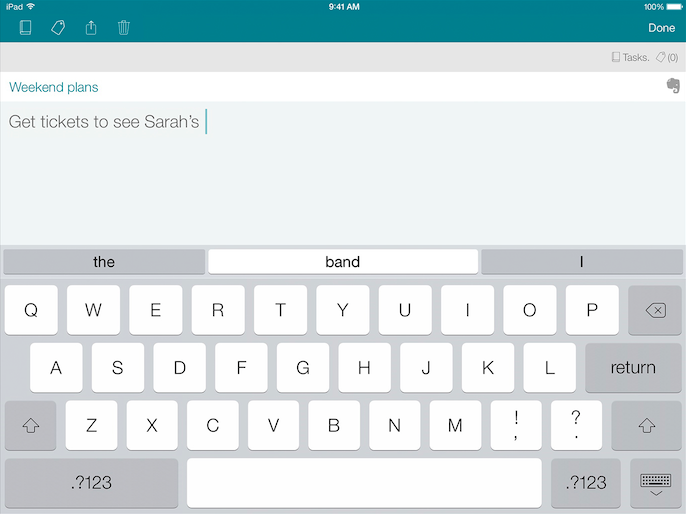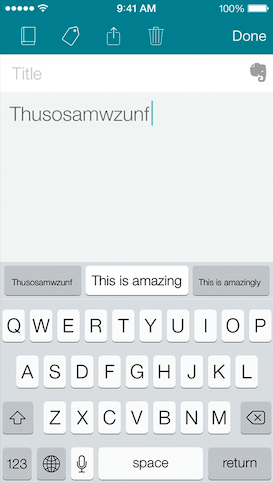TouchType, the company behind the popular SwiftKey software keyboard for Android phones, has released a brand new note-taking application for the iPhone and iPad. It leaked earlier in the month and is now finally available free in the App Store.
The note-taking software is interesting because it enhances the traditional iOS virtual keyboard with TouchType’s own auto-correction and prediction algorithms.
It also features Evernote synchronization and more. Jump past the fold for the full reveal…
Billed as the fastest way to take notes on your iPhone, iPad or iPod touch, SwiftKey Note uses the company’s “magical prediction technology” that intelligently autocorrects words as you type and offers next-word predictions “based on the unique way you use words together”.
This means the app gets smarter the more you use it, and adapts to your typing style over time. And if you connect SwiftKey Note with Evernote, not only will the app seamlessly backup and sync new notes across devices, it will in fact learn from your Evernote archive.
Because Apple doesn’t allow third-party keyboards in the App Store, the app adds a row of predictions right above the standard iOS keyboard. This is where the three most likely auto-correct suggestions appear as you type.
You can also swipe that row to switch to the formatting bar which makes it easy to stylize your text with bold, italics, underline, bullets and indents.
Here’s the video.
They have an API available, so other third-party developers can implement SwiftKey functionality into their own iOS apps.
SwiftKey Note’s key features include:
- Faster, easier note taking – with three next-word suggestions and personalized auto-correction.
- It learns from you – the more you write, the more tailored your predictions become.
- Organize your notes – group related notes together in notebooks, label and categorize your notes with tags for easy searching.
- Evernote personalization – let SwiftKey’s prediction technology learn from your archive.
- Evernote sync – sync newly created notes across devices or to the cloud and import and create new notebooks and tags with your Evernote account.
- Easy formatting – swipe the word suggestion bar to the left to reveal bold, italic, underline, indent and bullet points options.
- Share your notes – using AirDrop, Messages, Mail or Copy to Clipboard, as well as Evernote sync.
- Multilingual – get contextual word suggestions in up to three languages simultaneously.
- Track your stats – get real-time analysis of your typing productivity including Efficiency, Keystrokes Saved, Typos Corrected, Words Predicted and Words Completed.
- Easy on-boarding – a fun and engaging tutorial introduces new users to SwiftKey’s prediction technology.
Learn more about SwiftKey Note at the official website.
SwiftKey Note is available now in the App Store, free of charge.
It will work with any iOS 6.0 device, but keep in mind that formatting is not currently supported on iOS 6.