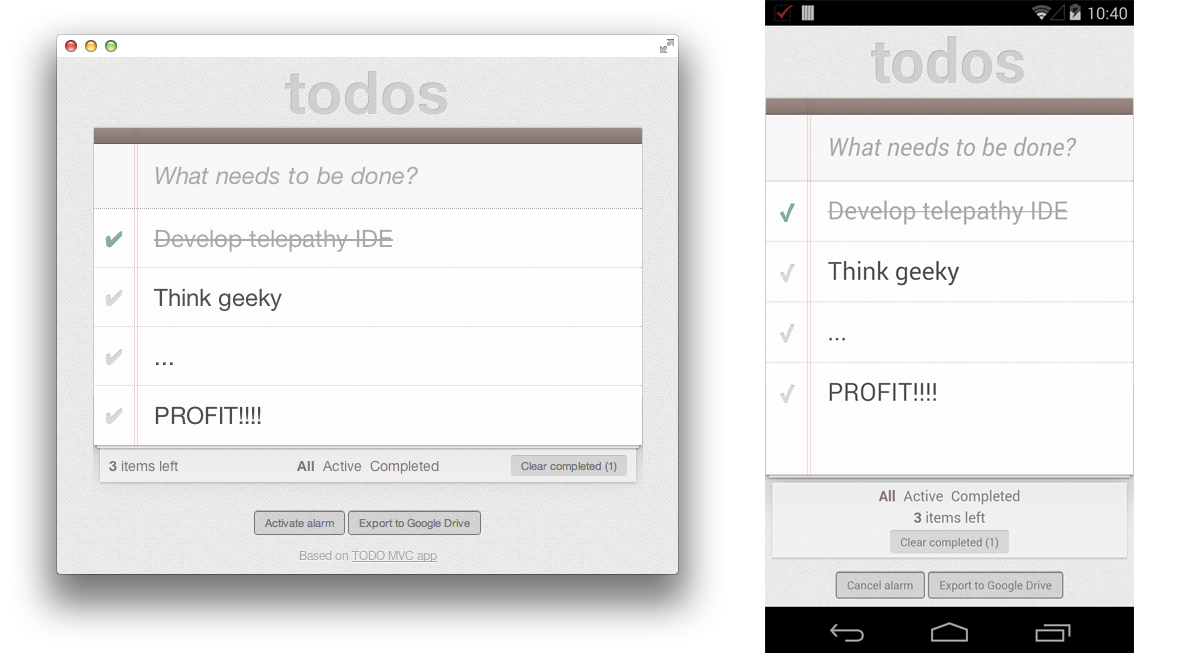Just when you thought web apps were officially dead on mobile, the Internet giant Google has expanded the reach of its ecosystem by announcing Tuesday that it’s bringing Chrome web applications to iOS and Android smartphones and tablets. Previously, Chrome apps were accessible via desktop computers only.
Conventional wisdom has it that the main advantage of web apps is that they’re written using standard web technologies – HTML5, CSS and Javascript.
In turn, web apps run without major issues on any computing platform with a standards-compliant web browser. I know what you must be thinking, ‘Apple offered web app development for the iPhone and it didn’t work out for them’, right?
Google thought of that, too: an early developer preview of its tool allows developers to actually compile their Chrome web apps as native applications which can be easily distributed through Apple’s App Store and Google’s own Play store…
According to Google, by using Chrome APIs and Cordova APIs, Chrome apps for iOS and Android are able to access a number of features like OAuth2 authentication, mobile payments, push messaging, network transfers, rich notifications, data sync with Google Drive and more.
You can run your Chrome App on a device or emulator using the command-line or an IDE. Alternatively, you can use the Chrome Apps Developer Tool to run your app on an Android device without the need to install an IDE or the mobile platform’s SDK.
Chrome apps have been available on the Mac since December’s Chrome for Mac update. On desktop, Chrome-packaged web apps launch outside the Chrome browser and include some features normally reserved for native programs, stuff like offline support, for example.
And by using APIs, desktop Chrome apps can access certain hardware features of a host system, such as a web camera and a microphone, making them feel more native than they really are.
Pictured top of post: an example Chrome app running on OS X (left) and Android (right).