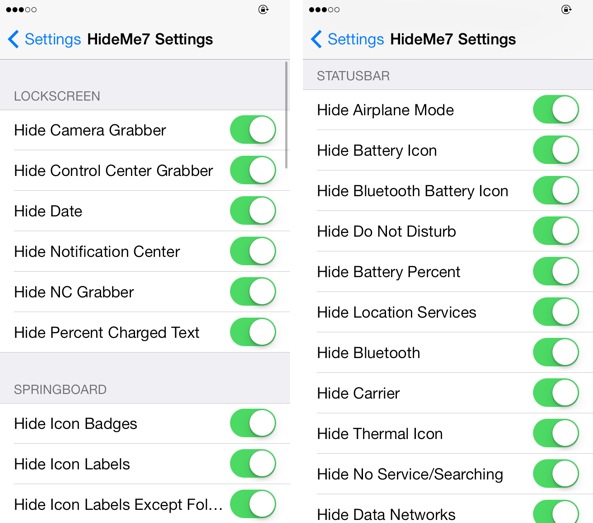HideMe7 is a new jailbreak tweak that’s aimed at folks looking to remove specific UI elements from iOS. The tweak, which is presented as a long list of toggles broken up into various UI related sections, works in some areas, but fails in others.
HideMe7 is a decent way to simplify the look of your iOS installation, but you’d probably be better off holding off for the upcoming release of Springtomize 3, and save your $0.99 to go towards it instead. Have a look at our video walkthrough inside to see what I mean.
The main problem that I experienced with HideMe7 was inconsistency across the board. The tweak is made up of simple toggles that you can turn on or off via the stock Settings app. Turning the toggles on hides the UI element corresponding to the toggle, turning it off unhides the element.
There are lots and lots of toggles to be found within HideMe7’s preferences. In fact, there are over three dozen different toggles spanning six different sections of iOS. You’ll find toggles for the Lock screen, SpringBoard, status bar, Control Center, Messages app, and more.
Tons of toggles, but who knows if they’ll work?
Unfortunately, I ran into numerous instances where a UI element was supposed to be hidden, but wasn’t. This didn’t happen just once, or twice, but several times throughout my usage of HideMe7. Respringing had no effect on the stubborn toggles.
In my usage, HideMe7 just wasn’t reliable enough for me to be able to recommend. If you’ve used the tweak, please let me know how your experience has been with it. You can fine HideMe7 for $0.99 on Cydia’s BigBoss repo.