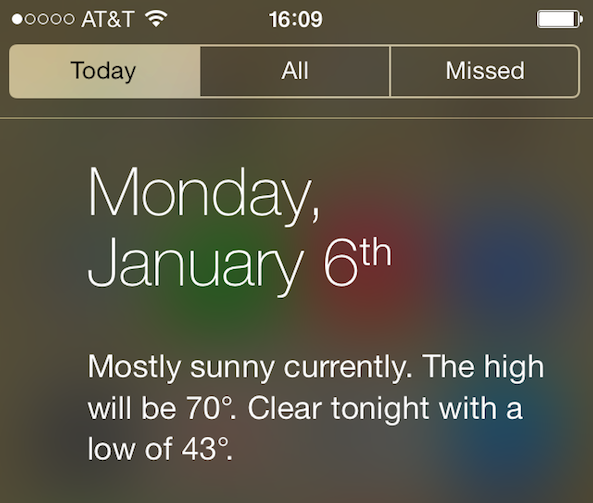You’ve probably noticed how you can access the Weather app just by tapping on the weather condition in the Today tab of Notification Center. If you’ve tried to do the same with the calendar app, then you probably realized that tapping on today’s date in Notification Center doesn’t do anything.
This is a minor annoyance that a new jailbreak tweak called TapTodaysCalendar is now eradicating…
After installing the tweak from Cydia, simply pull down Notification Center and tap on the date. This will automatically launch the Calendar app.
Even better, if you don’t use the stock Calendar app, you can even select what app you want to open when tapping on the date. To do so, go to Settings > TapTodaysCalendar. Fantastical is my default calendar app so this is the one I selected, but you can choose to select any app you have on your iPhone, even non-calendar apps.
If you use a passcode or Touch ID to unlock your device, note that this tweak will not work from the Lock screen, but it will work everywhere else. If you do not have any sort of security on your Lock screen, then you’ll be able to use this tweak from there without a problem.
TapTodaysCalendar is free in the ModMyi repo.