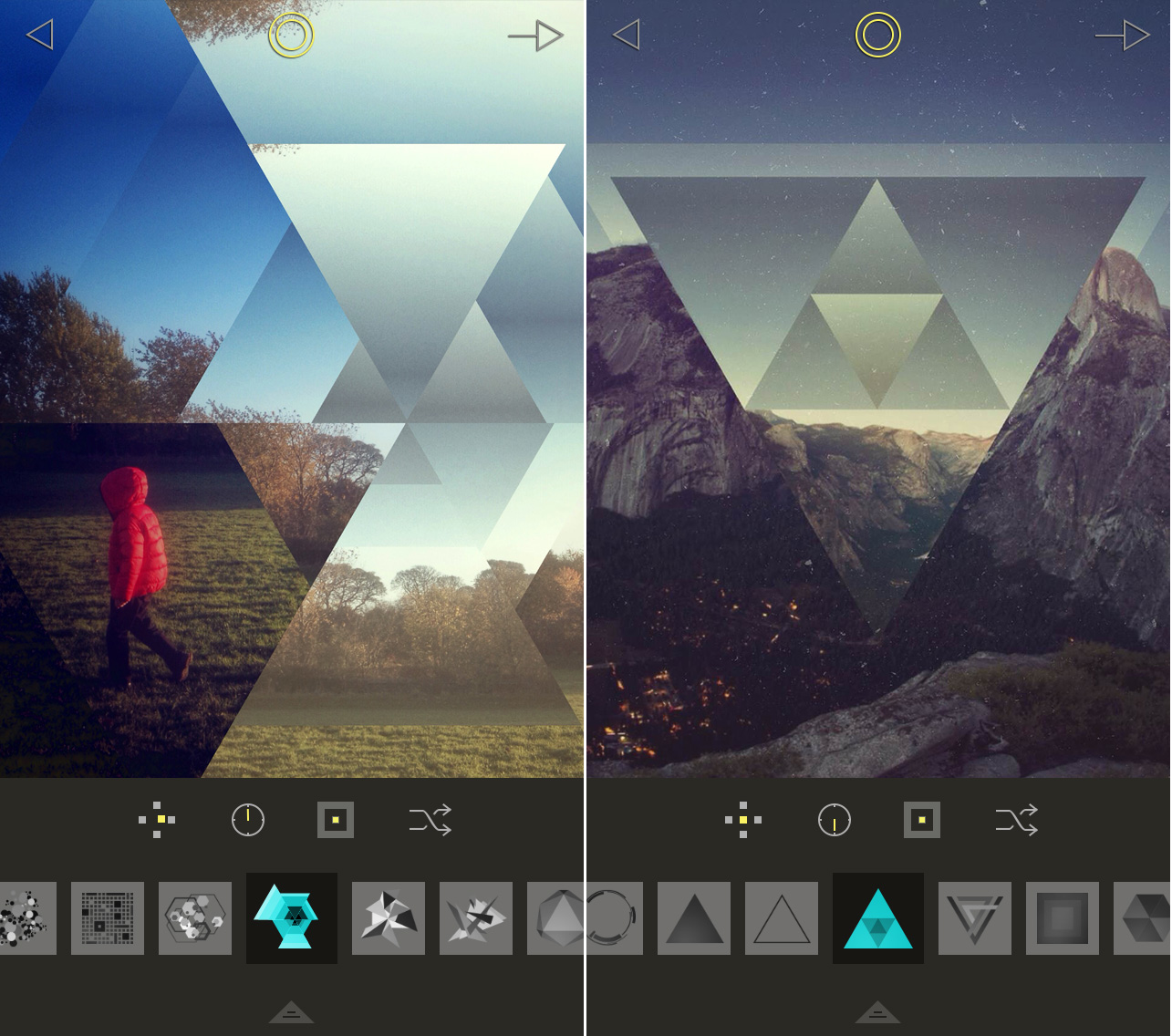Fragment is a new photo app that lets you create original photos by applying unique prismatic overlays. If the concept of the app looks familiar, it is because it has been created by Pixite, the developers of Tangent and LoryStripes, two applications we’ve nominated as some of the 10 best photo apps of 2013.
I’ve been trying this app for a few days, and despite the fact that overlays aren’t really my cup of tea, I have found Fragment to be almost addictive to play with because there are so many possibilities. Maybe more importantly, I feel like Fragment is challenging my creativity by pushing me to take my photos further than just a quick edit in Snapseed or a simple filter in Instagram…
After launching Fragment, you will have the option to either choose a photo from your library or shoot one on the spot. Choose the format ratio, crop the image if necessary, then apply one of the 46 distinctive fragments. You can choose to edit the fragment by moving it around, and resizing it. You can do the same with the photo. Once you’ve found a combination that fits you, you can tweak some of the brightness, contrast, blur, and more for some added artistic control.
If you can’t find the right combination, just hit the shuffle icon that will create an image based on random picks of fragment, colors, etc. I found that hitting the shuffle icon until I find something I like actually facilitates the creation process by boosting my inspiration. Once I’ve come up with something satisfying with the shuffle icon, I then tweak the other settings to my liking.
Your creations can of course be saved to the camera roll, opened in other apps or shared directly on Instagram, Facebook, and Twitter.
Fragment is a universal app for iPhone and iPad. It is currently on sale for the special launch price of $0.99. Download it in the App Store today.