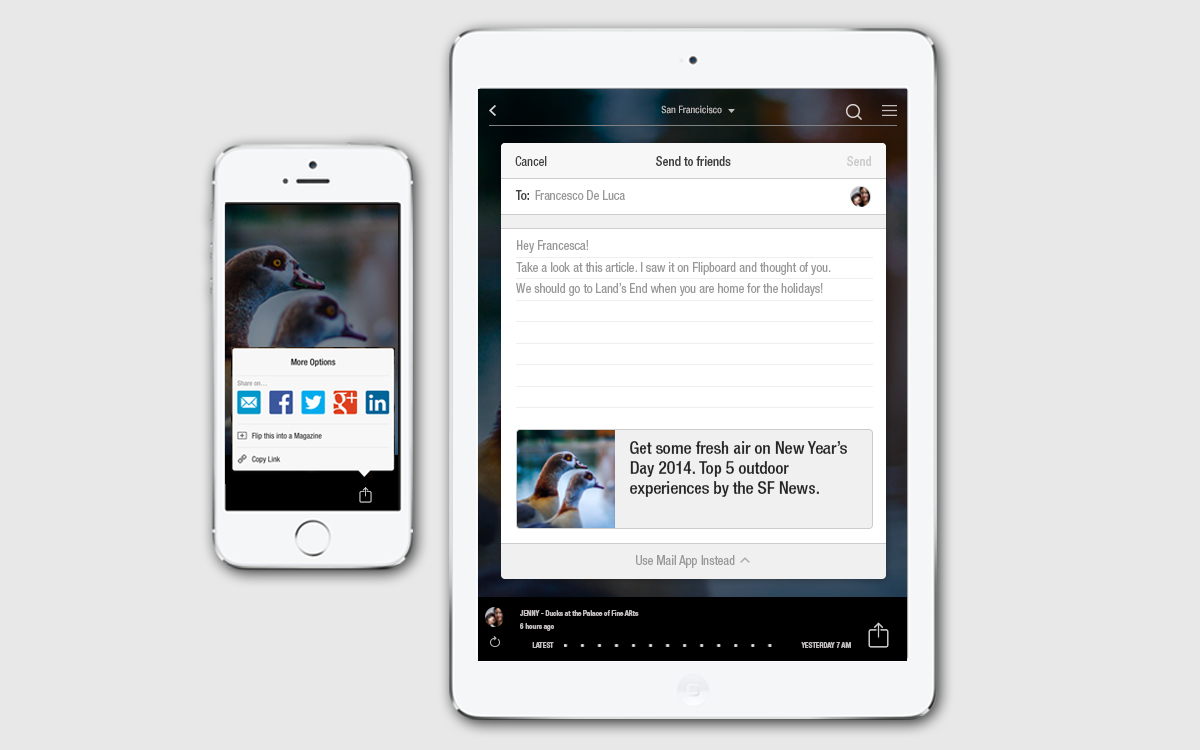The social news magazine, Flipboard, has been updated with a new feature allowing you to easily send articles to your friends within the app, receive alerts when other people on Flipboard share stories with you and more.
The new Send to Friend feature allows for frictionless sharing and it couldn’t be easier: you just hit the mail icon in the Share menu and enter your friend’s name or email.
When your recipients get the article, Flipboard will send them a notification to see what you’ve shared with them. Likewise, you too will receive an iOS alert when other people on Flipboard share stories with you. This version of Flipboard, a free download, also includes several bug fixes and performance improvements…
Here’s Send to Friend in action.
http://www.youtube.com/watch?v=D2d742jUo-M
Article shared this way appear in the new Shared With You section, accessible from the Notifications area. Your contacts will also receive a link to the content via email.
The Flipboard blog explains how it works.
Here’s how it works:
- Tap the share button, and select the email icon.
- Start typing in a name, and the field will auto-populate with contacts from your device’s address book and Flipboard user names.
- Go to the Notifications area and tap “View all shared with you” to flip through a magazine of all the articles friends have sent to you. If your friends are prolific sharers, tap “subscribe” to add this magazine to your favorite tiles and Cover Stories.
This feature is for now only available on the iPhone and iPad, the team noted.
Last month, Flipboard received its thorough iOS 7 makeover along with a new feature to change text size, on-screen alerts for new feed items and more. The social magazine announced passing 90 million users in mid-October.
Flipboard is free in the App Store.
The universal app weighs in at 16.4MB and requires iOS 5 or later.