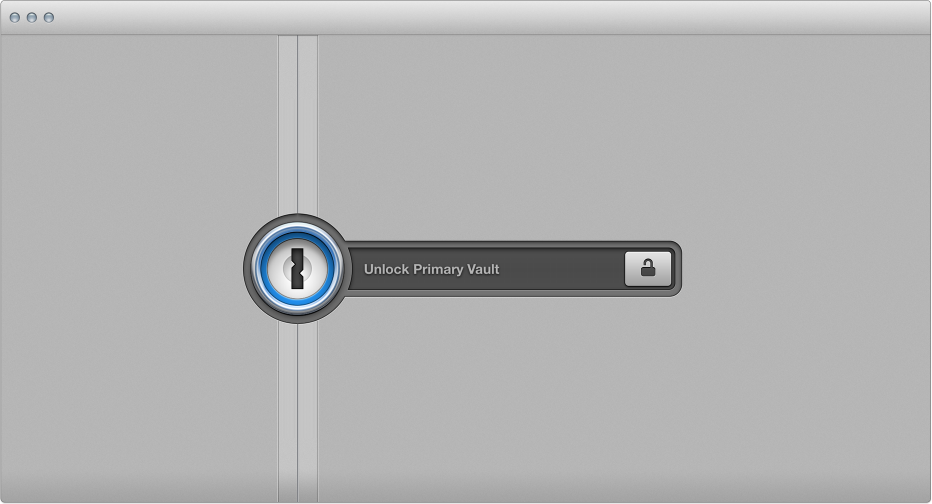AgileBits’ 1Password is my favorite program to manage all of my secure notes, passwords, logins, credit card information and other sensitive data.
The developer in mid-October updated the 1Password for iPhone and iPad client with local Wi-Fi sync, improved iCloud support and other tweaks and today a major new version of 1Password for Mac is scheduled to go live in the Mac App Store.
1Password 4.1 for Mac, which has been in beta testing for weeks, includes a host of changes and improvements, like the all-new custom password fields which vastly expands the software’s usefulness, an improved search, an auto-save feature and lots more. Go past the fold for the full breakdown…
You can now display your items as a multi-column display (View > Item List Layout > Top) or use the new Traditional layout option (View > Layout). The added data types for custom fields allow you to tell 1Password that a custom field is a password, which will make the program hide it if the View > Conceal Passwords option is enabled.
Also, the souped up search lets you search these custom password fields, in addition to other filed types, of course. To search all fields, simply click the magnifying glass in the search field and enable the Search Contents option.
Finally, 1Password users who switched to the release track can enable betas again simply by going to 1Password 4 > Preferences > Updates and enabling the ‘Include beta builds’ option.
Here’s the full changelog:
Top Item List Layout
• Display your items as a multi-column display (View->Item List Layout->Top).
• Sort, order and resize columns to match your needs.
Search All Fields
• Select search by Title or search across All Fields.
• Expand an existing search result to include All Fields if your item is not found.
Print
• Ability to print an individual item through the Share menu.
• Print your entire list of items through File->Print…
Auto-save
• You can now Tag and assign a Folder when saving a Login from the browser.
• When changing a password you can select whether to save a new Login or update the existing one.
• Redundant generated passwords are now removed after saving or updating a Login.
Custom Password Fields
• Add custom password fields to your items (for example, website security questions).
• Convert existing text fields into concealed password fields.
Adding Support for…
• Yandex Browser.
• Dutch and Afrikaans localization.
Syncing
• Fixed problem where WiFi sync would not work when syncing large number of items from the iOS device.
• Fixed problem where sync won’t start automatically after items are imported.
• Fixed problem where WiFi sync might duplicate item URLs when a conflict is detected.
Security
• 1Password will now auto-lock on inactivity timeout when computer wakes up from sleep.
• All values copied to clipboard are now marked with org.nspasteboard.ConcealedType (http://nspasteboard.org).
• Attachment cache is now cleared when 1Password app is closed
1Password 4.1 is currently in review for the Mac App Store and is scheduled to go live later today. Note that Apple’s been having some issues with iTunes, with app updates being delayed for hours, sometimes even days, so don’t panic if the new version does not appear in the Mac App Store soon.
You’ll be also able to download the new version of 1Password this afternoon straight from the 1Password website.
Download the $49.99 1Password app from the Mac App Store.
The 31.5MB download supports OS X 10.8.4 or later and requires a Mac with a 64-bit Intel processor.
1Password for iPhone and iPad is available for $9.99 in the App Store.
The iOS edition requires an iDevice capable of supporting iOS 6 or later.