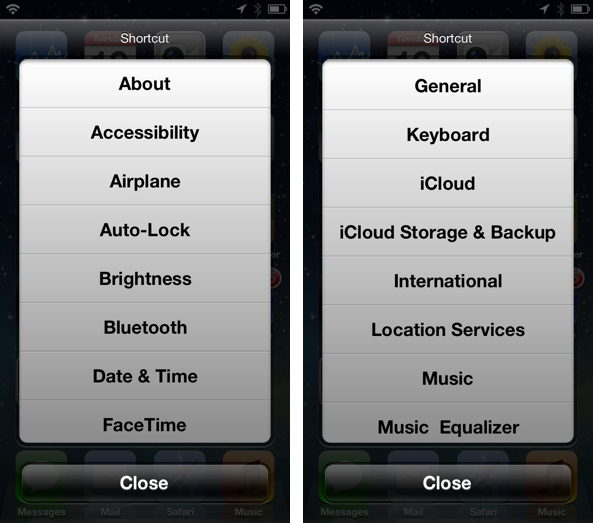If you’ve been able to resist the draw of iOS 7 and maintain a jailbroken device on iOS 6 or below, you are to be commended. As a reward for you dedication, you get to try out jailbreak tweaks while everyone else has to wait until an iOS 7 jailbreak.
One such tweak, a recent release dubbed MultiShortcut, allows users to quickly access specific sections of the Stock settings app. This is done by tapping and holding on the Settings app icon. Instead of invoking wiggle mode like normal, you’re greeted with a sheet providing links to a variety of areas found inside the Stock settings app.
At first I thought that there would be just a few shortcuts to be found in MultiShortcut. I was surprised to find over 30 different shortcuts, some to relatively obscure areas of the stock Settings app.
Here’s the full list of items to be found (in order):
- About
- Accessibility
- Airplane
- Auto-Lock
- Brightness
- Bluetooth
- Date & Time
- FaceTime
- General Keyboard iCloud
- iCloud Storage & Backup
- International
- Location Services
- Music
- Music Equalizer
- Music Volume Limit
- Network
- Notes
- Notification
- Phone
- Photos
- Profile
- Reset
- Safari
- Siri
- Sounds
- Software Update
- Store
- Usage
- VPN
- Wallpaper
- Wi-Fi
MultiShortcut is a tweak to consider if you want to bypass all of the visual flair and fluff to be found in the Settings app. It’s a tweak that’s good to use in order to quickly get down to business.
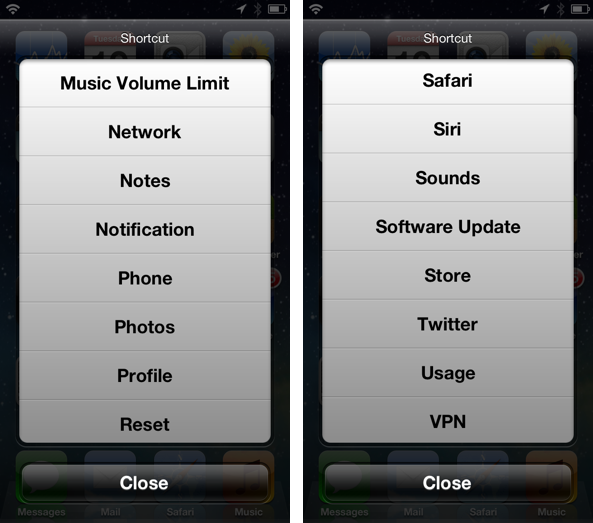
You can find MultiShortcut free of charge on Cydia’s BigBoss repo. Be sure to share your thoughts on the tweak in the comments below. We’d especially like those who still happen to have jailbroken devices to sound off.