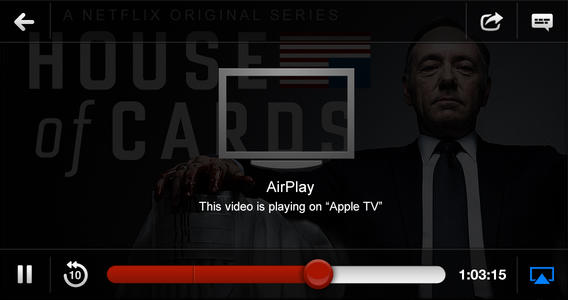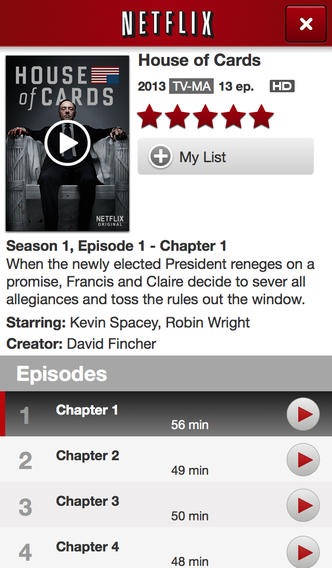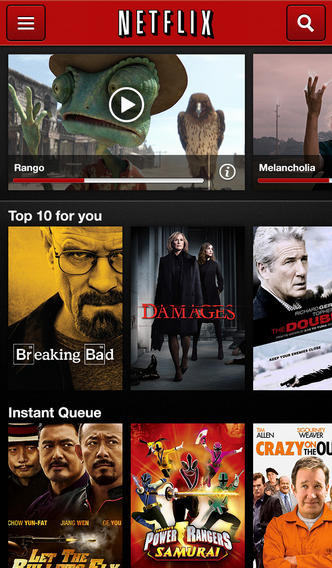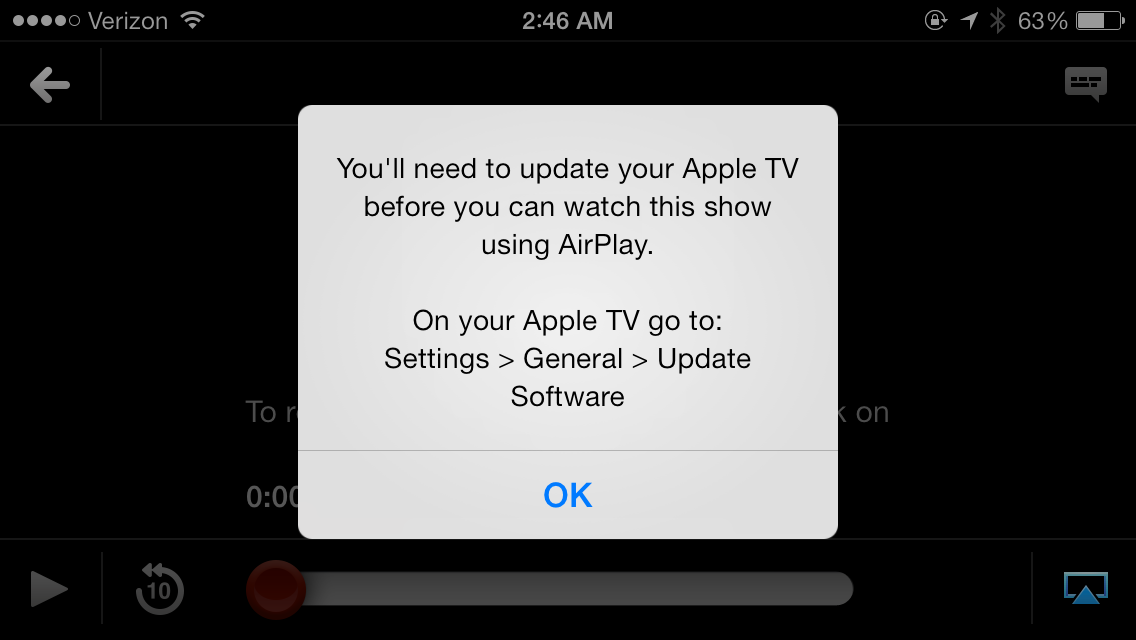Netflix has updated its popular video streaming app with some much wanted features that are sure to make its users happy. First, the app now supports iOS 7, which means it brings more of the iOS 7 inspired design language to the table. You’ll see that reflected in the fonts, the drop down menus, status bar, etc.
The next big thing you should notice is support for streaming HD content, if the content you wish to play has an HD feed available. To differentiate HD content, Netflix has added an “HD” symbol below the title of its shows. To go along with the new ability to stream HD, support has been added for proper AirPlay streaming to an Apple TV device.
All in all, it’s a pretty huge update for fans of Netflix. It also means that you no longer have to look to workarounds when it comes to streaming your favorite shows to the big screen.
In its release notes, Netflix adds that users must disable AirPlay mirroring — the former method for getting continent on the big screen — in order to get official AirPlay streaming to work. In the past, users have used AirPlay mirroring to push content to their televisions when a specific app lacked proper AirPlay support. This worked, but was far from ideal, and didn’t result in the optimal playback experience that proper AirPlay offers.
If you’re an Apple TV user, beware of the fact that your device will need to be updated with the latest firmware available in order to use AirPlay streaming. My Apple TV is, of course, jailbroken, and as such I don’t have the latest firmware on my device. When I tried to play a video via AirPlay, I got an error message telling me that I needed to update my Apple TV firmware.
Now that users have true AirPlay support and HD support to go along with it, the link between iOS devices and the television just got a lot more convenient. What do you think about Netflix’s latest release? How has your experience been thus far?