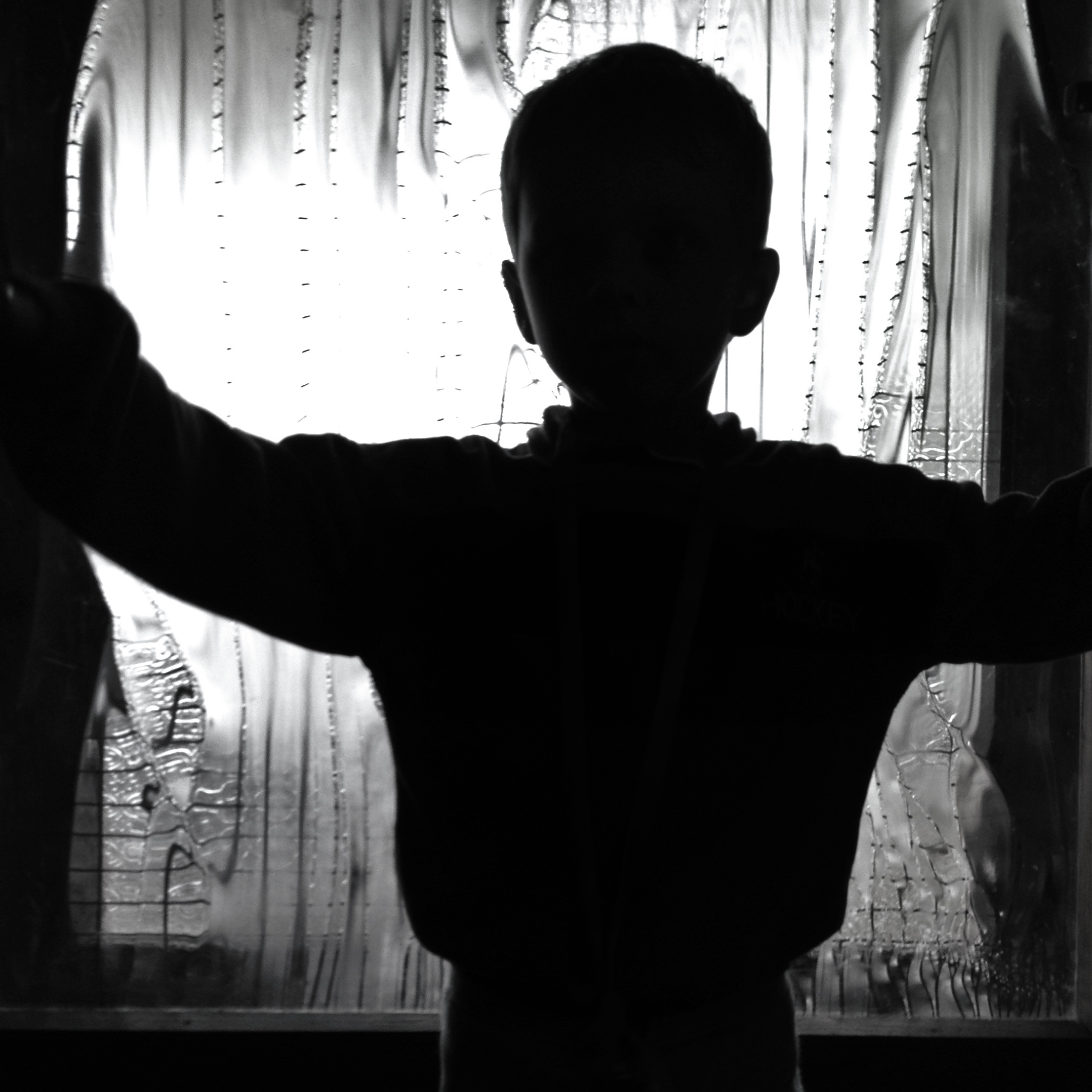Silhouetting is one of the most interesting techniques in iPhone photography. By leaving your main subjects in the dark, silhouetting helps you to create a sense of mystery in your photos while at the same time drawing more attention to their subjects.
But more importantly, silhouette photos just look awesome, and it’s very easy to take them with the iPhone. By the end of this tutorial, you’ll know how to photograph silhouettes with your iPhone on your own, and you’ll discover a few simple tips to make sure that they always look amazing.

Finding the perfect light
Whenever you shoot against the source of light so that your subject is illuminated from behind, the iPhone will automatically turn your subjects into silhouettes. It really is that easy to shoot silhouettes, as long as you know where to find such light.
To take photos against the source of light, you need to find what is known as directional light, which is essentially light coming horizontally from the side. On sunny days, there is directional light for about an hour after sunrise and an hour before sunset since the sun is low above the horizon at that time. If you live at a higher latitude – like Canada and most of Europe – the sun may also be sufficiently low throughout the day in winter.
Since the sun is low, make sure you can actually see it from your shooting location. Large open spaces such as the beach are really good for silhouettes, though you can take them anywhere where you can see the sun when it’s low above the horizon.
In the above photo, I found a small sunlit area when most of the park was already in the shadow because of the numerous trees blocking the sun. And did you notice that I placed the sun behind the tree? I did that on purpose to avoid a blown-out white area where the sun was supposed to be and also to avoid lens flare.
In most cases, light can only enter the scene from the sky. However, sometimes light can be reflected from wet surfaces, and it is also possible to create silhouettes against such reflected light, as seen in the following photo.
In many cases, you can also take interesting silhouettes indoors if there is directional light coming from a window, door, or another architectural feature. In the following photo, I could create a silhouette because the light was entering the room through the glass door.
When your subjects take up a large portion of the screen (as seen above), the iPhone will automatically set the exposure to the subject, thus ruining the silhouette. If that happens, you can fix the exposure manually by tapping on the brightest parts of the scene.
Finding the perfect subject
Once you’ve found good directional light, the next step is to find an interesting subject for your silhouettes. While you can create silhouettes from almost anything, the vast majority of my silhouette photos have people as subjects. I like human silhouettes, as they always create a sense of mystery when you try to imagine who those people could be.
I often choose to take silhouettes in popular places such as a busy beach so that I don’t run out of interesting subjects. If there’s a steady flow of people, I might just stay in one place and capture whoever is passing by, as I did in this photo.
Notice how lens flare – seen as a gray circle covering the person on the right – looks great in this photo, and the sun is completely blown-out. This may work well in some photos, but usually, I prefer not to have the sun shining directly into the iPhone’s lens.
At other times, I might be walking around and actively looking for interesting subjects that would look great as silhouettes. That’s how I came across the following scene of a family feeding seagulls, which I knew would make the photo very interesting.
In this photo, two silhouettes on the right are overlapping, which doesn’t really look good. In general, it’s best to keep silhouette scenes simple and avoid such overlapping subjects as they can quickly get very confusing.
If you’re new to iPhone photography, you might not feel comfortable taking photos of people you don’t know. From my experience, it has never been a problem as most people don’t care about being photographed, and you can’t recognize anyone in silhouettes.
Of course, you could just take silhouettes of your friends and family. In general, I find it less interesting since I enjoy the unpredictability of subjects I don’t know. On the other hand, knowing your subjects gives you more control over the scene, and you can take photos that would never be possible otherwise.
On the same note: