
Uttr is an RSS feed app that does the reading for you. Instead of taking the time to sit down with a cup of coffee and your iPhone, let Uttr read the headlines while you go on about your business…
Design
The app displays the date and time in the upper left corner of the screen in a red square with the current weather conditions in an orange square in the upper right corner. Below the date and weather, a blue rectangle shows your events for the day based on your iOS calendar information. In the largest gray section, your RSS feed headlines appear with the website location and time that the article was published. The app’s controls are at the very bottom of the screen with the current text scrolling the spoken words, which are highlighted in orange.
I really love the display. It reminds me of Morning for the iPad. Each section features bright colors and bold text. It looks great.
You can switch between Celsius and Fahrenheit in the weather section, but no other section can be altered. If you pay $2.99 to unlock the additional features, you can add your own name so that the virtual news reader will say your name in the opening greeting.
Uttr’s voice is very similar to Siri. It almost seems like your virtual personal assistant is also reading you the news.
 App Use
App Use
The app is very easy to set up. All you really have to do is give it permission to use your current location and access your iOS calendar. The app will then generate a clock with the date and the current temperature. Your calendar information will be added so that you will be aware of daily events.
The free app includes one free news source. For $2.99 you can add your favorite news and blog sites by searching for them in the app and then selecting the RSS feed from the available list.
After your personal information and RSS feed is ready, tap the “Play” button to have the news read to you. The app’s narrator, let’s just call her Siri, will start by telling you the date and time and the current weather conditions in your area. Then, she will tell you every event that you have in your iOS calendar and the time that it is taking place. Then, she will begin reading the headline, as well as the website where the article comes from, how long ago the article was posted, and then a paragraph or two from the post.
To start the reading over from the beginning, tap the refresh button at the bottom center, where Siri’s controls are. To pause the feed, tap the pause button. If you want to skip to the next article, tap the fast forward button. In my experience, I was only able to move to the next article twice. Whenever I tried fast-forwarding more than two times in a row, the app would freeze up and I would have to restart the app by closing it in multitasking and reopening it.
To manage your feeds, add an alarm, switch from Celsius to Fahrenheit, and add your name, swipe from left to right on the iPhone screen. This will call up the menu list.
Tap “Manage Feeds” to add additional RSS feeds. Here, you can search for a particular website, like iDB, and when it appears, tap the correct RSS feed URL to add it. Multiple news feeds are only available with the $2.99 full app. The free version includes one free news source.
Tap “Manage Alarms” to add as many alarms as you like. I tested this feature multiple times and nothing happened. As far as I can tell, it does not work. This feature is also only available with the full app. You cannot add an alarm in the free version.
In the “Options” section, you can switch between Celsius and Fahrenheit and add your name so that, when you first open the app, Siri will greet you directly. The name feature is only available with the full app.
[UPDATE: This article has been edited to reflect the fact that the free version lets you choose one free news source. The default news source is CNN, but you can delete it and add a different one in the Settings section.]
 The Good
The Good
I am a fan of apps that display the date, time, and weather. I love that this app has a great looking visual display.
I also like the ability to add any RSS URL you want to the feed list in the full app. You are not relegated to only news sites. Yes, iDB headlines can be read to you.
The Bad
Aside from the annoying glitch that freezes the app when trying to go to the next article, I hate that Siri only reads a few sentences from each post. I don’t understand why the app does not read the entire article. To make matters worse, you can’t even tap the headline to be directed to the full article so that you can read it yourself, or add it to Evernote to read later.
The alarm function, which would be a great benefit to this app, does not work.
[UPDATE: As mentioned by the app’s developer in the comments section, Uttr only reads a few paragraphs from articles because of the way sources enter the post into the RSS feed. There may still be some RSS feeds out there that put the full article into the feed so that Uttr will read the entire post. I tried this out with at least a dozen different websites and they all cut off a few paragraphs into the article. Also, the broken alarm is being fixed in the next update.]
Value
Uttr is free to download. If you want the app for the cool looking display, it is worth it, just for that. However, the $2.99 download price is not worth paying. You may be able to add as many of your favorite RSS feeds as you like, but you can only listen to about a paragraph or two from most posts. It is not the app’s fault because of the way news sources add feeds, but it is still not worth the money, in my opinion.
Conclusion
If you like the look of it, I recommend downloading this free app for the display panel. You can easily see what time it is, get the weather report, and find out about today’s events without having to open any other apps. However, I do not recommend paying $2.99 to unlock additional features. Due to the nature of RSS feeds, this app does not read the entire article of most website postings. You can download the free version in the App Store today.
Related Apps
Morning is a great date, time, and RSS feed display app, but it is only available on the iPad. As for apps that read you the news, the best way to get that is by turning on your VoiceOver feature in your settings section.
Do you know of any apps that read the news to you? Have you ever used the VoiceOver feature in iOS?
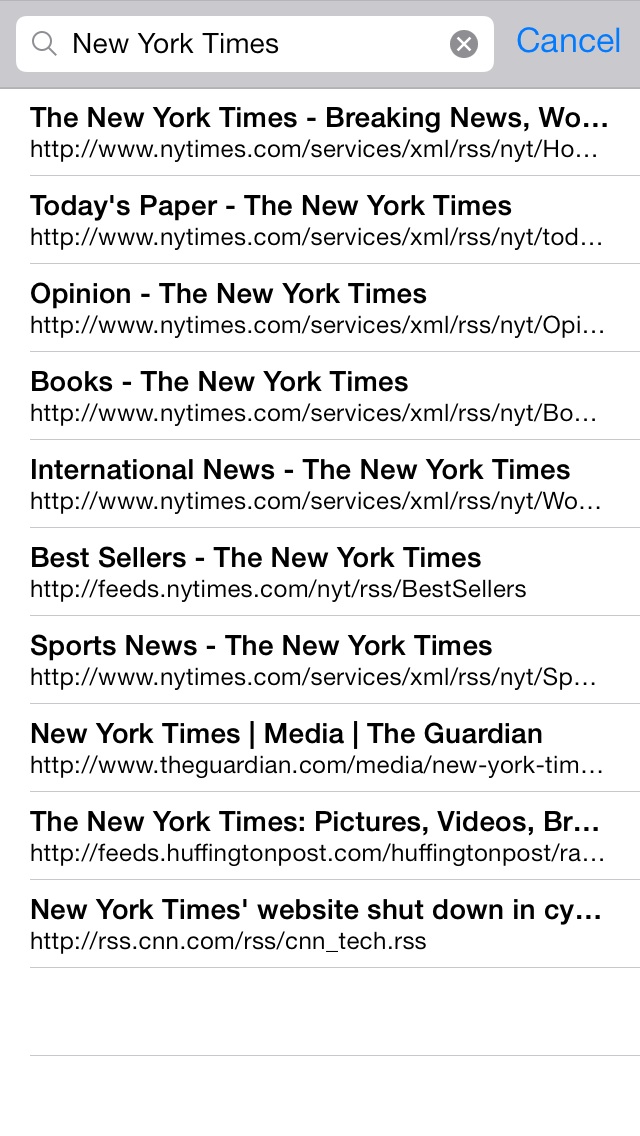 App Use
App Use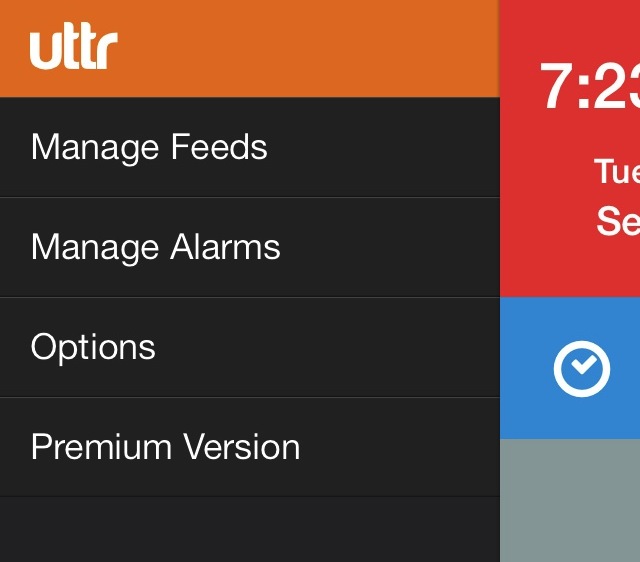 The Good
The Good