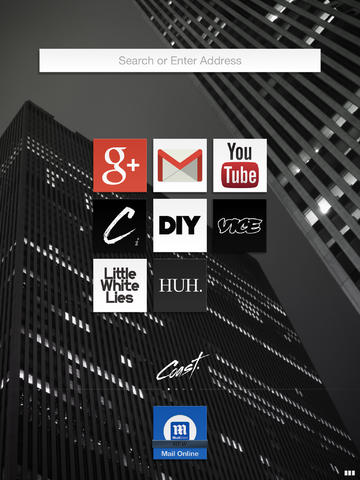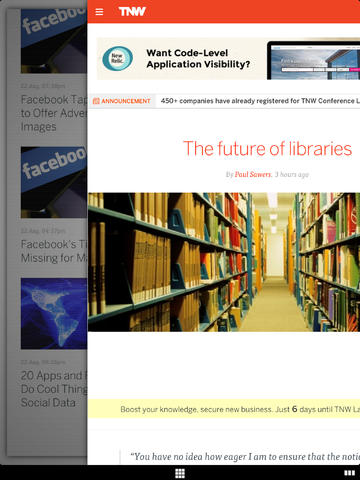Opera Software, a Norwegian developer primarily known for its Opera family of web browsers with over 350 million users worldwide, today unleashed a brand new iPad browser.
It’s called Coast and they’re billing it as “the browser that should have come with the iPad.” If anything, Coast strives to answer the question, “What should a tablet browser be?”
It’s packed with advanced features and features an unassumingly minimalistic user interface. Opera insists it’s not a mere mobile browser tweak, nor a scaled-down PC browser.
“It is something new,” Opera teased Monday, although I’m not sure that’s the right choice of words as Coast is based on Safari’s WebKit engine, in accordance with App Store rules. Anyway, the new browser is based on intuitive swipe gestures and Opera claims to have invented a lot of technology that “works under the hood, keeping you safe and secure”.
Jump past the fold for the full reveal…
Coast is so minimalistic it even lacks the familiar URL field at the top of the screen. You also won’t find back/forward buttons, tab and bookmark buttons. That’s because Coast makes a heavy use of multitouch gestures.
There are only two tappable buttons in Coast, found sitting on a thin bar along the bottom of the screen: one takes you to Coast’s home screen (containing thumbnails of your bookmarks) and another shows the sites you have recently visited – all other navigation is done by swiping from the edges.
Essentials such as website security are handled in the background, with can’t-miss warnings when a suspicious site is accessed and extensive info on site reputation.
The result of this approach is a unique browsing experience which puts your content, not the browser, 100 percent front and center on the whole screen. It’s a beautiful, much-needed change from the crop of third-party web browsers found on the App Store, including Google’s Chrome.
Check out the teaser trailer.
Huib Kleinhout, Head of Coast by Opera, explains in another video why they went about creating another iPad browser in the first place.
Opera mentions in a media release that they focused on how iPad users actually interact with their tablets. Learning from that experience and drawing from its 20-year history of building web browsers, Opera has designed Coast to allow for a “more relaxing and lean-back browsing experience when you are on the go or just hanging out on the couch”.
MacStories editor Federico Viticci has a nice overview of gestures in Coast:
There are some good animations in the app. You can delete icons and open pages by swiping up and putting them into a delete area that quickly bounces when it deletes content; icons flip to reveal a website’s homepage, and Google search is always accessible by swiping down on the Home screen.
My favorite detail is how the dot indicators for open pages come up from the bottom of the screen when you open the “tab view” (they are not called tabs in Coast – in fact, there are no text-based menu labels at all).
The app is compatible with iPads running iOS 6.0 or later.
Download Coast for the iPad free from the App Store.