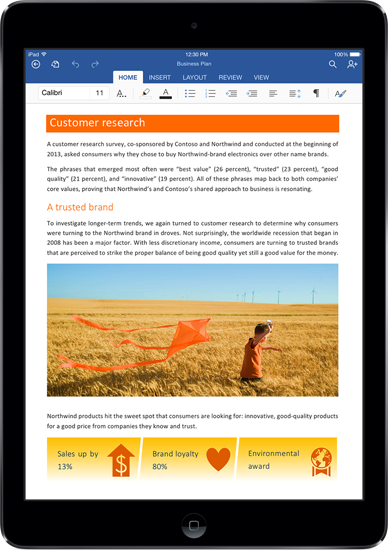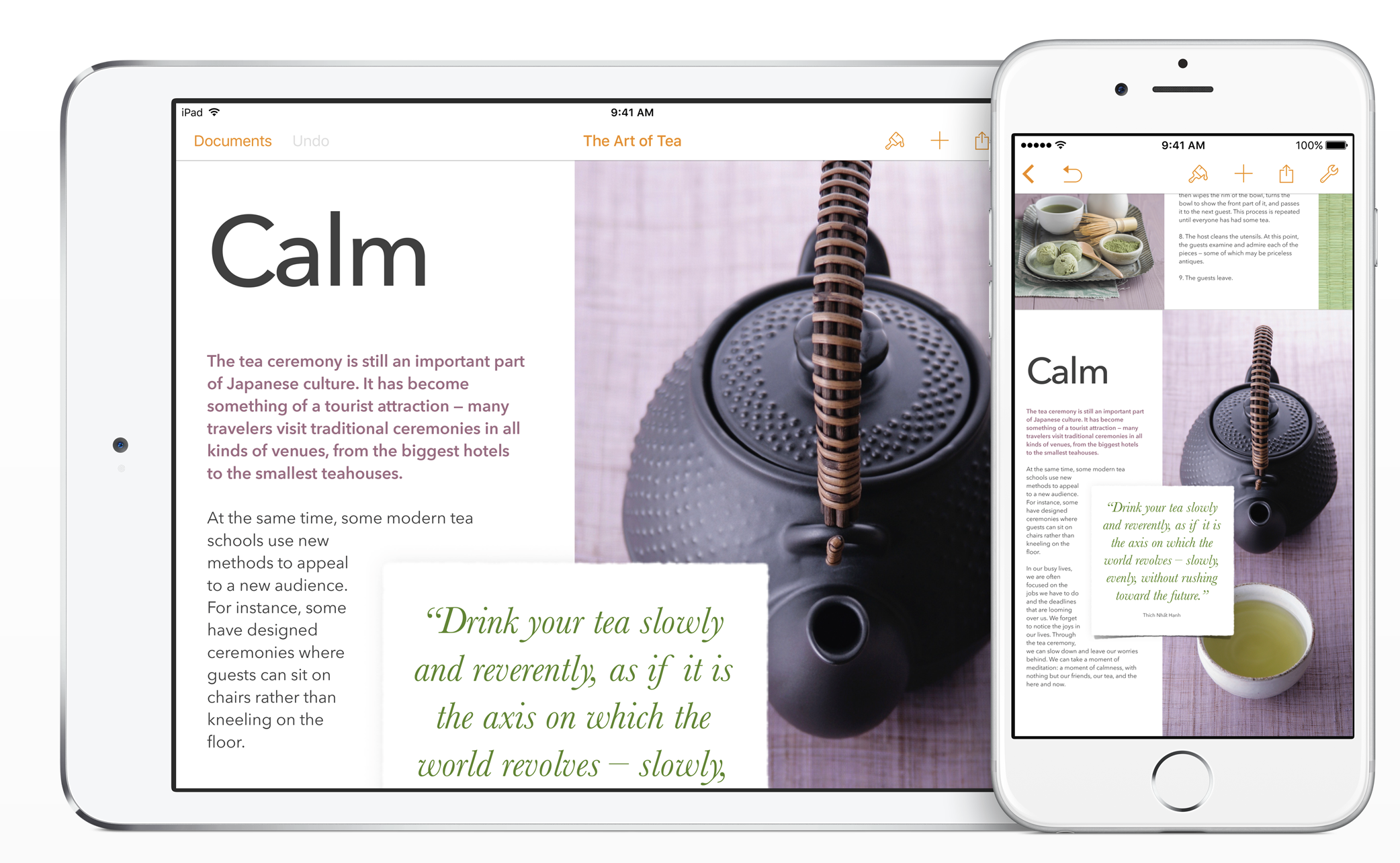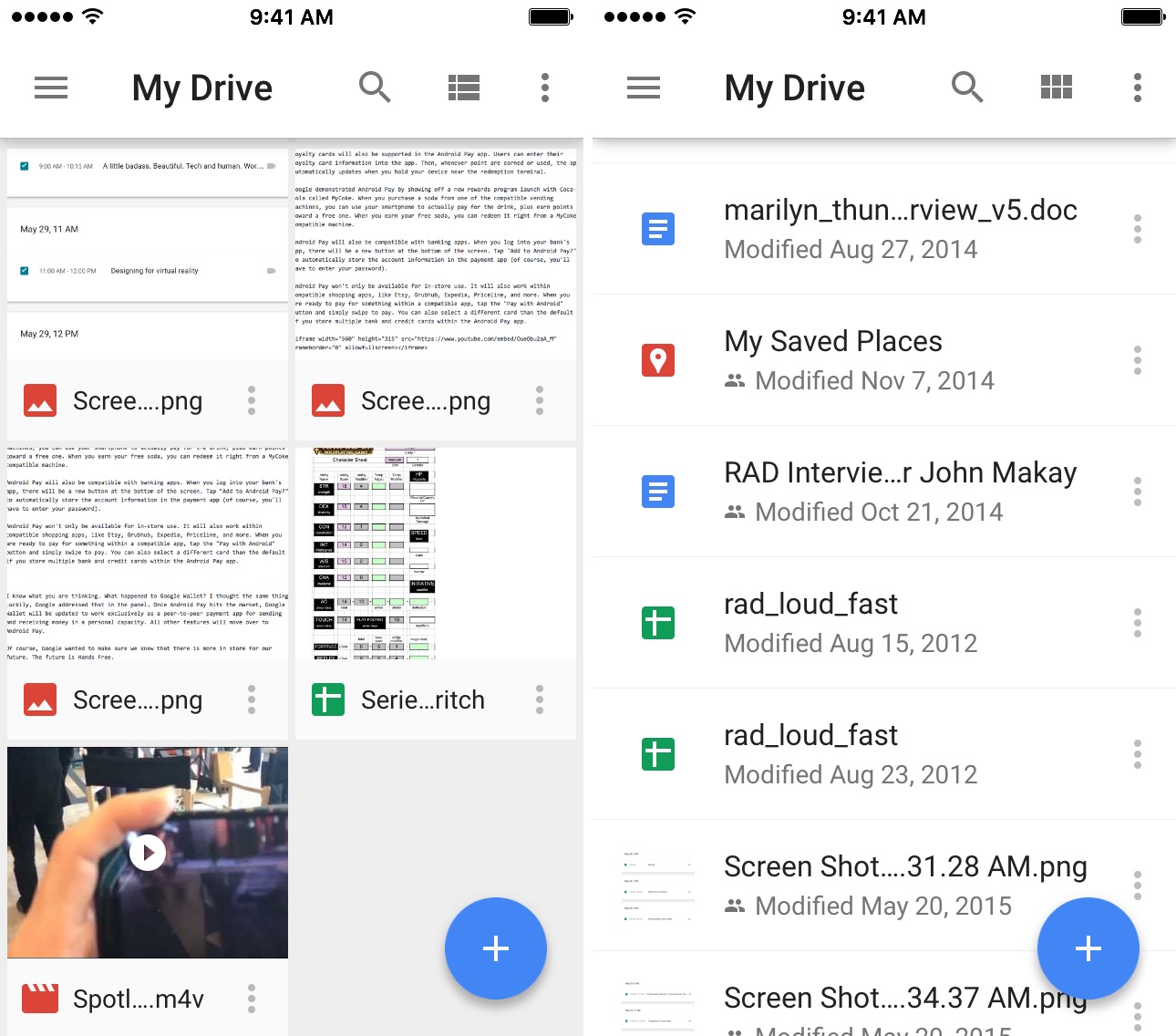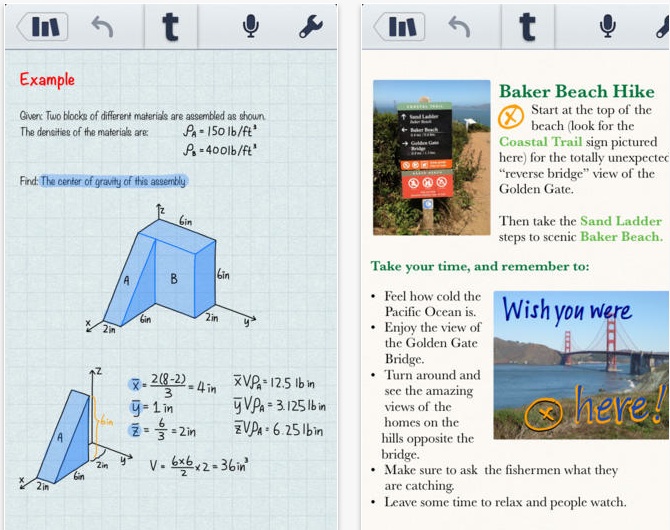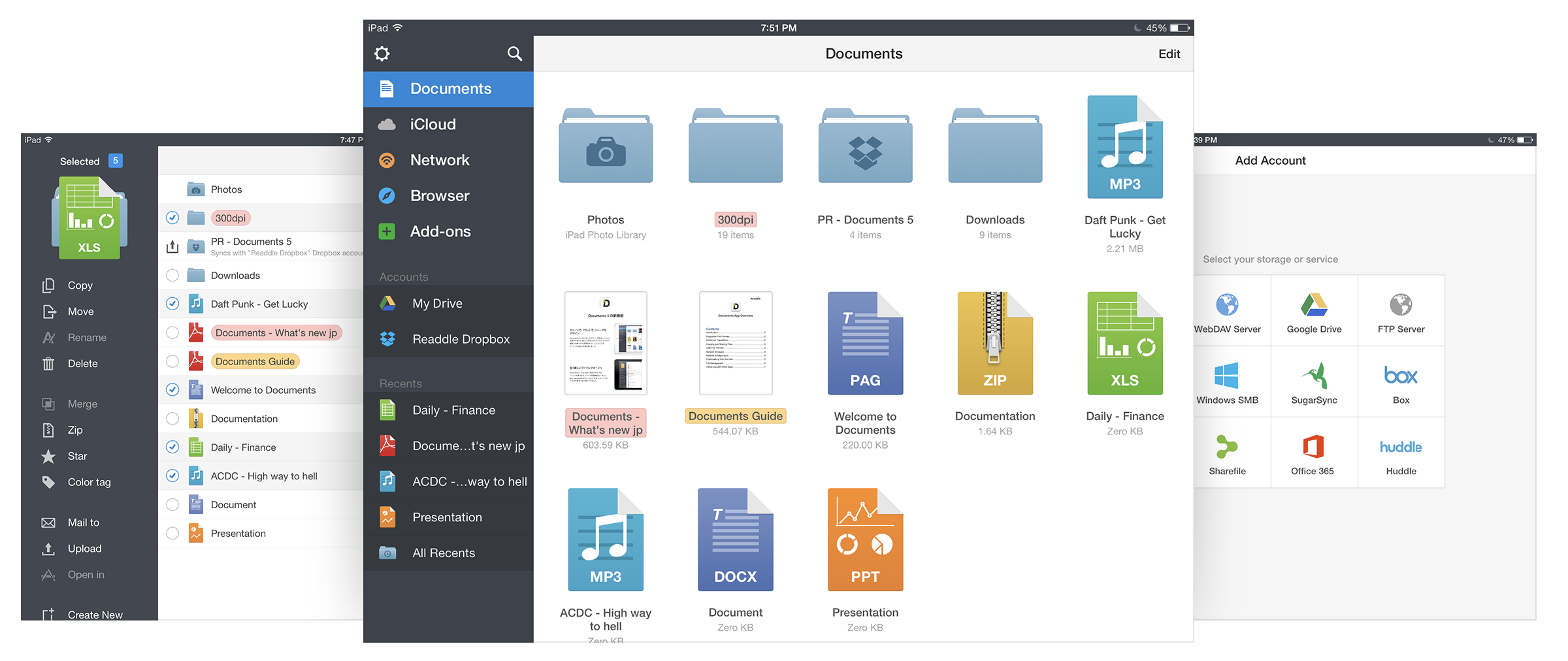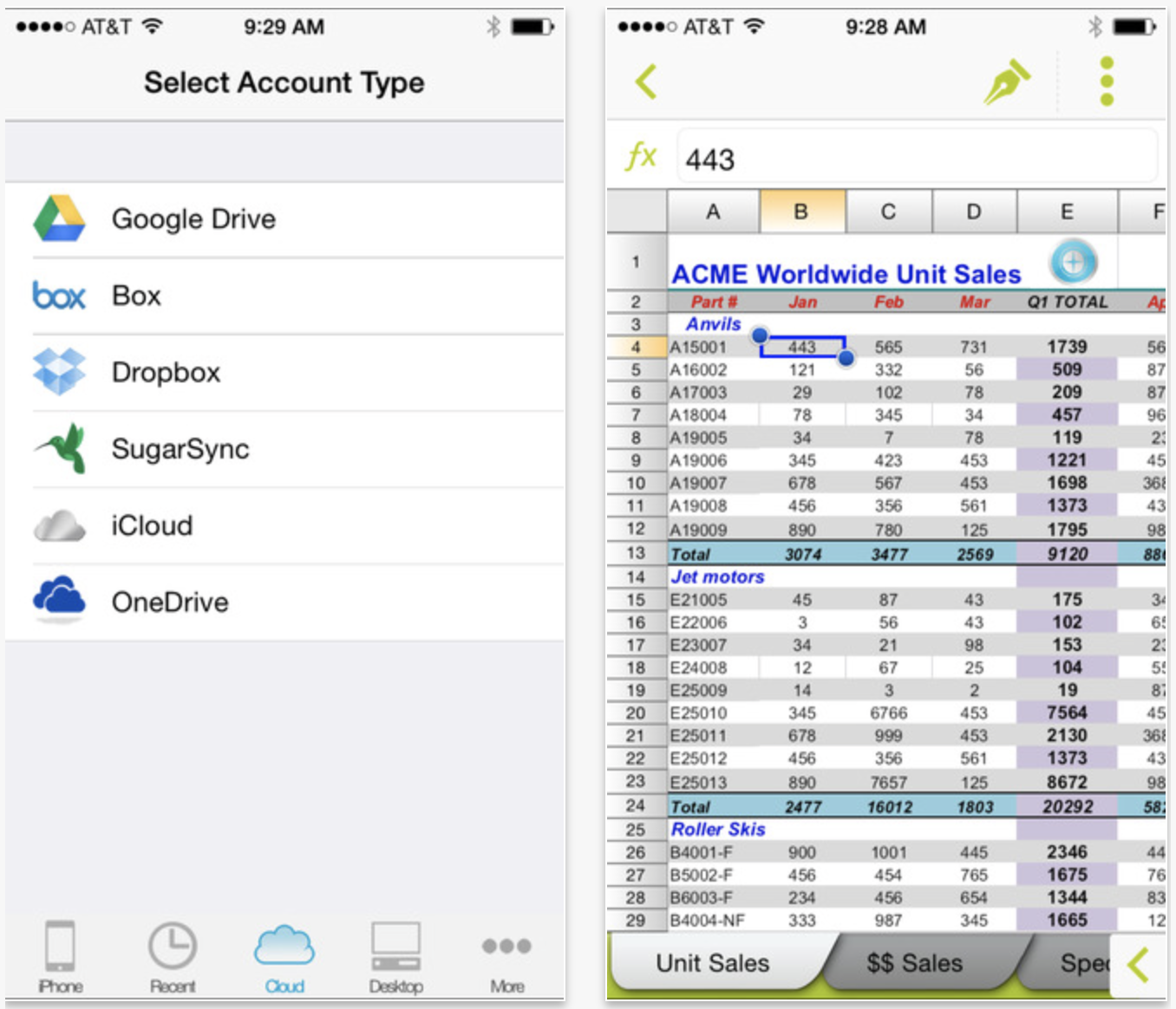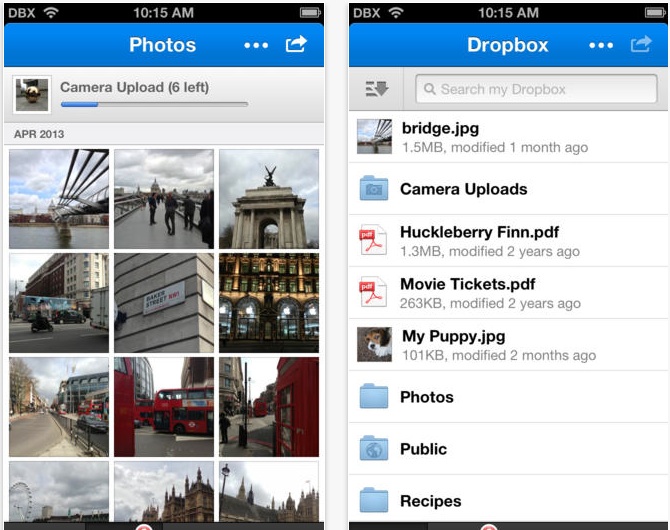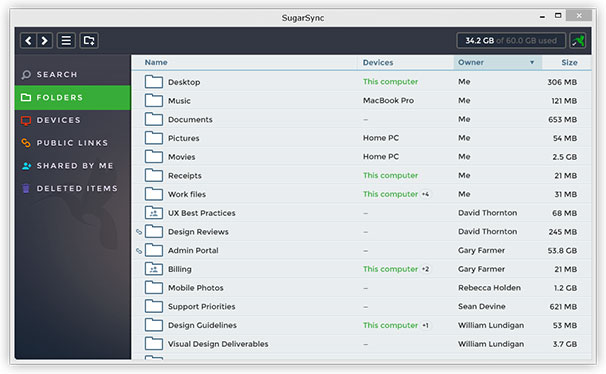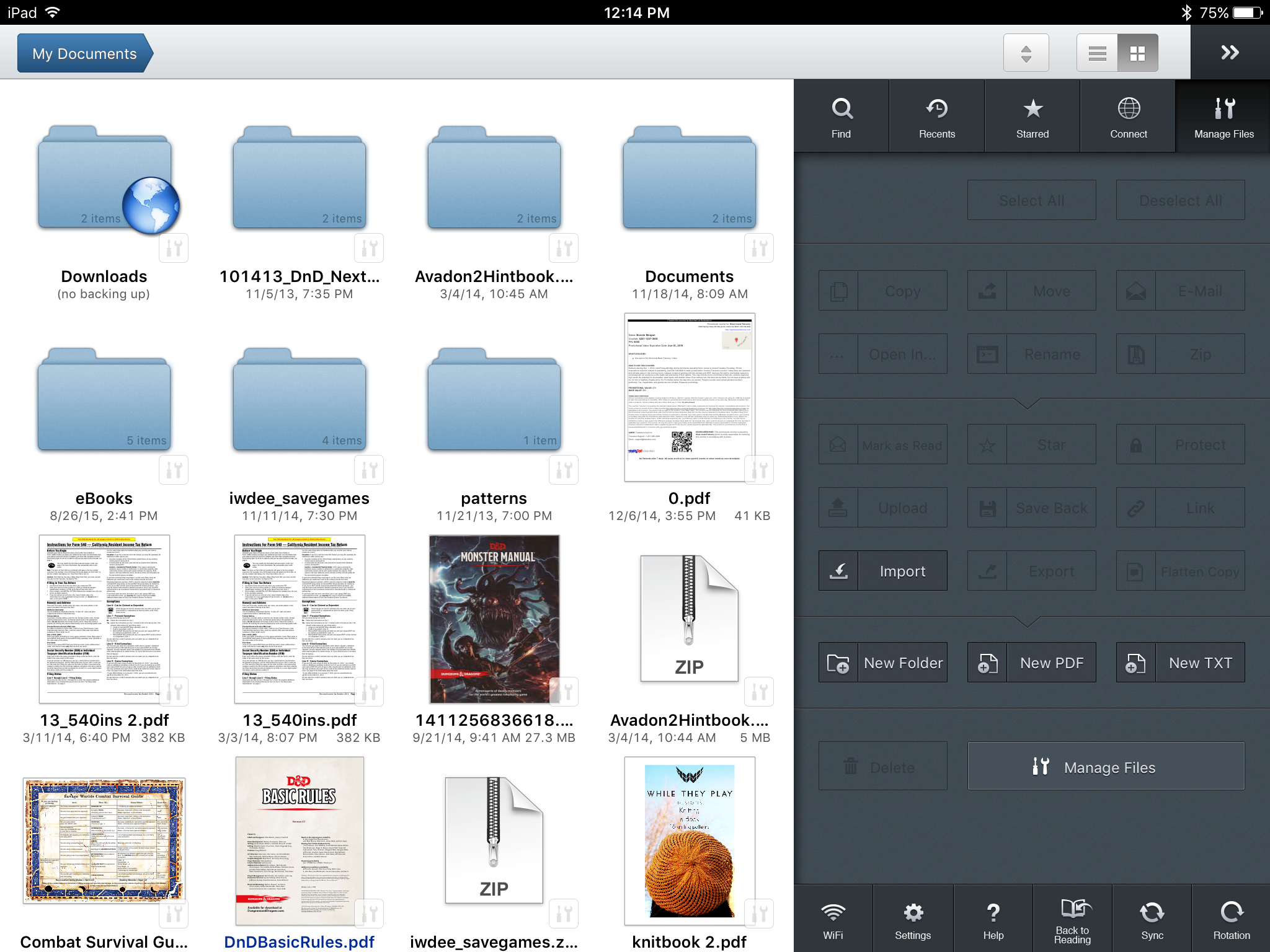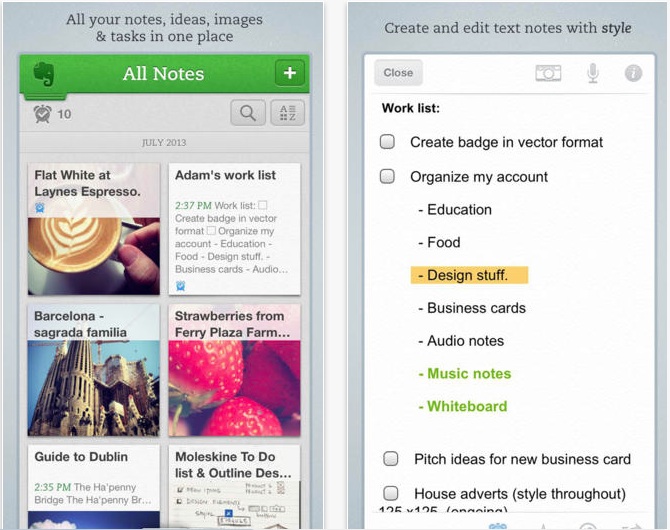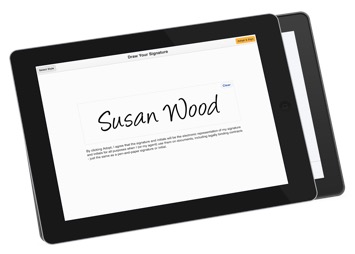When it comes to productivity, Apple’s iOS ecosystem is chocked full of apps to help you get things done. Microsoft has even provided it’s Office Suite for our benefit. There are also many different apps that make it possible for you to access and edit your productivity documents and share them with others.
The App Store has hundreds of productivity apps that will make your working life easy. Here is a list of our favorite apps for creating, editing, and sharing documents on the go.
Word and Excel
Microsoft used to have the market on productivity apps. There was a time when you couldn’t get though life without having Word on your desktop. Because of the saturation, many of us are just used to the productivity suite and want to keep with the status quo, which is why it was a pleasant surprise when Microsoft finally launched these apps on iOS. You can create and edit documents using the familiar tools of the desktop versions, but with special care and attention paid to use of the mobile screen. Word and Excel are both available for free.
Pages and Numbers
You can’t talk about Microsoft’s productivity suite without mentioning Apple’s version, especially on a website that covers Apple products almost exclusively. Apple’s version is tied more directly to the iOS ecosystem, and is therefore better for iPhone, iPad, and Mac users. You can create and edit documents and take advantage of advanced editing tools, like tracking changes, adding comments, and highlights. Your projects are saved in iCloud and you can access them from any iOS device, as well as Mac or PC, via iCloud Drive. Pages and Numbers both cost $9.99.
Google Drive
Google has permeated our everyday lives. There was a time when you needed an invitation to get a Gmail account. Now, practically everyone has one. And, with it comes Google+, which gives users access to the cloud-based document creation services, Google Drive. With the iOS app, you can access all of your files in Drive, including photos, videos, PDFs, spreadsheets, and more. You can also set permission parameters and share your files with others right from the app. All of your work is saved automatically and backed up in Google’s cloud, so you’ll never lose your edits. This app is available for free.
Notability
Whether you are sitting in the classroom and listening to a lecture on sixteenth century literature, or meeting with your team for a brainstorming session at work, there is no better way to take notes than with this multipurpose app. You can create documents, mark up PDFs, record lectures, tag files, organize notes and save all of your notes in iCloud for easy access anywhere. This app is available for $5.99.
Documents 5
With this file-sharing app you can see your Office documents, read and annotate PDF files, search keywords in documents and edit Text files. You can also view photos, watch movies offline, and listen to music. If you are working on documents with a coworker, partner or friend, share files in Dropbox, Google Drive, and more. This app is available for free.
Docs To Go Premium
Even though there are hundreds of productivity apps that work just as good as Microsoft’s popular Office Suite (some may even say better than), there are still thousands of people who rely on the program in their daily life. If you really can’t give up that ghost, Documents To Go makes it possible to view, edit, and create Word and Excel files from your iPhone or iPad. You can also view PowerPoint, PDF, and RTF files. You’ll even be able to download the free desktop application for two-way file syncing with your Mac or PC using local Wi-Fi. This app is available for $16.99.
Dropbox
This cloud-based application is one of the most popular in the App Store. Long before Apple offered 5GB of free iCloud storage, Dropbox was making it possible for users to save and share folders full of photos, music, movies, and more. You start off with only 2GB of space, but can easily earn an additional storage space by linking your photo sync, getting others to sign up, or adding multiple devices. You can easily share files to others with a Dropbox account, but you can also send a link for your files to people who still haven’t signed up for the cloud storage service. This app is available for free.
SugarSync
Similar to Dropbox, this app lets you sync documents, photos, videos, music and more. You can access your files from any computer or mobile device using either the compatible app or directly through the SugarSync website. You get 5GB free right off the bat. Share files and documents privately by inviting others to see them, or send a link to share your files publicly. This app is available for free.
GoodReader
The GoodReader app is, by far, my favorite productivity apps for downloading, editing, and sharing PDF documents. If you regularly download large PDF or Text files, you will definitely need this app. You can add magazines, manuals, books, player handbooks, and all manner of PDF files. Plus, you can mark up all files with freehand annotation, highlights, sticky notes, lines and arrows, and more. You can also sync your files with Dropbox, Sky Drive, SugarSync, and more. You can even set up a local Wi-Fi server to send books and magazines to a friend’s GoodReader app directly. This app is available for $4.99.
Evernote
This is another app that you really can’t live without. You can easily create and edit text notes, to-do lists and more. Record audio, search for documents by typing in a specific word of phrase, and organize notes by notebooks. Save web pages for offline reading. Evernote is connectable with iPhone, iPad, and desktop browsers so you can add files and sync documents across all devices. This app is available for free.
Scanner Pro
Are you tired of scanning a document in your office printer hub, sending it to your computer or email address, then downloading it on your iPhone or iPad in order to take it with you on the go? Then, you should try cutting out the middleman by scanning multiple page documents directly onto your iOS device. You can scan receipts, notes, and multipage documents, as well as digitally sign forms with the included annotation feature. Share your scanned documents through email or sync on Dropbox, Evernote, and Google Drive. This app is available for $2.99.
Docusign
How many times per day do you have to sign a document? Do you have an office assistant who is constantly interrupting your telephone conversations with files that need your “John Hancock”? If you regularly sign documents that are sent through email, printed, signed, then resent through another digital format, you need an app like DocuSign. You can sign documents, fill out forms, and create a signature that can be used anytime by your office assistant without having to interrupt you. This app is available for free.
What are some of your favorite productivity apps and why? Please share your recommendations in the comment section below.