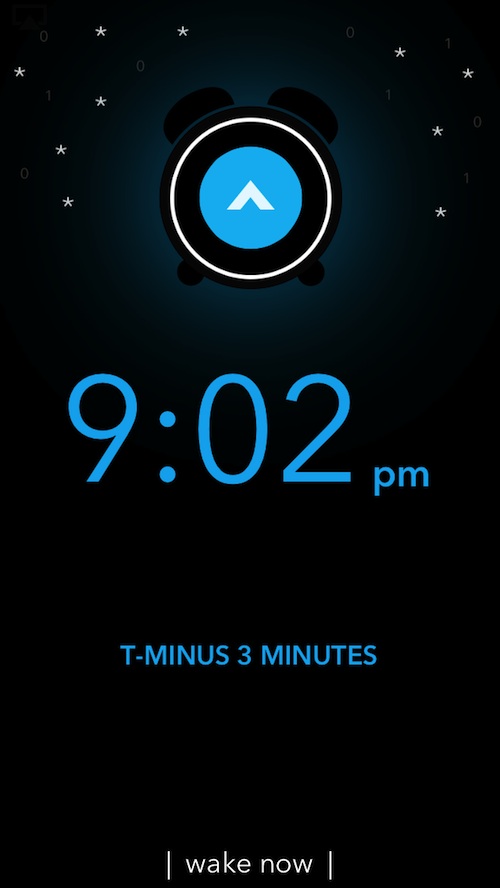 It is hard to think of a time, other than the morning of a Disneyland trip, that I’ve ever been excited to wake up to my alarm. No matter how pleasant, the morning alarm is little more than a reminder that sleep is over.
It is hard to think of a time, other than the morning of a Disneyland trip, that I’ve ever been excited to wake up to my alarm. No matter how pleasant, the morning alarm is little more than a reminder that sleep is over.
CARROT Alarm is the first alarm clock I’ve ever wanted to hear. I was so excited to find out what CARROT had for me each morning that I even woke up before my scheduled time just to hear her voice…
Design
CARROT Alarm is designed with iOS 7 in mind. It is flat and minimalistic in look. The font is bold and either black or white. The background is singularly colored and either blue, red, or white.
The app is based on gesture controls. Drag your finger up or down on the screen to set the alarm time. Drag CARROT’s “ocular sensor” to the right to turn the alarm on or off.
When the alarm goes off in the morning, you will be asked to perform three tasks that are also gesture based. Tap CARROT, shake your iPhone, or flip your device upside down to turn off the alarm.
CARROT Alarm should be running with your iPhone unlocked and charging overnight. If you don’t have a charger nearby, you can leave it running in the background, but you have to make sure you don’t have your iPhone set to Silent or Do Not Disturb or it just won’t wake you up in the morning.
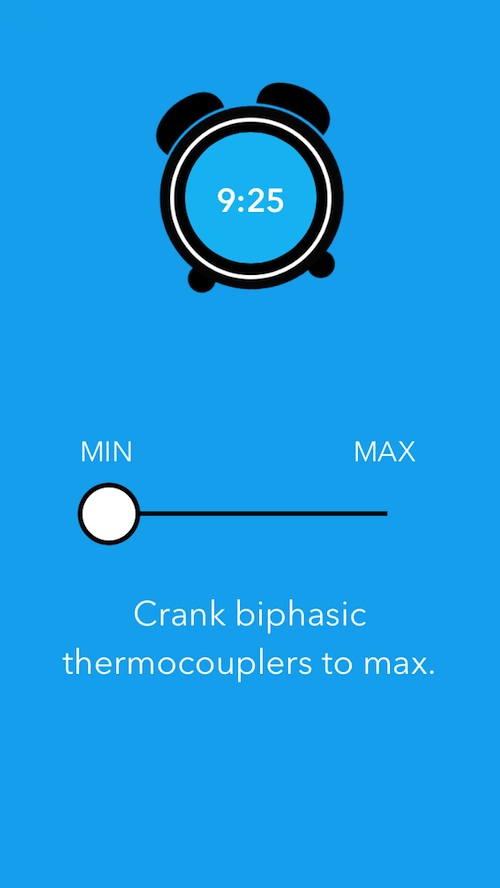
App Use
To set the time you want CARROT to wake you up, drag your finger up or down on the screen. The time will increase or decrease by 15-minute intervals. To fine-tune the alarm, find the time that is within 15 minutes of when you want to wake up and then tap the up or down arrow to increase or decrease the time by five minutes.
Then, drag CARROT’s ocular sensor to the right of the screen to turn the alarm on. She will let you know that it is on by saying “alarm on.” To turn it off, do the exact same thing.
When the alarm goes off, you will either hear a song or CARROT will begin talking to you. She may politely ask you to get up, or sing you a song, or recite a poem. Her songs are fun little quips about being a sentient program that is trying to take over the world. She will call you meatbag and insult you with great regularity. CARROT has a clever sense of humor.
You must perform the three tasks in order turn off the alarm. Some tasks include triple tapping the ocular sensor, toggling a switch off, and answering a simple multiple-choice question.
When you complete the tasks, you will earn experience points that increase your level. When you level up, CARROT will reward you by unlocking a feature. Locked features include things like, new songs, vibration, a strobe light, and more. There are 100 different features to unlock.
When you unlock “Bedtime Stories,” you will be able to give CARROT a command. Double-tap the ocular sensor and type a word or sentence when the command line appears. You will be told one command that will work. Type, “Tell me a bedtime story” into the command line and CARROT will comply. There are many more commands that you can use. The developer’s website has a list of commands, but it is not a complete list. For example, I typed, “dance” into the command line and CARROT gave me a little shake. There are probably a few more secret commands that you will discover.
If you don’t wake up when your alarm goes off, CARROT will get mad at you and turn red. She will also start yelling at you to try to get you out of bed. One of her favorite things to do to scare you into waking up is saying, “Murder, death, kill,” (don’t get so upset, it’s from the movie Demolition Man). She may be mean about it, but CARROT is really just doing you a favor by trying to get your lazy butt out of bed.

The Good
This app offers a very clever way to wake you up in the morning. You won’t here the same thing every day. CARROT will sing you songs, tell you stories, and make sure you don’t fall back to sleep by making you perform simple tasks.
The Bad
You can’t leave this app running in the background. This could be a real issue for people who don’t have a way to charge their iPhone right next to their bed. There is also no dimmer for the display and you have to leave your screen unlocked in order to ensure that the alarm works in the morning. This app really needs to be able to run in the background.
You can’t set multiple alarms. I’d like to be able to set different alarms on different days.
Value
Currently, CARROT Alarm is on sale for $0.99 for a limited time. This is a reasonable price for an alarm clock app. It is not complex or difficult to set up and does not require any additional purchase to unlock added features. Waking up in the morning contributes to your ability to unlock them. At the full price of $1.99, it is a little expensive. If you could run it in the background and set multiple alarms, it would be worth two bucks.
Conclusion
If you like the idea of having an app that has a sense of self and secretly wants to take over the world, CARROT is your gal. It definitely works hard to wake you up in the morning, even if it means waking your entire family, too. This app is available for the iPhone, iPad, and iPod touch. Download it while it is still on sale to get the best value for your dollar.
Related Apps
Step Out! Alarm Clock also features a task-based waking mechanism. Rise is another alarm clock that has a very minimalist design for iOS 7.
Do you need to be shaken out of bed, or are you able to wake up to the subtle sound of birds chirping? Finally, do you think we should add CARROT Alarm to our list of best alarm clock apps for iPhone?