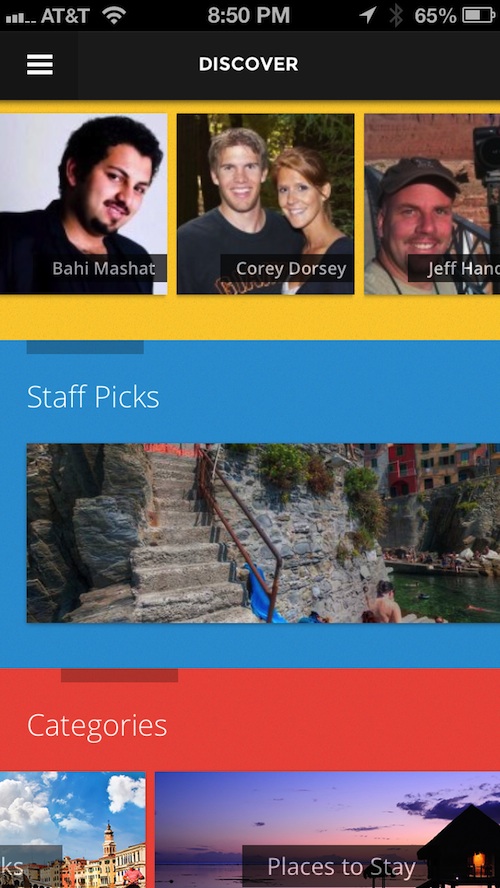 A few years ago, TourWrist hit the App Store with its high-quality panoramic photography service. User could use the company’s publishing tools to create “panos” that could then be uploaded to the app and made viewable by others.
A few years ago, TourWrist hit the App Store with its high-quality panoramic photography service. User could use the company’s publishing tools to create “panos” that could then be uploaded to the app and made viewable by others.
In July, TourWrist was completely redesigned and is now Sphere. One of the biggest updates just came last week in the form of publishable Spheres using your iPhone’s panorama camera feature…
Design
When you first open the app, you will be asked to log in using FaceBook, Google +, or to sign up with a Sphere account. Once logged in, you’ll be able to see a wide variety of amazing uploads. Choose from collections like Honeymoon Destinations, Luxurious Hotels, and Stadiums. See feeds from the most popular Sphere (technically, TourWrist) photographers. Check out 360-degree panos that the Staff thinks are really cool. Find immersive images from categories such as Places to Stay, Landmarks, and Local Businesses.
Adding panos from your camera roll is as simple as tapping a couple of buttons and typing a couple of words. Take a panorama with your iPhone and it will be easy to upload it to your Sphere feed.

App Use
The best part about this photography app is the beautiful “Spheres” that you can view. Not only do you get to see a panorama of everything around you, but also many of the Spheres feature 360-degree viewing, so you can see the painted ceiling above and the tiled floor below. Professional interactive photographers make many of the Spheres. There are quite a few businesses that have hired someone to produce a Sphere that shows off things like balcony views, beautiful lobbies, and exciting business experiences.
To see a Sphere, select a collection, person, staff pick, or category. For example, select “Places to Stay” and then scroll through a selection of Spheres that have been published by a wide variety of photographers, both professional and amateur.
Pick a Sphere and then hold your iPhone upright in either portrait or landscape mode to see the image. Move your iPhone around to see an augmented reality view of the entire area. If you don’t want to physically move around to see the image, turn off the Motion feature and swipe your finger to rotate the angle.
As of last week, users can now use their iPhone camera’s panorama feature to upload their own Spheres. All you have to do is take a pano shot using your iPhone’s native Camera app. Then, open the Sphere app and open the menu screen by tapping the Menu icon in the upper left corner. Then, select the “Add From Camera Roll” tab. All of your panorama images will appear and you can choose the one you’d like to publish. Then, select the location by either choosing from the available list or by adding your own. Include a caption that describes your submission and place it in a category so that others can find it. I should mention that “Personal” does not make the Sphere private. These uploads can’t be made private.
Once your Sphere is published, you can share it with others on Facebook, Twitter HomeAway, and VBRO. You can also send it through email and text message. If your friends are not yet using Sphere, you can still share it with them. You’ll be sent an email every time you publish one. The email includes a link to the web version of your Sphere.
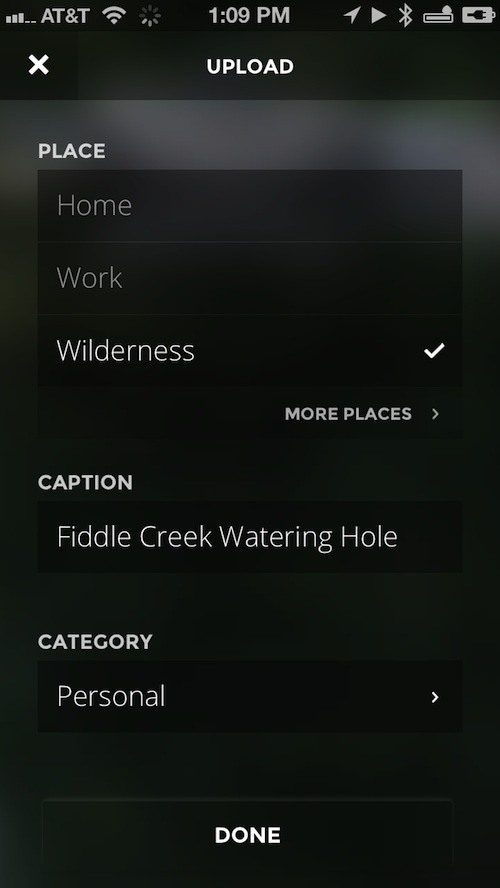
The Good
I love discovering beautiful locations and events that are published to Sphere. Not only can you see the Eiffel Tower from a hot air balloon, but you also can experience a Jay Z concert at Coachella in full 360-degree view. The staff picks are my favorites because they are definitely the cream of the crop.
The Bad
Unfortunately, the iPhone’s panorama feature does not include 360-degree imaging. Instead of a spherical view of your surroundings, the app turns your pano into a curved strip. If you do it right, you can make a full circle, but you’ll never get a sphere out of it. The top and bottom of the pano is black and pretty distracting. It isn’t the worst, but it takes away from the beauty of a Sphere.
Value
Sphere is free to download and gives you full access to all the features without having to spend any money on in-app purchases. There aren’t even any advertisement banners. It is definitely worth downloading for the beautiful Spheres that you can discover. It looks even better on the iPad, but the camera upload feature is only available on the iPhone. If you plan to make your own Spheres, you’ll need to download it to the iPhone.
Conclusion
If you are the kind of person who likes to take virtual tours of locations that you may never visit yourself, you will enjoy the immersive feeling you get when looking at a Sphere. If you travel to exotic locations with beautiful scenery, why not upload your Panorama photos to share with the rest of the world. This app is available for devices running iOS 6 and higher. Download it for free in the App Store today.
Related Apps
360iTours is a similar app that features 360-degree images of hotel rooms, poolside views, and local businesses. The same app developer as Sphere makes it. Google Earth, I suppose, is another image app that takes you on virtual tours with 360-degree viewing.