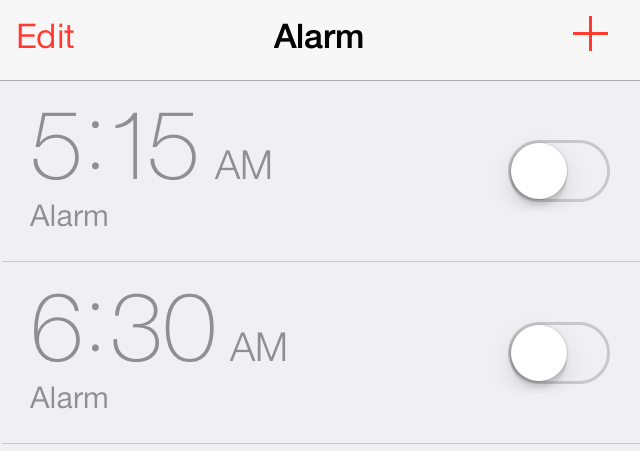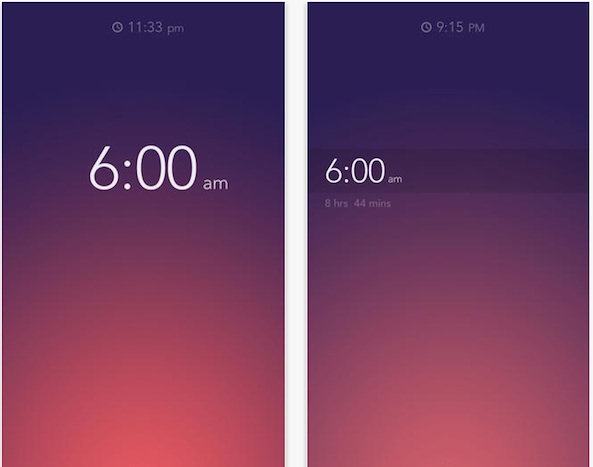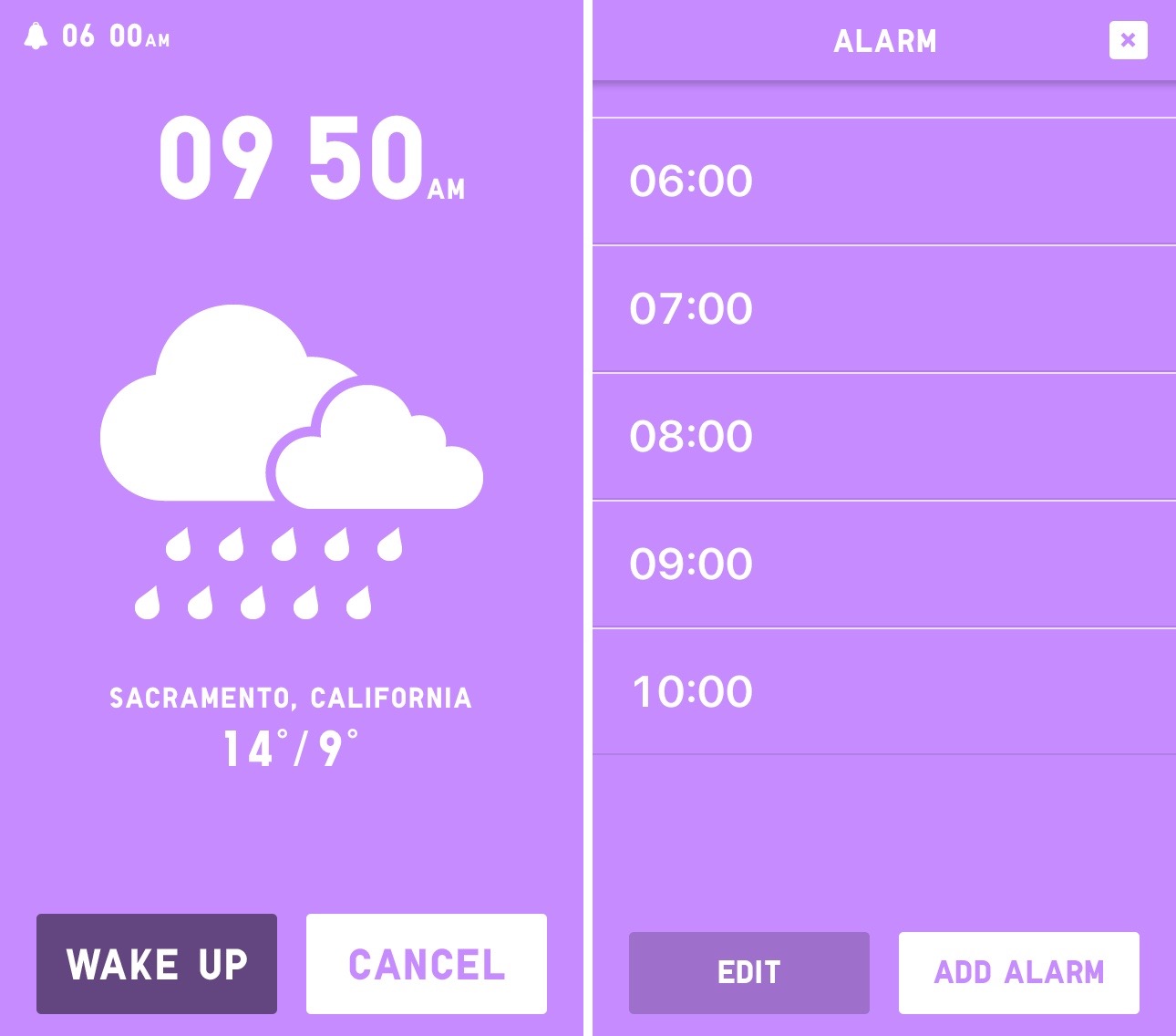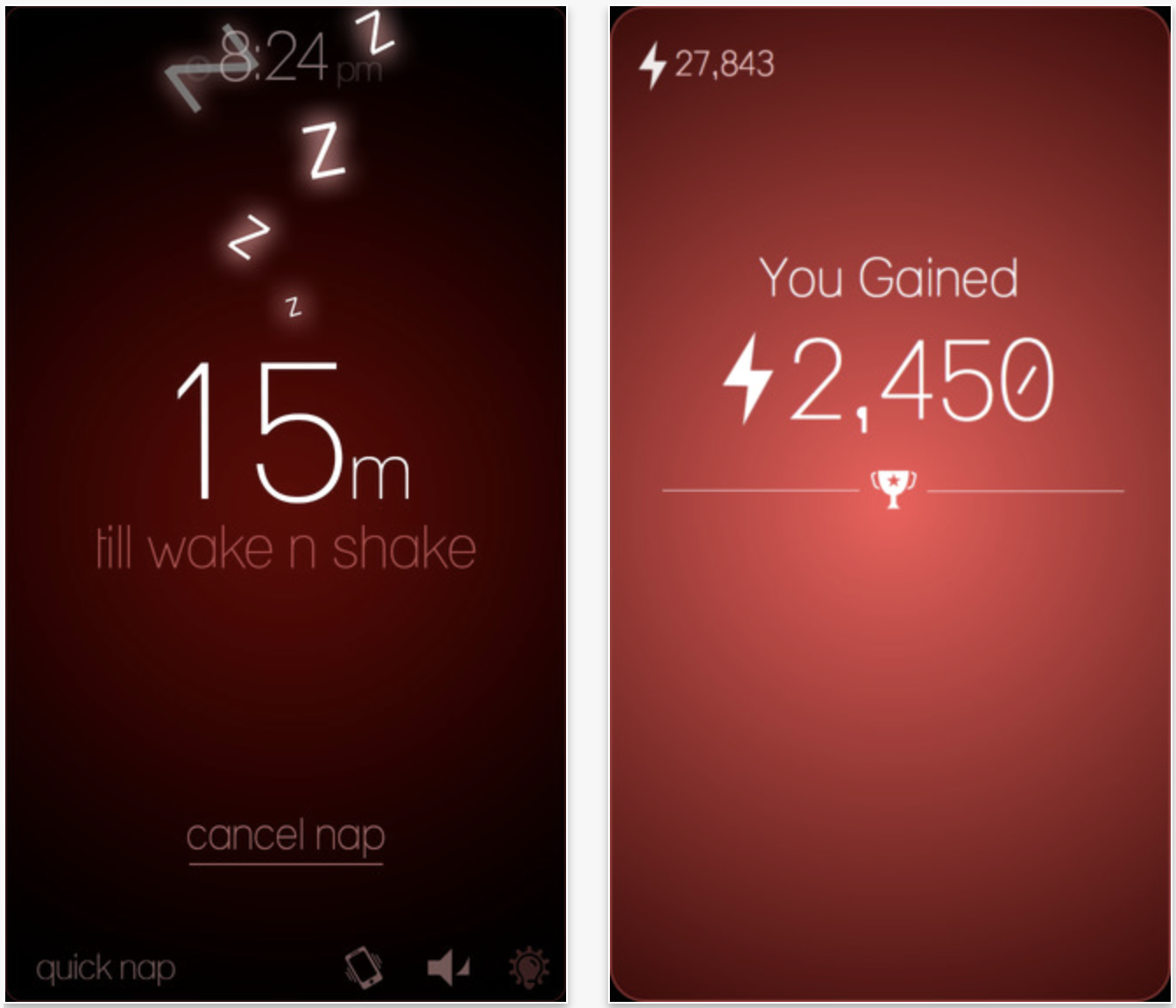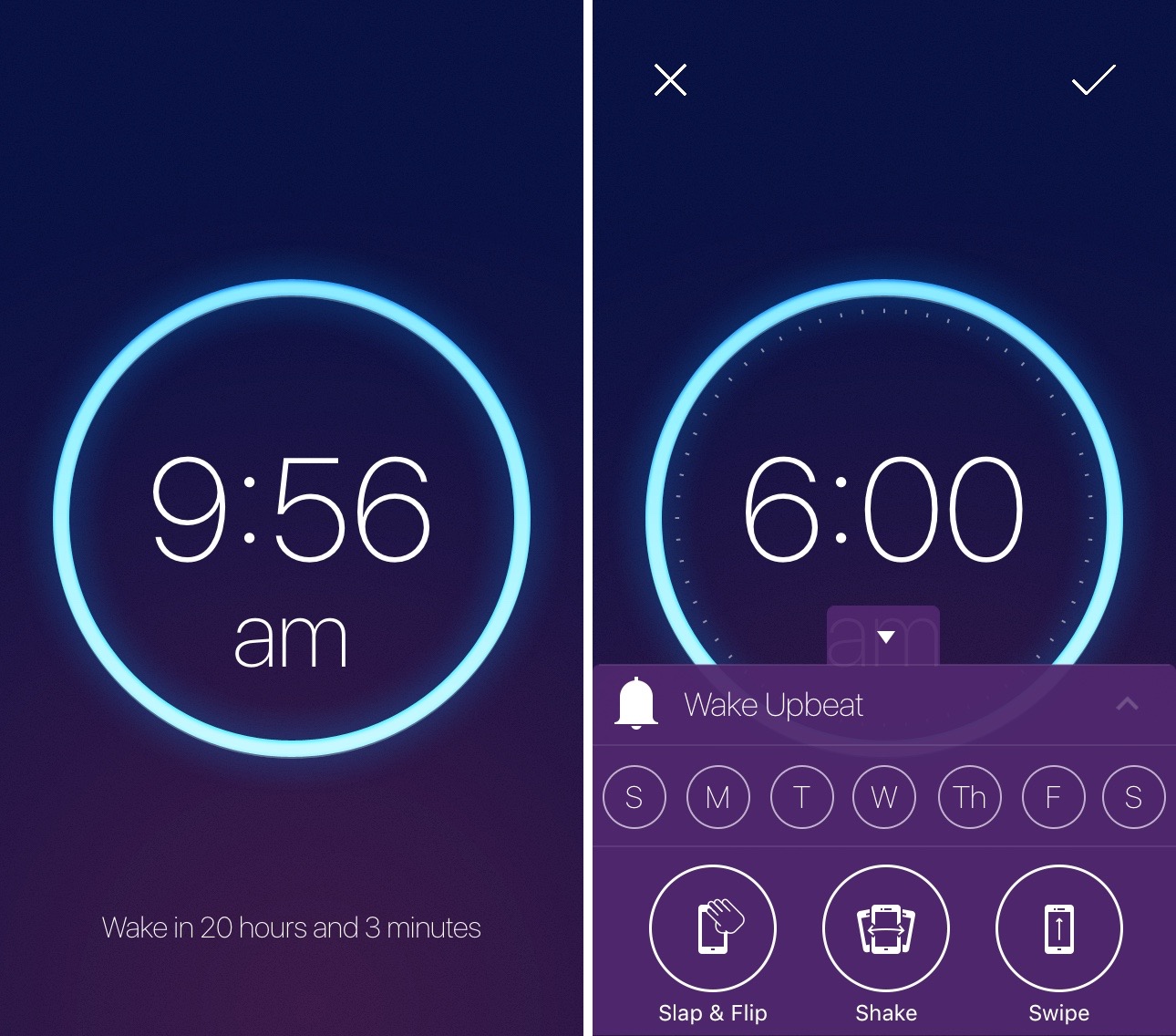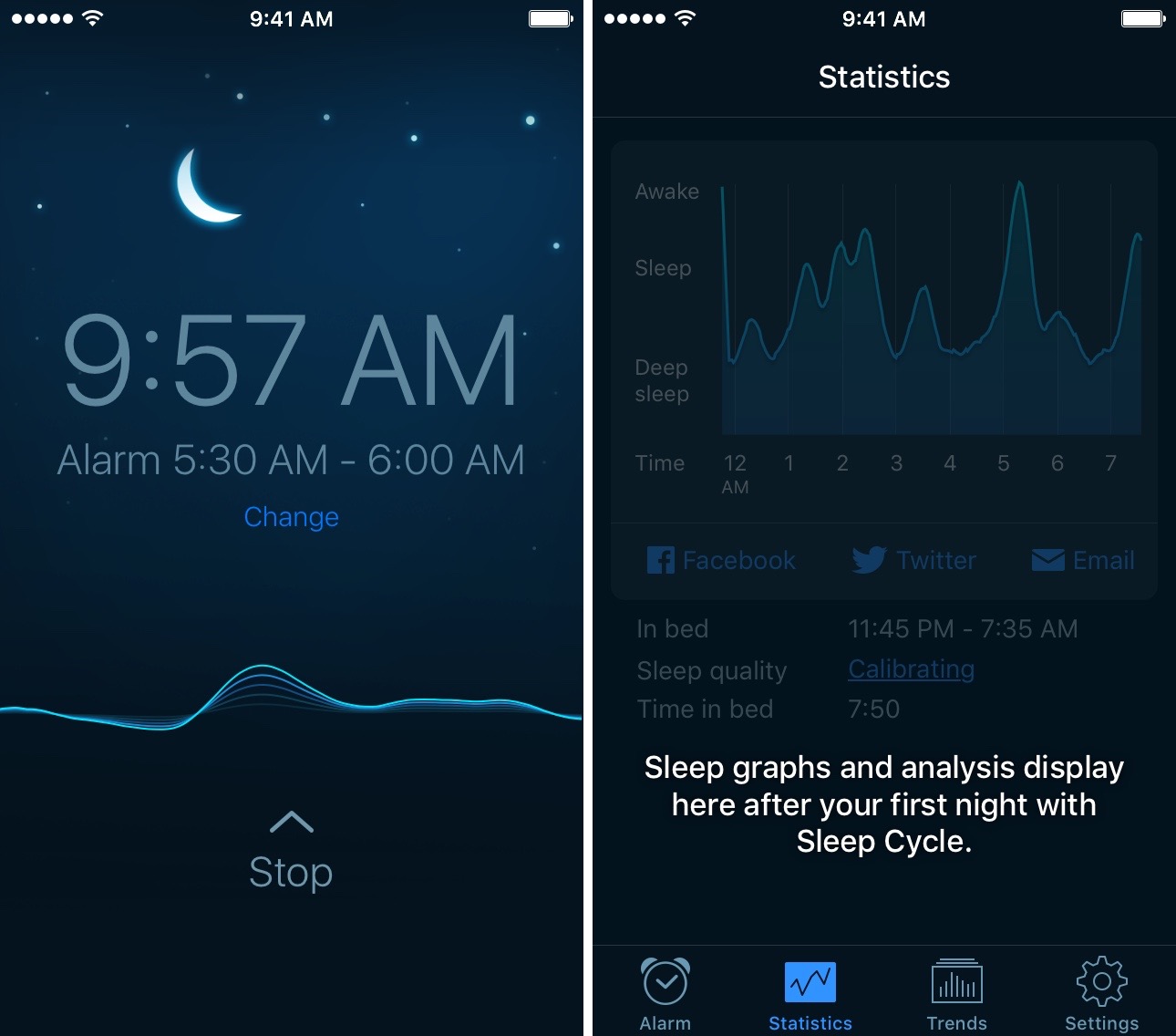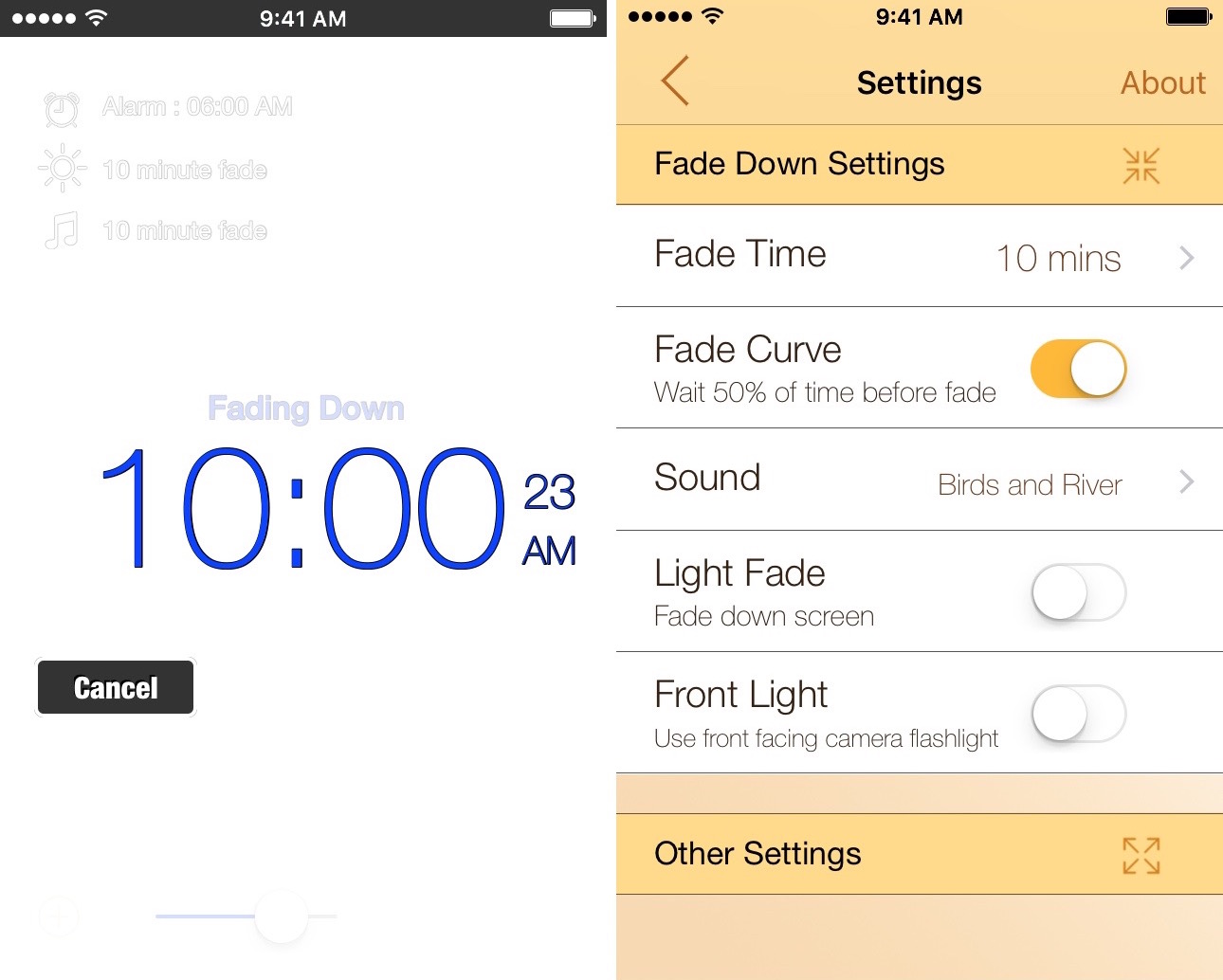Waking up in the morning is a very personal thing. You can either get up easily with just a subtle sound to alert you, or you have to be kicked out of bed, and still might fall asleep on the floor for 10 more minutes.
We’ve got a list of some of the best alarm clock apps that are sure to wake you up when you need to. You’ll never have to worry about being late to work again.
Rise Alarm Clock
Rise is very easy to set up. To set an alarm, drag your finger up or down on the clock to pick a time. Then, tap the screen to finetune it. Make a playlist for falling asleep to, and shake your iPhone to hit the “snooze bar.” Turn off the alarm by pulling the screen to the left or right. You can change the alarm sound to one of 16 different chimes, including “Grandma’s Alarm” and “Babbling Brook.” Tap and hold the clock to change designs to day view, night view, and even camera view with a transparent clock. This app is available for $1.99.
UNIQLO WAKE UP
This basic alarm clock app lets you set your time from your current location, or from a drop down list of locations. It shows the current time and temperature for the selected region. The wake up music changes according to the weather and a voice will recite the time, day, and current conditions. You can share the time and temperature of your present location to Facebook, Twitter, and more. The background view is different, depending on the day of the week. The app’s music was written by award winning songwriters specifically for the alarm clock. This app is available for free.
Wake & Shake Alarm Clock
Another app that works over time to make sure you are not going to fall back asleep is the Wake N Shake Alarm Clock. You’ll have to shake, shudder, and convulse your way out of bed. The app forces you to shake away the color until it leaves the screen entirely. It includes a strobe light to make sure those earplugs don’t keep you from noticing the alarm going off. There are 24 different alert chimes to keep your mornings lively. You can even earn achievements for your shaking skills. This app is available for $1.99.
Wake
This app lets you flip your phone over to turn off the sound. It features a gesture-based user interface so you can set and edit alarms easily. You can also create up to eight repeating alarms. So, if you get up at different times every day of the week, you won’t have to reset a new alarm each time. Choose from three different wake settings. If you need the extra jolt, set the shake alarm. If it is easy for you to get out of bed, set the swipe alarm. If you plan on hitting the snooze button anyway, set the Slap and Flip alarm. This app is available for $1.99.
Sleep Cycle
Waking up in the morning involves more than just a good alarm clock. Having a well-rested sleep is the key to a happy morning. This app tracks your sleep cycle and analyzes your patterns. It knows when you are in your lightest sleep and can wake you at just the right time. It is compatible with Apple’s Health app so you can send your statistics and sleep graph to it for a well-rounded health summary. You can also customize the alarm clock to get you out of bed immediately, or bring you out of your dreamland slowly over as much as 90 minutes. This app is available for free.
Rise & Shine
From one end of the wake-up extreme to the other. If you aren’t the type of person that needs to be physically jolted out of bed in the morning, you may be the type that prefers a calm, soft wake up call. This app has two main features, light and sound. Your iPhone screen will slowly brighten with a comfortable glow up to 60 minutes before your alarm goes of. Then, when the time comes, you can use ambient noise to bring you out of your slumber slowly as it fades in. This app is available for $1.99.
What are some of your favorite alarm clock apps? Do you wake up automatically to your own internal clock, or does someone have to dump a bucket of water on you to get you out of bed? Let us know in the comments below.