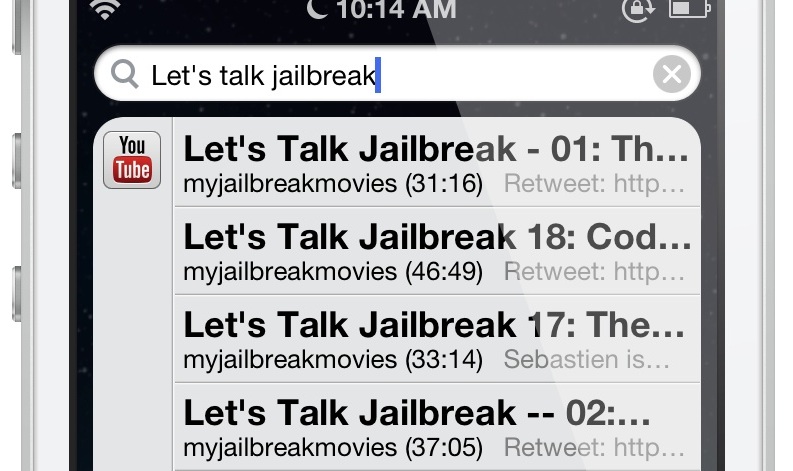SearchAmplius is a new jailbreak tweak that brings some really cool new features to the Spotlight search page. Normally, I’ve found that tweaks of this nature absolutely fail to impress me, but SearchAmplius is one of the rare exceptions to that rule.
The tweak, which is simple in design, allows you to configure additional search modules for use in Spotlight. For example, you can search YouTube videos directly from Spotlight, and play them via the official YouTube app with just a tap on the search result. You can also search Cydia releases in much the same way, tapping on the name of the release to be whisked away to the Cydia install page for the tweak in question. App Store apps are there, too, and work much the same.
Other tweaks have tried to do similar functions in the past, but SearchAmplius is definitely at the top of the list when it comes to supercharging Spotlight. Have a look at our full video walkthrough inside for more information regarding the tweak.
Configuring SearchAmplius is done via the SearchLoader preference panel located in the stock Settings app. Under the Extensions section, you’ll find a list of all of the qualifying Spotlight search modules. Each of these modules can be rearranged using the drag handles located to the right of their names. You may also enable or disable specific modules by tapping on their names. When you notice a small checkmark to the left of a module name, then the module is enabled, and vice versa.
Four of the built-in modules: App Store, iTunes Store, Stocks, and YouTube, feature settings for the number of Max Results a search will return. The return values can be 5, 10, 15 or 20 for any of the modules, but it is recommended by the development team to be a little bit more conservative with YouTube search items due to load times associated with the YouTube API.
After putting SearchAmplius through its paces, I’m confident that this is a tweak that many of you will want to use on a regular basis. Search results are fast, concise, and contain relevant information. One of the best examples of this is with the App Store search. Not only do the results for the App Store contain the name of the app in question, but they also include the star rating, developer, and price, which is helpful when deciding which result to choose. That may sound like a small detail, but it’s the details that make SearchAmplius stand above competing tweaks.
For those of you who desire a bit more control over the search results, the developers of SearchAmplius created a handy add-on, which can actually function as its own standalone tweak. The add-on, dubbed SearchCollapse, adds the ability to auto collapse search results in an effort to make them easier to sort through. SearchCollapse, which is normally $0.99 on Cydia’s BigBoss repo, is free when you purchase SearchAmplius for $2.99. I’ll be back shortly with a full video overview of SearchCollapse. Until then, I can wholeheartedly recommend SearchAmplius. Let me know what you think in the comment section below.