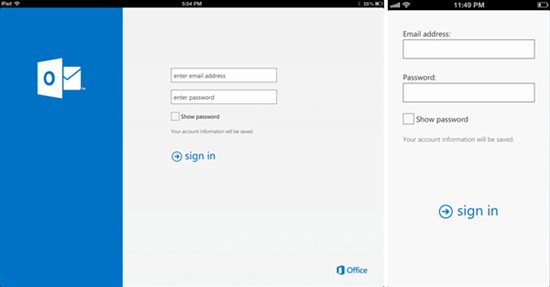
Despite the ongoing iPad-bashing in television commercials, Microsoft over the past month has managed to release brand new Office 365 for iPhone (check out our review) and SkyDrive Pro apps, while revamping and enhancing a cross-platform note-taking software, OneNote.
Today, the Windows giant has added another productivity app to its stable of App Store offerings, the Outlook Web App for iPhone and iPad.
Despite what the name might have you believe, it’s a native app. The software offers the same email, calendar and contact functionality you get in Outlook Web App on the browser, “but with additional capabilities that are only possible through native integration of the app with mobile devices,” such as notifications, Microsoft argues…
The software is targeted at organizations using Office 365 subscription that includes Exchange Online. Writing on its blog, the company pledges to provide a great email experience on iOS that its customers have come to love on Windows Phone 8 devices.
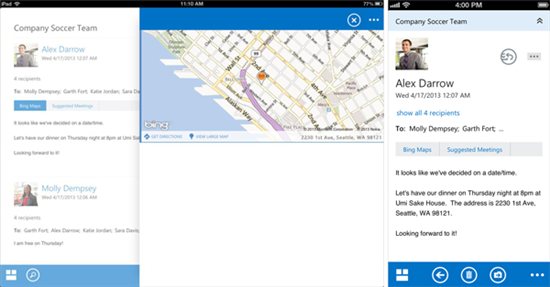
The blog entry reads:
In order to better support many of our customers who use their iPhones and iPads for work, we are introducing OWA for iPhone and OWA for iPad, which bring a native Outlook Web App experience to iOS devices.
It was about the time, if I may add.

Some of the noteworthy features include:
• Organize your email quickly with Conversation View, Mark as Junk, Flag, and Categories
• Quickly search or browse email in all folders including Outlook Favorites
• Schedule meetings using attendee free/busy and room finder
• View shared calendars including delegate support
• Use your voice to look up a contact or bring up your schedule
• Remote wipe erases only your corporate data in OWA for iPad and leaves your personal data on the device alone
• Separate passcode for OWA for iPad provides an additional layer of security
OWA for iPhone and OWA for iPad are available now from the App Store.
You’ll need to have the latest update of Office 365 for business or Exchange Online to use the apps. Only the iPad 2 or higher and iPhone 4S or higher running iOS 6 or later are supported in the initial release.