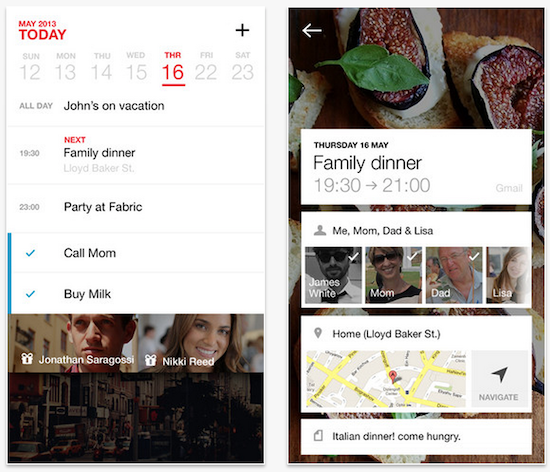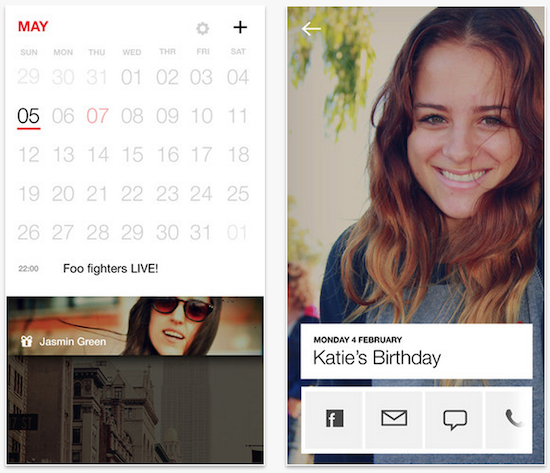Tired of the stock Calendar app in iOS 6? Can’t wait for iOS 7 to launch this fall to change things up? Well lucky for you, there are a number of Calendar alternatives available in the App Store: Tempo, Donna, Calendars+ and Fantastical, to name a few.
And today, we’re adding a new one to the stack that has been causing quite a commotion in the tech world today. It’s developed by Any.do—the same team behind the award-winning task list—and it’s called Cal, a simple, beautiful calendar for iPhone…
From the App Store description:
“A uniquely designed interface gives you clear perspective on what’s on the horizon of your day and what’s already been accomplished. As your day goes along, Cal is right there with you, up to speed on your progress with a host of newly designed features that add to your momentum.
With Cal, important life moments like birthdays and anniversaries aren’t just remembered, they’re celebrated. Contact, location, and social integration allows you to send messages and plan festivities right in the app itself. It’s like having a magic wand at your fingertips.”
Additionally, Cal was designed with deep Any.DO app integration. It can automatically take care of your evolving to-do list without having to plan for the same thing twice. So if you enter in a meeting or task to Any.DO, it will auto-populate in the Cal app.
And here’s your full list of features:
– Each day is celebrated with a fresh & gorgeous photo.
– Your events will come to life beautifully with maps, photos of your contacts, notes & reminders.
– It’s always someone’s birthday. Write on your friends wall, call, or send them a message.
– Planning is simple. By connecting with Any.DO you can check out your Any.do tasks for each day.
– Create smarter events – Cal recognize who you want to invite & where to right from the title.
– Finding the best spot – Easily find restaurants & bars nearby for your events.
– Easy to navigate – Simply jump to a specific date from the month view.
I have to say that Cal looks gorgeous. I like that it uses the so-called ‘flat design,’ but it also fills the empty space with large graphics. I wish Apple was taking this approach in iOS 7. As far as its functionality though, I can’t speak to that, as I’ve just installed it.
For folks that are already in the Any.do ecosystem, Cal seems like a no-brainer. But it’s a well-designed app that’s worth checking out regardless—especially considering its price tag. If you’re interested, you can find Cal in the App Store, for the iPhone, for free.