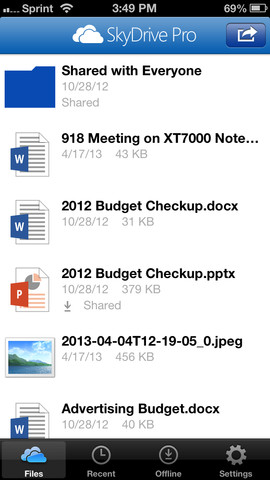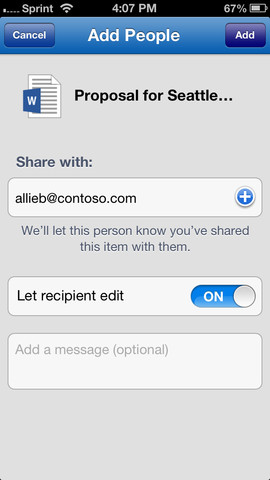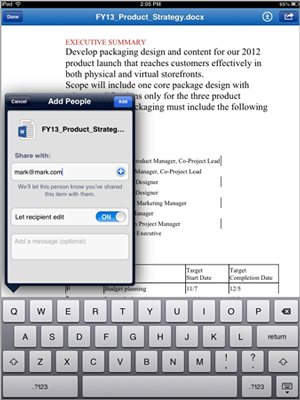Windows maker Microsoft today released a new iOS app focused on its SkyDrive storage, which is deeply integrated throughout its Windows 8 and Windows Phone offerings. Although the company already has a nice SkyDrive app on the App Store which gives you quick access to 25GB of free cloud storage in the Microsoft cloud for your personal files, this one’s different in that it requires SharePoint or Office365 credentials and is meant for businesses subscribed to Office 365 …
Similar to the consumer offering, SkyDrive Pro lets you access your files while offline, organize them into folders, upload and share documents on the go and much more.
According to a post over at Microsoft’s Office blog,
You can use the SkyDrive Pro apps to view documents in your SkyDrive Pro folder, select specific content to take offline when you are traveling or have low bandwidth, organize your content by creating new folders, and upload new content and share with others.
Again, SkyDrive Pro is for your work files so it targets SharePoint Online users in Office 365 and requires a subscription to Office 365.
Top features mentioned in iTunes release notes:
• browse through all of your SkyDrive Pro files
• access your most recently used files
• share your files with your colleagues
• select files to access when you’re offline
• add more files to SkyDrive Pro from your device
• open documents, photos, and videos
• upload files from other iOS apps to SkyDrive Pro
More about using the app for SharePoint Online on an iPhone, iPad or iPod Touch is available in Microsoft support document.
You can download SkyDrive Pro free from Apple’s App Store or Microsoft’s Windows Store.