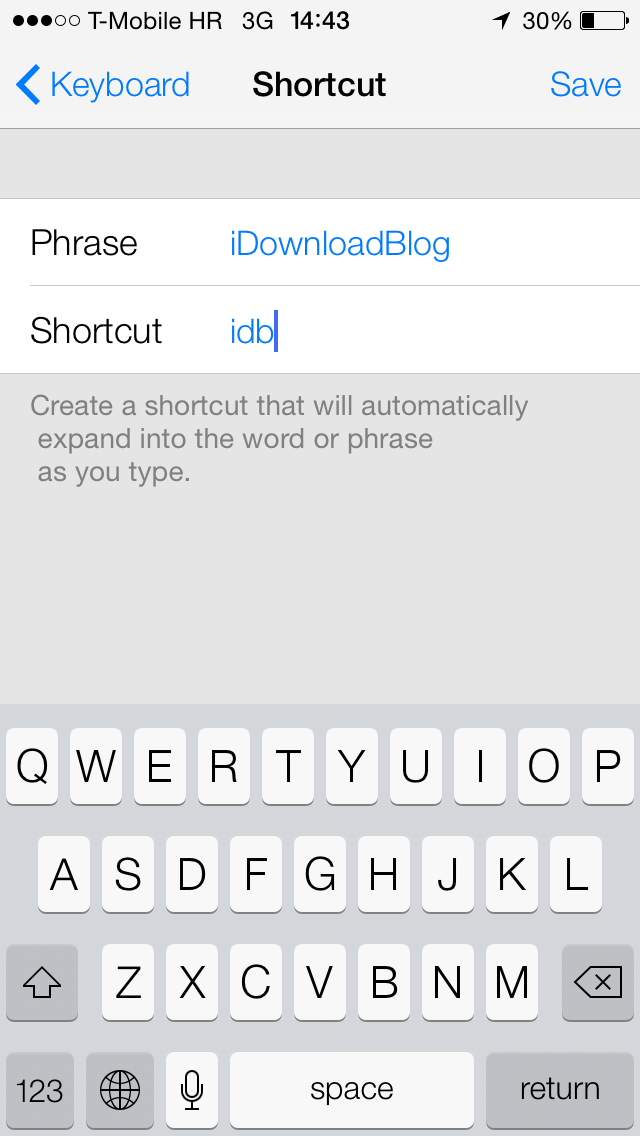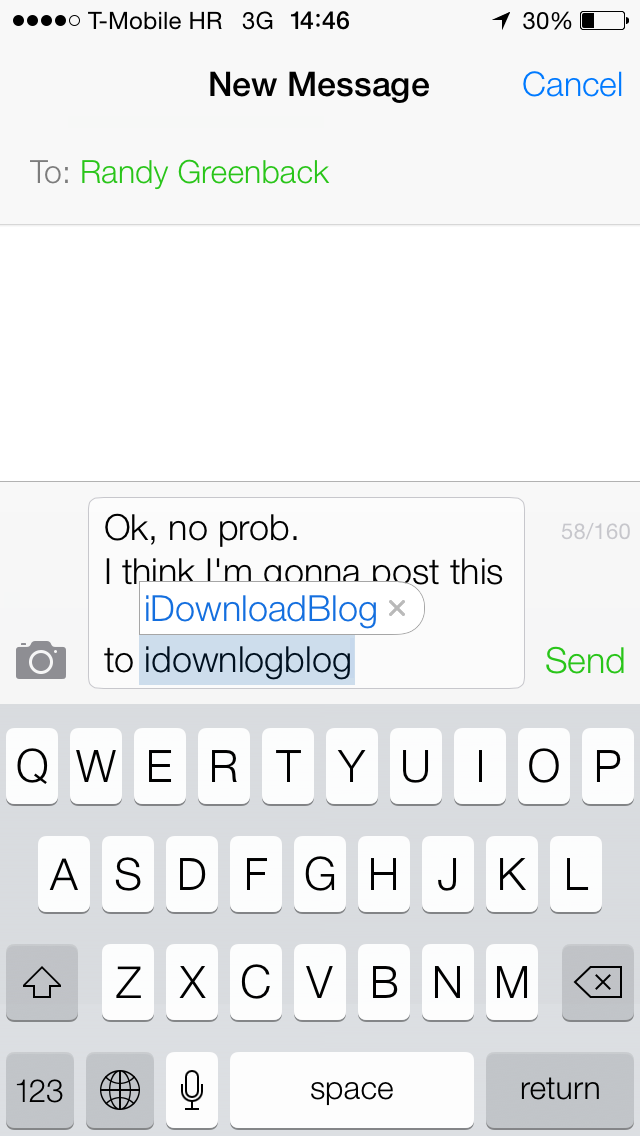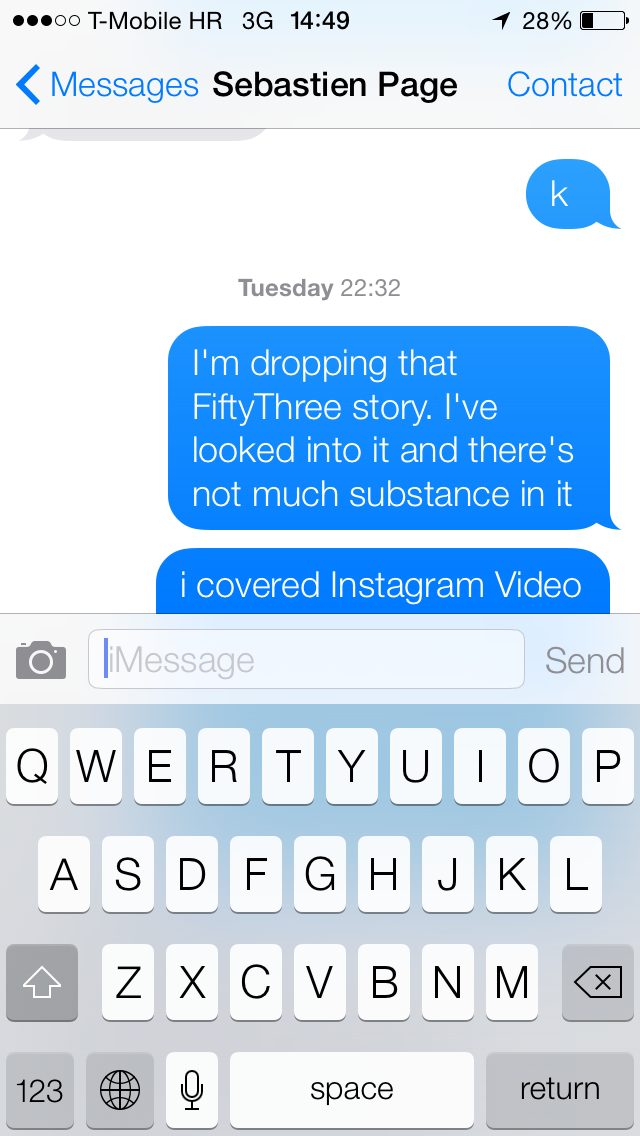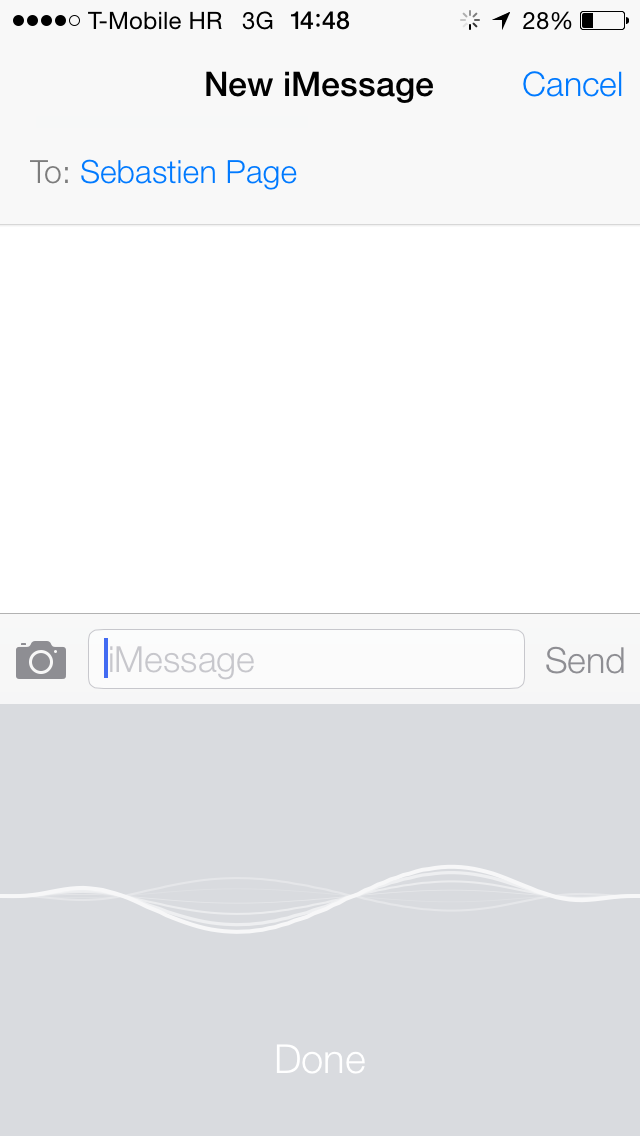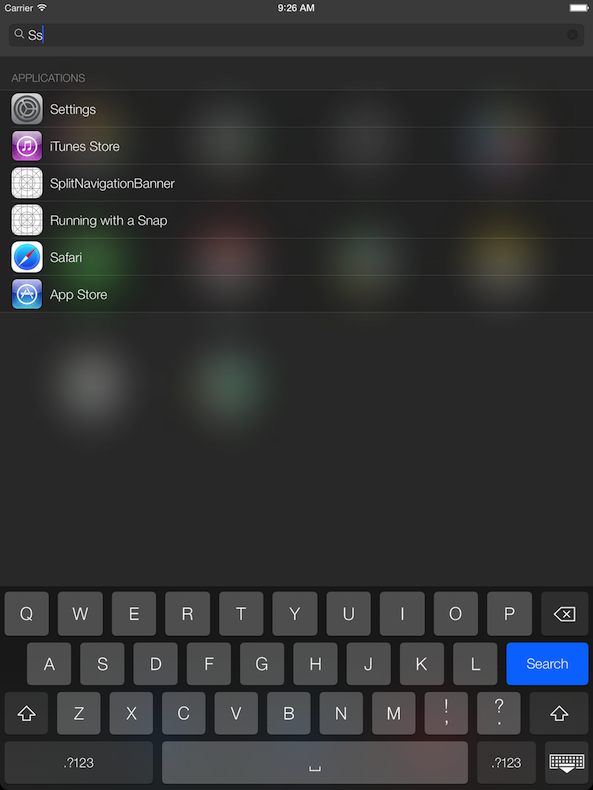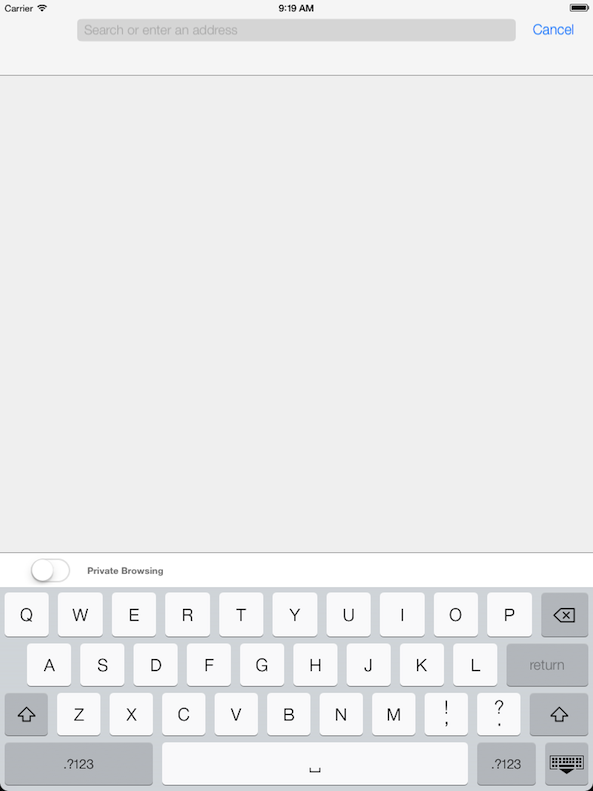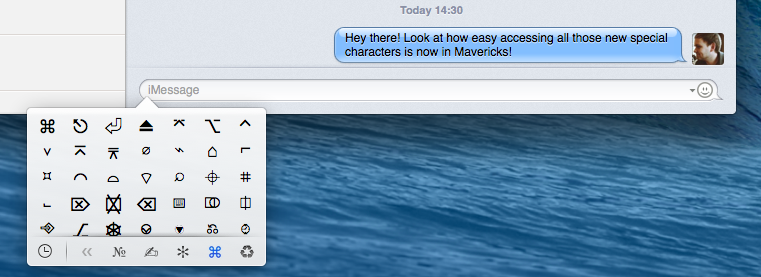The iOS virtual keyboard has seen little changes since the iPhone’s inception six years ago. Apart from a few baby steps here and there, each new major iOS release has brought little in terms of improving the typing experience on iPhones, iPads and iPods.
In turn, developers have readily stepped up their game with a number of keyboard-focused tweaks for jailbroken devices in order to, you know, just keep pace with Android. Virtual keyboard in iOS 7 is of course translucent and like other frosty panels seen throughout the system shows heavily blurred content underneath to an arguably stunning effect.
Apart from the visual updates, we have noticed a few under-the-hood improvements in iOS 7 seemingly aimed at making the iPhone’s predictive keyboard smarter. Go past the fold for the full breakdown…
Smarter auto-correct
In iOS 7, auto-correct appears to be able to fix misspellings in a combination of words, as depicted on the screenie top right. Specifically, iOS 7 would offer to change “well see” to “we’ll see” upon hitting the space bar after “see”.
In pre-iOS 7 releases, the virtual keyboard would only offer auto-correct suggestions for a word immediately preceding space. As a bonus, keyboard shortcuts seem to be part of the auto-correct dictionary in iOS 7.
For example, I added “iDownloadBlog” to the iOS dictionary in Settings > General > Keyboard > Shortcuts. Misspelling that or any other custom word or phrase added to your dictionary now actually corrects it, as seen below.
Keyboard overhaul
As for the iOS 7 keyboard makeover, when brought up it now acts as a frosty, translucent panel. As you can see right below, in Messages app green chat bubbles are heavily blurred behind the keyboard, which adds a sense of depth.
Pictures don’t do the justice as translucency and blurring looks stunning when seen in motion. Another visual tweak: the Dictation icon is slightly re-worked and the Dictation interface now shows real-time audio waves moving across the screen instead of purple dots like before.
iOS 7 virtual keyboard on iPad
If an alleged video and screenshots of the iOS 7 Beta 1 running on the iPad simulator in Xcode are an anything to go by, the virtual keyboard on iPads has a great new black variant in Spotlight.
There’s as well a Private Browsing button as part of the keyboard in iOS 7 Safari on iPad.
For what it’s worth, going private in Safari on the iPhone and iPod touch requires hitting the New Tab button.
And this, my friends, is pretty much all there is to the virtual keyboard in iOS 7.
Keyboard in OS X Mavericks
As for OS X Mavericks, it’s re-worked a shortcut which simplify accessing special characters by hitting the Command-Option-T (or ⌘-⌥-T) combo when entering text in any app.
A redesigned palette now lets you click through text widgets, special characters and emoticons with ease. There’s even a handy clock button where your recently used special characters are just a click away – a lot like the emoji keyboard in iOS.
As observed by TipsandTricksinMavericks, you can drag away this panel to turn it into its own window. Oh, and emoticons are now being sent via the Unicode standard, allowing for greater cross-platform compatibility.
OS X Mavericks and iOS 7 will also increase Bluetooth integration with native support for Human Interface Devices over Bluetooth such as keyboards, mice and game controllers.
And by letting Bluetooth-connected devices use Notification Center and retrieve full alerts, accessory makers could theoretically create Bluetooth keyboards for iPads that could go months and even years between battery changes and incorporate built-in LCD screens to display alerts when an iPad is in sleep mode or not at hand.
Summing up
With even Google’s stock keyboard offering prediction and trace typing and third-party options like Nuance’s Swype, TouchType’s SwiftKey and CooTek’s TouchPal enhancing the experience, pressure is mounting on Apple to open up the stock iOS keyboard to third-parties.
And if that happens, Android developers are ready to fill the void at a moment’s notice. SwiftKey maker TouchType, for example, said “if and when the keyboard is liberalized, we would jump on it with the greatest speed we could bring to the table”.
And let’s not forget Nuance, whose Swype keyboard input method is very popular on Android devices. Nuance partners with Apple on Siri voice recognition and we know they talked to Apple over implementing Swype technology, so there’s at least some hope that Apple is considering its options.
In my opinion, the day when you’ll be able to install a third-party iOS keyboard from the App Store will definitely come, even if it’s not on the horizon yet.
Let me know your thoughts on Apple’s efforts to improve the typing experience in iOS 7 and OS X Mavericks down in the comments.