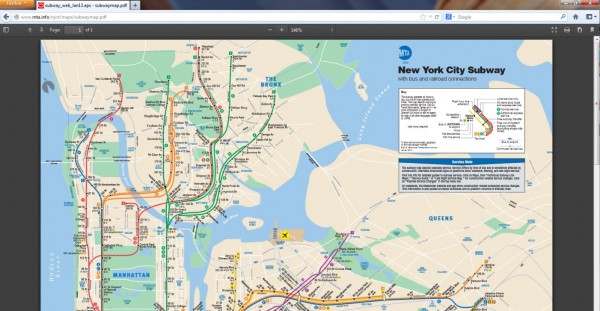The Firefox browser by Mozilla, the non-profit organization, was once hailed as the biggest threat to Internet Explorer’s dominance, but boy do times change fast.
In just a few short years following its release, Google’s Chrome has become the most popular browser out there. And while Firefox certainly doesn’t lack a punch, it does fall behind Google’s baby in several aspects.
I’ve always loved Chrome’s built-in Adobe Flash player (because it doesn’t pollute the entire system with Adobe’s buggy plug-in). Another Chrome feature I love: a nice PDF viewer, also built-in. Starting today, a new major release of Firefox for Mac, Windows and Linux is available for download and it comes with a built-in HTML5-based PDF viewer, just like Chrome…
You’re probably wondering why the fuss, right?
Well, try pulling that New York subway schedule or clicking on a PDF document on a web site. The benefits of a built-in PDF viewer become immediately apparent: rather than hang in there as the resource-hungry Adobe Reader browser plug-in takes over the browser, the new Firefox nearly instantaneously renders the document.
Mozilla explains in a blog post:
For example, you can use the PDF viewer to check out a menu from your favorite restaurant, view and print concert tickets or read reports without having to interrupt your browsing experience with extra clicks or downloads.
The PDF viewer makes use of the standard HTML5 APIs. It’s really fast, even faster than the really speedy PDF browser plug-ins like Foxit Reader or Sumatra PDF.
If you ask me, that’s how all browsers should be.
I never understood why in the 21st century anyone requires a proprietary plug-in to watch some web video or read PDF documents. Those plug-ins only add up to the overall browser load and eat up system resources.
Worse, plug-ins introduce new attack vectors for hackers, as blatantly highlighted by today’s news of a Facebook-like breach at Apple that exploited a vulnerability in the Java plug-in for browsers.
Here’s the full Firefox 19 changelog:
• built-in PDF viewer
• canvas elements can export their content as an image blob using canvas.toBlob()
• startup performance improvements (bugs 715402 and 756313)
• debugger now supports pausing on exceptions and hiding non-enumerable properties
• remote Web Console is available for connecting to Firefox on Android or Firefox OS (experimental, set devtools.debugger.remote-enabled to true)
• rhere is now a Browser Debugger available for add-on and browser developers (experimental, set devtools.chrome.enabled to true)
• web Console CSS links now open in the Style Editor
• CSS @page is now supported
• CSS viewport-percentage length units implemented (vh, vw, vmin and vmax)
• CSS text-transform now supports full-width
• starting Firefox with -private flag incorrectly claims you are not in Private Browsing mode (802274)
Firefox 19 is a free download for Mac OS X, Windows and Linux in more than 70 languages right from Mozilla. If you already have a previous version installed, you can get the latest available update by choosing the About Firefox menu item.
The previous Firefox 18 release brought out Retina MacBook Pro support and an improved JavaScript compiler that runs complex web apps up to 25 percent faster.
Still missing in Firefox: the Pin Tab feature from Chrome (Mozilla, you reading this?)