
It is the holiday season and, inevitably, you will be snapping lots of photos at the dinner table, the bar, and your favorite aunt Suzi’s house. Truly, the best of times and the worst of times are captured digitally and you need to share that giant family portrait everyone loved by the Christmas tree. Aside from the usual, Facebook, Twitter, and everyone’s favorite social app to hate, Instagram, you can try sharing photos the old school way, with snail mail. Blending tech and print, Fuzel Pro, App Store Best of 2012, creates picture collages and mails them straight from your iPhone…
Quick Postcards
Fuzel Pro offers a fairly complex set of adjustments in an easy to use package. Of course, any app has its nuances, but I found Fuzel Pro to be a pretty quick and painless process. Using a template editor, throw your pictures in the designated boxes, adjust if necessary, and mail them straight away. There is an option to share with the obligatory social media sites, but sending your loved ones an actual card means much more.
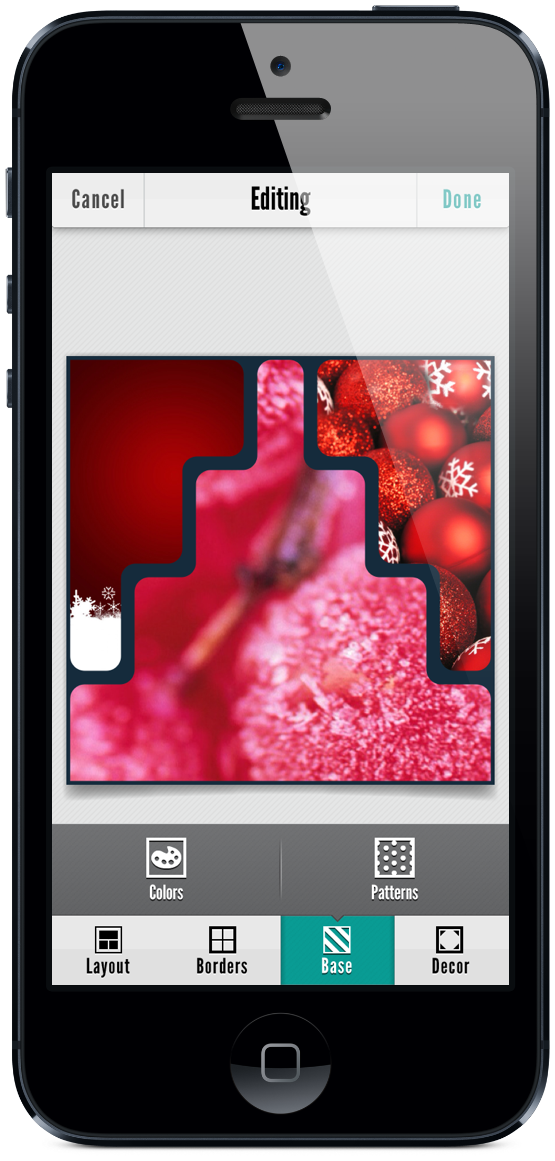
Once a template is chosen or a custom option is created, fill the blanks with pictures from your camera roll, synced library, or take a picture directly into the frame. The images are then rotatable, enhanceable, filterable, and flipable. Next, pick a boarder color, texture, or pattern to divide the images and determine thickness and roundness of the frames. Finally, add colorful labels or frames with text and personalized messages. These additions are also editable and movable to further customize your project.
Masterpiece complete, send your greeting using the MyPublisher service from within the app. An account is required, but can be created in the process. Payment is taken from your phone after you enter the mailing information and write a personal message on the card. It appears that prices will vary by project starting around $2.00.
Final Thoughts
I never went through with a complete purchase, but this looks like a great alternative to the Apple Cards app. Also, the ability to not only send the card snail mail through the post, but also send your creation through social media and email is a big plus. I would prefer not to build a large complex collage on a mobile device, especially an iPhone, maybe an iPad. However, if you have the patience, it works very nicely and without glitches. To give it a try, first download the free version, then upgrade to pro for $1.99.