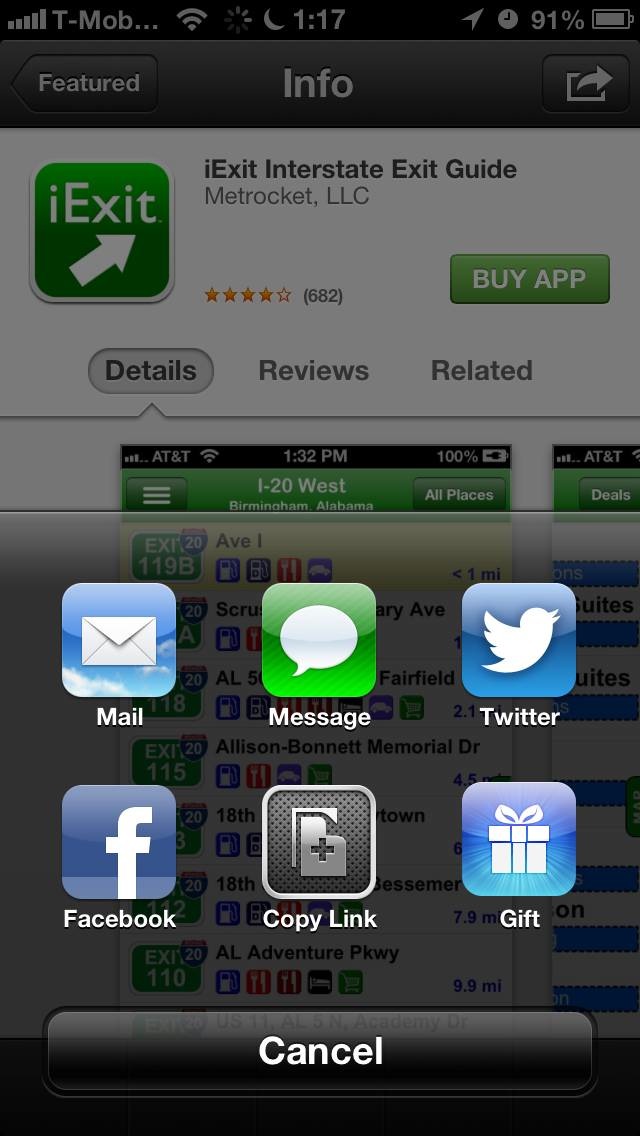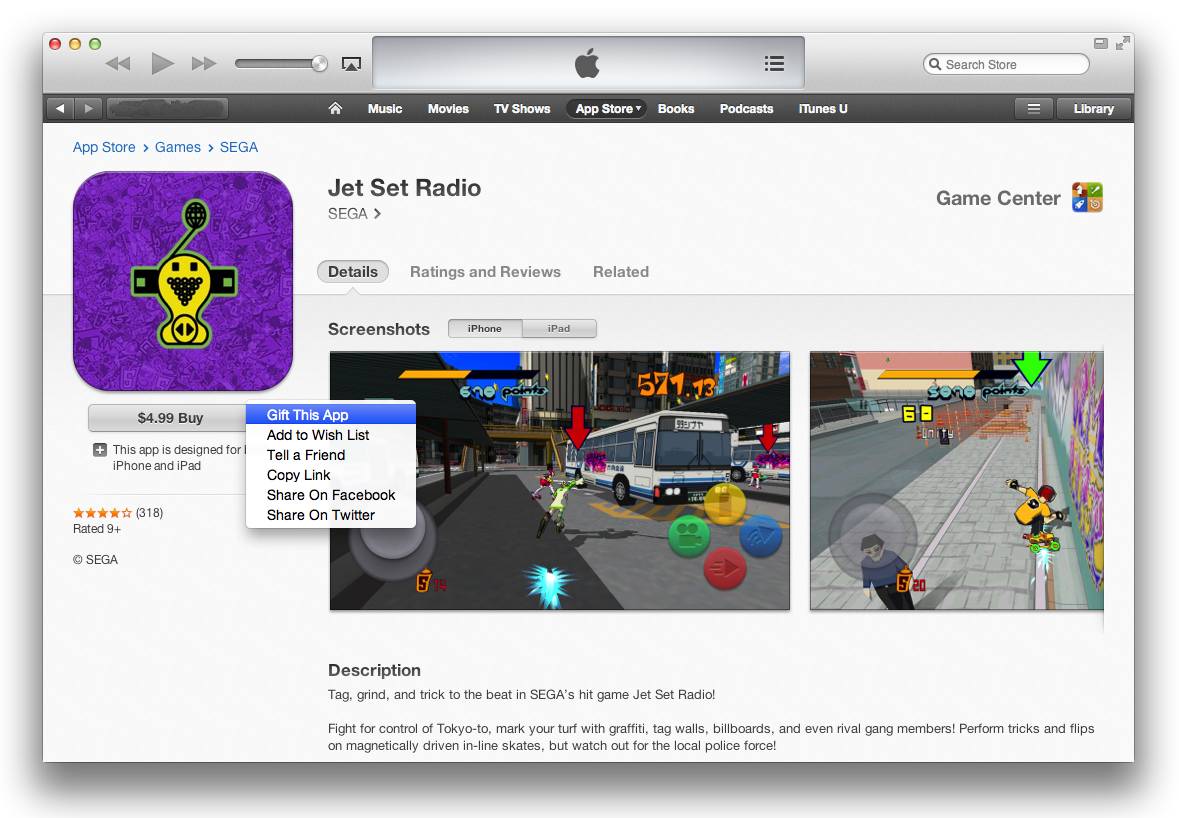The App Store on iOS 5 and below had an interesting feature I really used to love a lot, the ability to send your friends the gift of apps.
You’d just pick a piece of software in the App Store, hit the Gift This App button and Apple would send a nicely formatted email message to a lucky bastard along with a link to download an app, just like that.
With iOS 6, the feature was removed with seemingly no apparent reason. Now, app gifting has been available on desktop iTunes all this time. Fortunately, the company’s quietly updated iTunes backend to re-enable app gifting on iPhone, iPad and iPod touch devices, just in time for the holidays…
As you can see from screenshots at the top, the process of gifting an app is pretty straightforward.
First, you need to launch the App Store app on your device then find an app you’d like to gift, either by searching for a specific software title or by browsing the many App Store sections.
Next, tap on the app to open its description card.
From there, hit the Share button in the upper right and up pops a grid of icons representing available sharing options.
Tap the “Gift” icon and fill in the details in the form.
You can pick the recipient from Contacts or type in an email address manually. Add the sender’s name (that would be you), type in a few nice words and optionally specify a desired delivery date at the bottom.
Here in the above example you can see I’m gifting Sebastien an app called iExit Interstate Exit Guide which will be delivered to his inbox on December 21.
Per usual, gifted apps can only be redeemed in the US App Store (why, Apple, why?) and the usual iTunes Gift Terms and Conditions apply.
Another thing this useful little addition teaches us is that Apple can update Share Sheets in iOS dynamically, over the web, without requiring a firmware update.
It goes without saying you can only gift paid apps. Keep in mind that all gift purchases are final and non-refundable, whether or not the recipient has redeemed your gift.
Users can also gift apps in desktop iTunes by going to the iTunes Store section and choosing the Gift This App option in a drop-down menu next to the Buy button, as depicted below.
Looks like Apple’s becoming more flexible with these digital gifts.
Last month, it updated the Apple Store shopping app with support for Passbook gift cards. And breaking away from its years-long practice of offering physical iTunes Gift Cards in $15, 25, $50 or $100 denomination, select retailers are now offering iTunes Gift Cards with custom denominations ranging from $15 to $500.
The way it works, you take the physical card to the cashier and choose how much to put on it. Upon validating, the amount paid is tied to the code on the card.
I just have one Christmas wish: let me choose a non-US App Store for app gifts because many of the friends that are dear to me happen to live abroad.
What are you waiting for?
Go ahead, give someone the gift of apps!