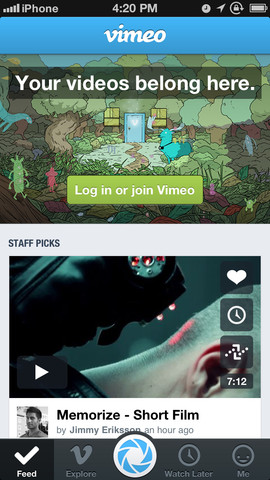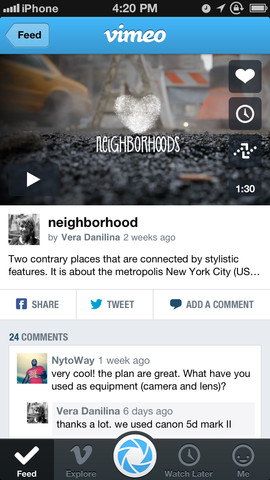Vimeo has updated and reimagined its iPhone app to simplify video uploads and improve sharing via Facebook and Twitter. Vimeo was released on the iPhone back in March of last year. It was updated in January with native iPad support and full-screen video playback. Today’s update is the first build created entirely in-house and features a cleaner interface that forgoes the grid system in favor of a tab-based navigation.
The clunky video editor is gone and the program now begins uploading your videos in the background while you’re still editing tags, captions and other meta data. Go past the jump for more information and changelog….
If you were wondering, yes – Vimeo is iPhone-5 optimized.
You can set the program to automatically share your clips to Twitter, Facebook, email or SMS after uploading or share any of your contact’s clips instantly to these social networks right from within the video view.
The new Feed view with just four buttons alongside the bottom is a much better solution for browsing and viewing your videos. Also, I take it people are gonna prefer the new tab-based design over the old grid-based interface.
The iPhone video editor has been removed for the sake of simplicity, though you can still download and save active projects to your Camera Roll.
Vimeo 3.0 for iPhone includes the following:
• navigate simply using the brand new tab-based design
• quickly view and browse videos via the brand new Feed view
• share videos natively with Twitter and Facebook
• automatically share your video to Twitter and Facebook after uploading
• upload your videos in the background so you don’t have to stop watching
• manage your Watch Later queue
Strangely, Vimeo did not update the iPad build with these new features.
Video, a universal binary download, is free on the App Store.
The New York City-based company claims 85 million viewers per month, according to comScore data.