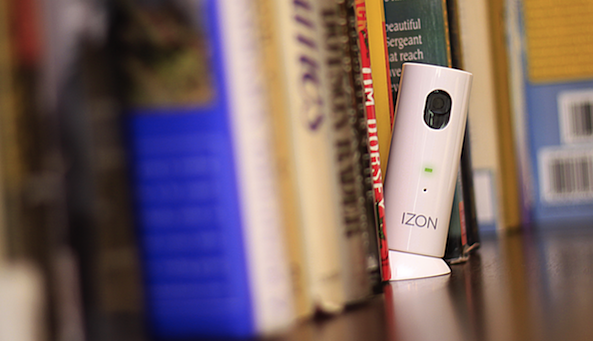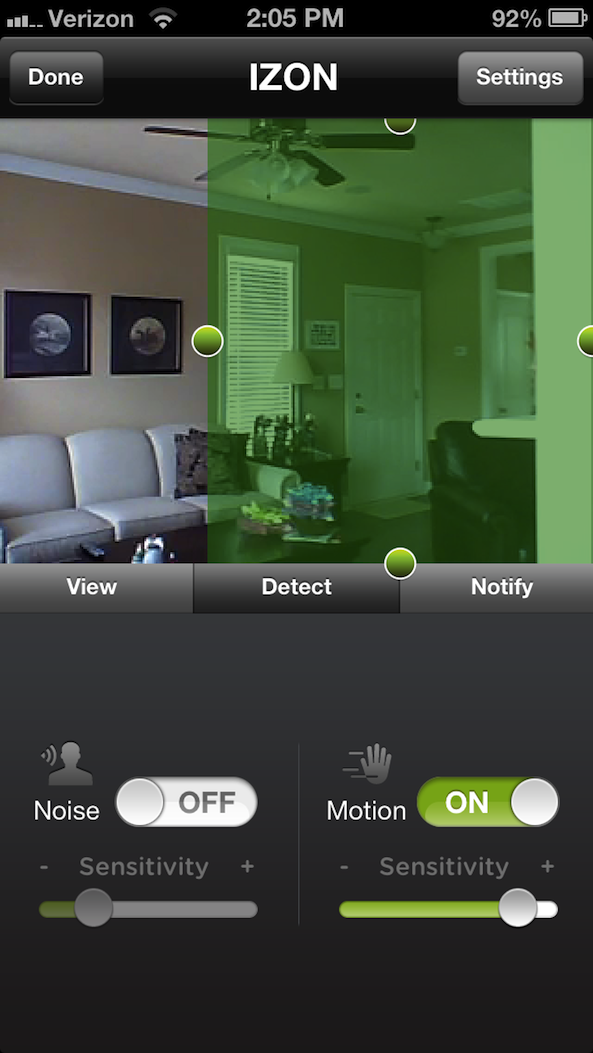Like the Lidless Eye of Sauron, iZON stares unblinkingly into your home, taking note of all within. Scary, right? Well, not exactly, as there are many uses for a Wi-Fi enabled video monitor in the home, office, or abroad. The iZON, pronounced “eyes-on,” provides a single video feed across a wireless network that streams through the iZON server system, giving the user access to the feed anywhere in the world with your iOS device. If there is a need for you to be two places at once, the iZON can be your eyes and ears whether watching your newborn, crazy pet, or the front door…
Eyes and Ears
Standing no taller than an iPhone, the iZON supports up to 1.5 Mbps VGA video at 30 fps with a viewing angle of 60 degrees. The mono audio is 40 Hz – 8 kHz, sample rate 16 kHZ and responds to noise levels between 35 dB and 95 dB. The unit provides recorded and real-time streaming across the companion app, as long as the network can support the bandwidth. With 30 fps, the recorded video is fairly fluid, but even on my ‘N’ network, placed next to the router, the video image quality is not good enough to distinguish faces, even across the room, with great detail. If someone broke into the house, I am not sure how good the video feed would be when determining the perpetrator.
The iZON is not capable of providing night-vision viewing in full-dark environments, as it lacks infrared capabilities. According to the manufacture, IR improves dark viewing capabilities but may over expose video feeds in normal lighting conditions. Despite lack of IR, the unit is enhanced for low-lighting conditions which can detect movement in a room with merely a 7.5 watt night-light.
Having used the iZON for several months, including before and after the new firmware upgrades, I found the unit to be most accurate as a room monitor as opposed to an outdoor facing security camera. Viewing outdoors, the camera often picked up “events” that, once viewed, did not seem to be events at all. Most annoyingly, every time a thunderstorm rolls through, every lightning strike registered as movement, especially when used at night.
Inside the home, the camera views a more controlled environment. The noises and movements are more predictable, in the sense that weather will not adversely effect the alarm systems activated through the companion app. Frustratingly, however, the lack of night vision prevents the ability to monitor a small child or pet in a room where they are sleeping. One advantage to the hardware is the base assembly is a domed magnet that gives the camera a bit of rotating angle, making sure just the right spot is monitored.
iZON App
To begin, the free, universal Stem iZON app walks the user through the initial setup steps which will activate the iZON camera, add it to the home network, create a STEM: iZON account, and adjust initial preferences for notification. To prevent boring everyone with an explanation of how to get the unit connected to the WiFi network, just check out the instructions for yourself, if interested. I will note, it is a straightforward process, but does require a little patience, especially if upgrading an older unit to the new system. There are several steps to get everything up and running, but the app guide is straightforward. Overall, it will take about 5-10 minutes to go from the box to fully operational.
Once running, the app is a powerful tool that now lets the user view the video feed from multiple iZON units from anywhere in the world, including making settings changes. Once an individual camera is selected from the list, the live feed can be viewed, with an option to manually begin recording. Detection settings are included with noise and motion on/off toggles and, more importantly, sensitivity spectrums for each. The noise option determines if or how loud a noise needs to be for the push alert to activate. Similarly, the motion capture is a bit more complex.
The live image that comes through the camera in the settings window provides a motion detection overlay. The green box can be adjusted to a specific part of the viewable area, such as the front door, and will only alert for motion within that given space. The sensitivity spectrum will determine how much of the specified area needs to show movement before triggering the push notification and beginning the recording.
Secure video uploads are triggered by noise and motion events, as set by your preferences. The system will backup 5 seconds before the event and upload a video of the whole event, up-to a maximum of 30 seconds, for later viewing through the alert section of the app. Up to 25 videos per day will be stored on the free Stem account. There is no limit to the number of push notifications, however. These alerts will expire after seven days, but specific alerts may be saved, with a maximum of 100.
Conclusion
Throughout my time with the iZON, I have had a kind of love/hate relationship with it. I was really hoping to use it as an outdoor monitor that watches my front door and alerts me when the UPS man dropped off another gadget package. After many days facing my porch, I was habitually notified by “events” that never really turned out to be anything. Adjusting the sensitivity on the sound and motion is a game of cat and mouse and there is no true night vision.
I have settled in a little more with the iZON and tweaking the sound and motion controls to perfection is a game of practice and patience. The video uploads work well and regularly, thanks to the new firmware update an Stem cloud services. However, the live audio feed always sounds terrible, fraught with loud static that cannot be controlled. Overall, the hardware is decent, merely plastic on plastic, but I was hoping for a little more, especially with a retail price of $129.95. There is a cheaper offering on Amazon, but be careful to purchase the “iZON 2.0” model for your correct country (US, EU, AUS, China, JAP) and the newest model number: WRM-W(?)0-01, depending on country.
Do I recommend it? No, not particularly. With dodgy app controls, lack of several key features like two-way audio, night vision, and more video surveillance uploads, there are a few competing devices out there that are just a tad more expensive, but offer these features. iZON is hitting a direct price point and if cost is an issue, this is where you will have to stay. I personally do not have much use for a WiFi home monitoring system, but if I did, I would be a little upset by the performance of this model.
Pros:
- Records “events” and stores them for later viewing, in app
- Free cloud services account
- Change the detected area in the video feed
- Change audio and video sensitivity levels
Cons
- Sensitivity levels are difficult to predict
- Cannot be used as outdoor monitor
- Alerts can get annoying if settings are not accurate
- Limited number of event video uploads
- Price
Do any of you currently use a Wi-Fi camera system? Which one do you use and how do you like it?