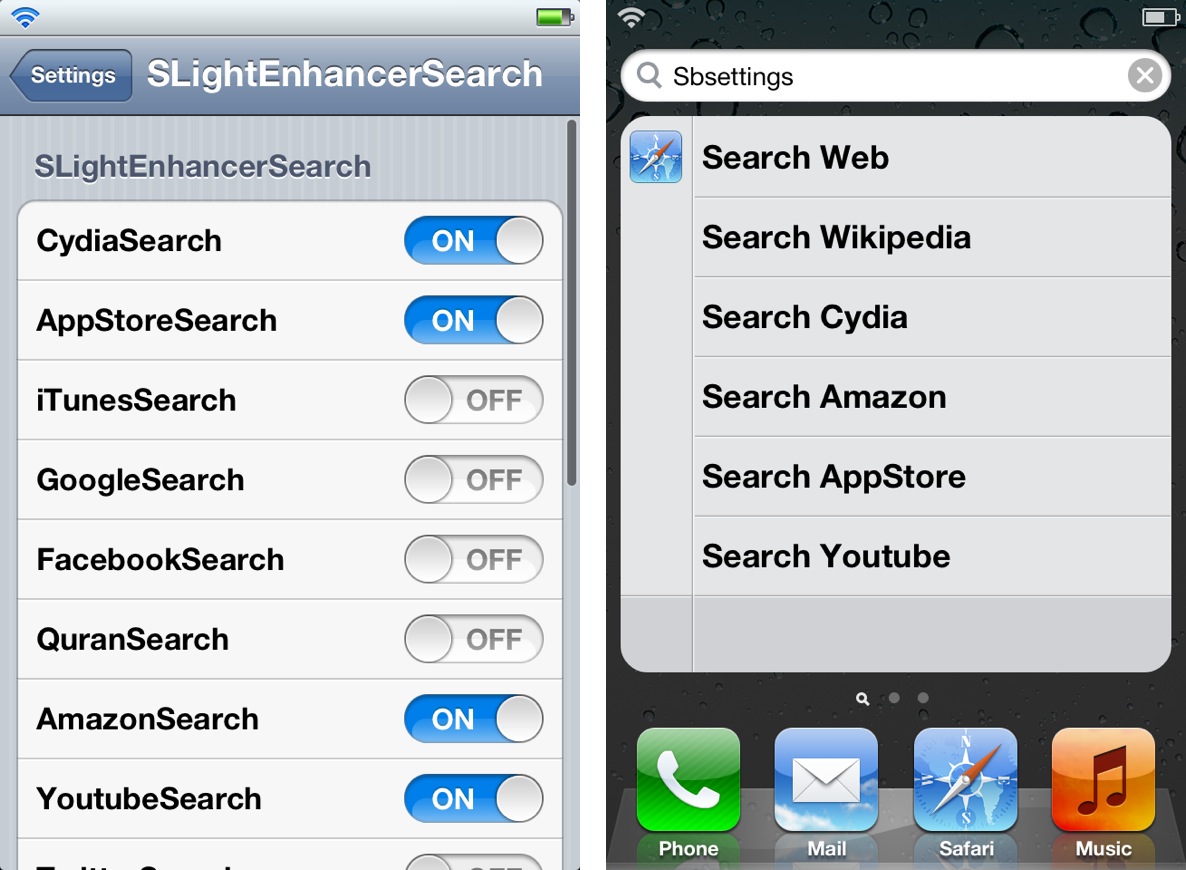The awkwardly named SLightEnhancerSearch, is a recently released jailbreak tweak that adds a ton of new search options to the stock Spotlight search on iOS. When it was first released, I ran into many issues with the tweak, namely, the search options not showing up on the Spotlight page when enabled.
The tweak was updated today, and the developer seems to have stamped out all of the bugs that plagued the initial release. SLightEnhancerSearch, as silly as its name may be, is a quality jailbreak tweak that many will no doubt find useful…
SLightEnhancerSearch can add new search options like Cydia, AppStore, iTunes, Google, Facebook, and more to your Spotlight search. You can pick and choose which search options you want to include via a preference panel in the Settings app. Once you’ve selected your desired options, tap Apply Changes to respring, and you’re good to go.
Personally, I think it’s great to be able to search so many different entities from the convenience of Spotlight. I know Spotlight search has a bad reputation, and many people hate that it exists, but SLightEnhancerSearch may just be enough to change people’s opinion of it.
Head over to Cydia’s BigBoss repo to download it for free if interested. Be sure to share your thoughts and comments on the tweak below.